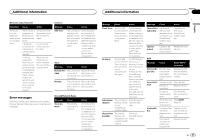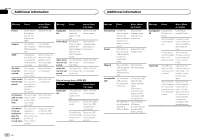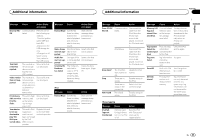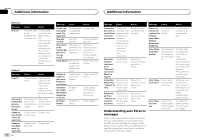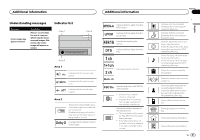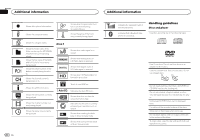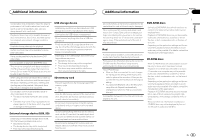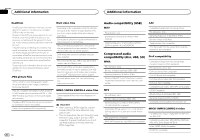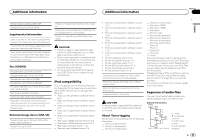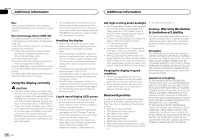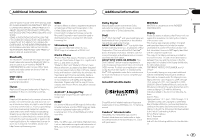Pioneer AVH-X8500BHS Owner's Manual - Page 62
Handling guidelines, Additional information, Area 3, Discs and player
 |
View all Pioneer AVH-X8500BHS manuals
Add to My Manuals
Save this manual to your list of manuals |
Page 62 highlights
Appendix Additional information Additional information Shows other phone information. Shows the composer name. Shows when the game alert function is on while receiving SiriusXM stations. Shows the genre of the track/ song currently being played. Shows the category name. Shows the folder name of the folder containing the MP3/WMA/ AAC/WAV file currently being played. Shows the file name of the MP3/ WMA/AAC/WAV file currently being played. Shows the preset number of the station currently being tuned in to. Shows the channel currently being tuned in to. Shows SiriusXM information. Shows the title number currently being played. Shows the chapter number currently being played. Shows the replay time currently being played. Area 3 Shows when radio signal is received. ANALOG Shows when analog audio of HD Radio signal is received. DIGITAL Shows when digital audio of HD Radio signal is received. Shows when HD Radio station information is received. Touch to turn BSM on. Indicates that Auto EQ is on. Shows when this unit has the song information (tag). Indicates that the unit is currently processing an operation such as search. DB Shows when creating the data- base in Music browse mode. DB Shows when saving the database in Music browse mode. Indicates the signal strength of the cellular phone. Indicates that a Bluetooth telephone is connected. Handling guidelines Discs and player Use discs featuring any of the following logos. Use 12-cm discs. Do not use 8-cm discs or an adapter for 8-cm discs. Use only conventional, fully circular discs. Do not use shaped discs. Do not insert anything other than a DVD-R/RW or CD-R/RW into the disc loading slot. Do not use cracked, chipped, warped, or otherwise damaged discs as they may damage the player. Unfinalized CD-R/RW discs cannot be played back. Do not touch the recorded surface of the discs. Store discs in their cases when not in use. Do not attach labels, write on or apply chemicals to the surface of the discs. To clean a disc, wipe the disc with a soft cloth outward from the center. 62 En