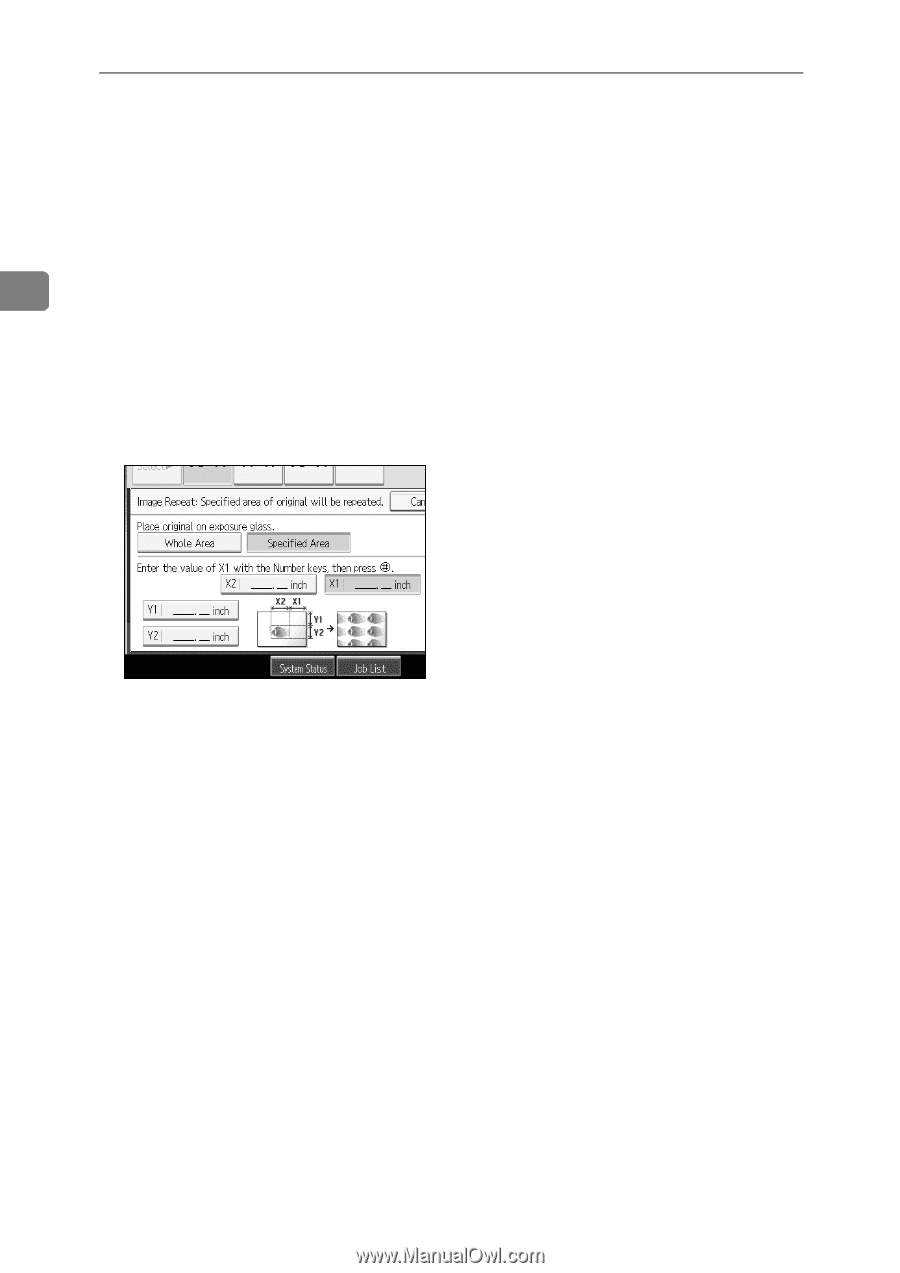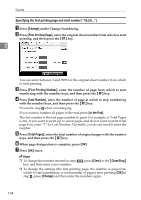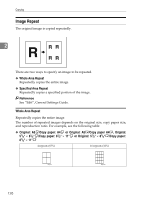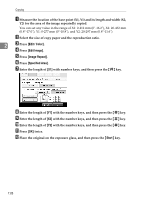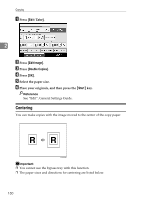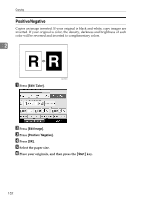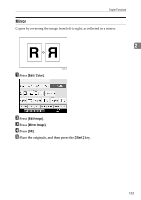Ricoh Aficio MP C3500 Copy/Document Server Reference - Page 152
Edit / Color, Edit Image, Image Repeat, Specified Area, Start, with the number keys
 |
View all Ricoh Aficio MP C3500 manuals
Add to My Manuals
Save this manual to your list of manuals |
Page 152 highlights
Copying A Measure the location of the base point (X1, Y1) and its length and width (X2, Y2) for the area of the image repeatedly copied. You can set any value in the range of X1: 0-412 mm (0"-16.2"), X2: 20-432 mm (0.8"-17.0"), Y1: 0-277 mm (0"-10.8"), and Y2: 20-297 mm (0.8"-11.6"). B Select the size of copy paper and the reproduction ratio. 2 C Press [Edit / Color]. D Press [Edit Image]. E Press [Image Repeat]. F Press [Specified Area]. G Enter the length of [X1] with number keys, and then press the {q} key. H Enter the length of [Y1] with the number keys, and then press the {q} key. I Enter the length of [X2] with the number keys, and then press the {q} key. J Enter the length of [Y2] with the number keys, and then press the {q} key. K Press [OK] twice. L Place the original on the exposure glass, and then press the {Start} key. 128