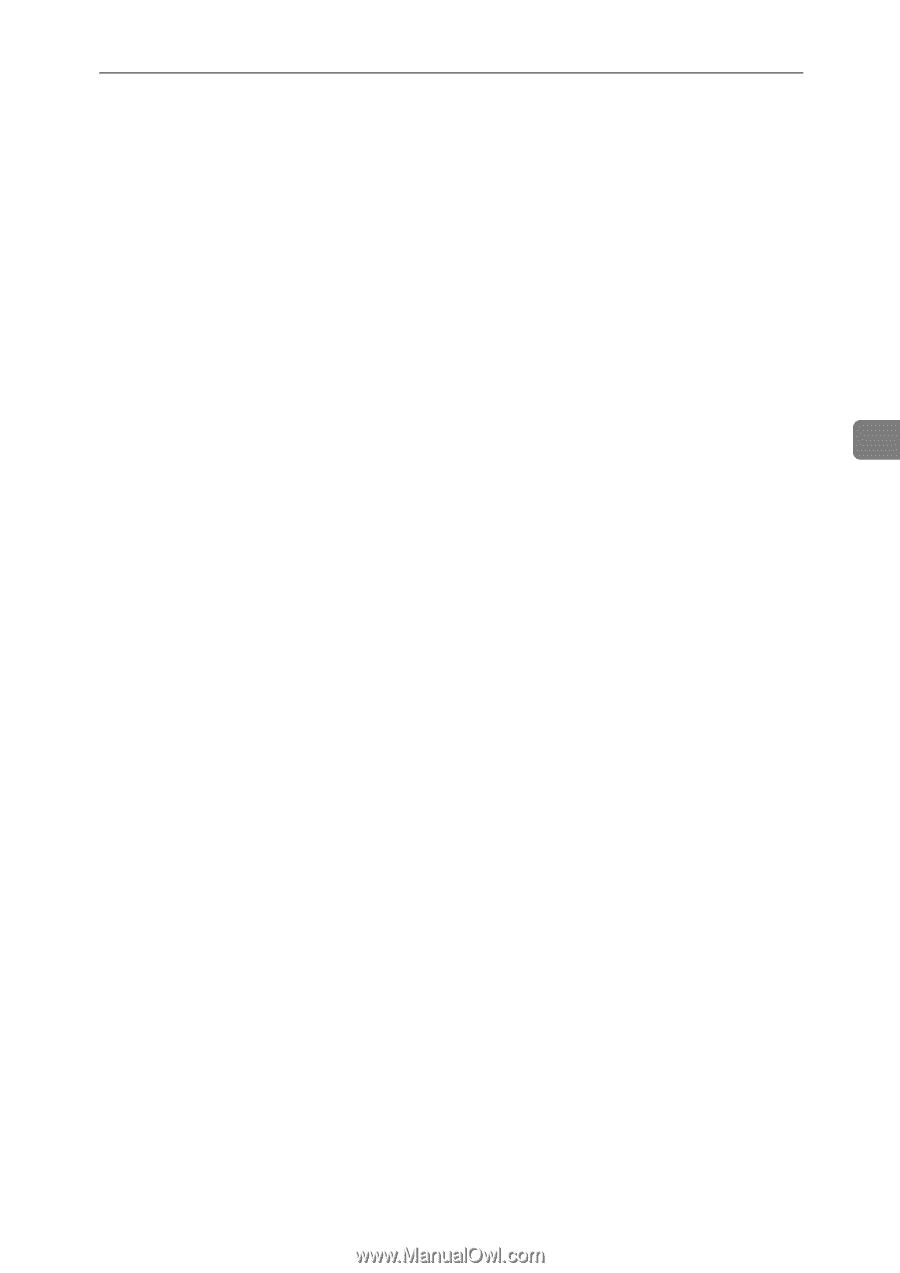Ricoh Aficio MP C3500 Copy/Document Server Reference - Page 201
Sided, Double Copies, Comb 2 orig, sided:TtoB, Staple: Left 2, and B5 JIS
 |
View all Ricoh Aficio MP C3500 manuals
Add to My Manuals
Save this manual to your list of manuals |
Page 201 highlights
Supplementary Information ❖ Staple • The following type of paper cannot be stapled: • Postcard • Translucent paper • OHP transparencies • Label paper (adhesive labels) • Curled paper • Paper of low stiffness • Paper of mixed sizes • In the following cases, copies will be delivered to the shift tray without stapling: • When the number of sheets for one set is over stapler capacity. • When memory reaches 0% during copying. 4 • When using the Staple function with [1 Sided → 1 Sided], [1 Sided → 2 Sided], [2 Sided → 1 Sided], [2 Sided → 2 Sided], or [Double Copies], select K original for L and L original for K copy. • When using the Staple function with [1 sided → Comb 2 orig], [1 sided → 2 sided:TtoB], [1 sided → 2 sided:TtoT], or [Double Copies], select K paper for L original and L for K original. • When using the Staple function [Staple: Left 2] or [Staple: Top 2] with the Combine function [1 Sided → 1 Sided], [1 Sided → 2 Sided], [2 Sided → 1 Sided], [2 Sided → 2 Sided], or [Double Copies], select K paper for L original and L paper for K original. • If a finisher is installed, the mixed size mode and the auto paper selection function become available. These functions make it possible to choose the paper appropriate for stapling from the mixed sizes. Prior to the operation, you should set on the feed tray the paper of the size to be used. Following sizes allow the stapling when mixed with other sizes. • A3L and A4K • B4 JISL and B5 JISK • 11" × 17"L and 81/2" × 11"K • Paper sizes and orientation that can be used in the Staple function and the stapler capacity are as follows: • SR790 12" × 18"L, A3L, B4 JISL, 11" × 17"L, 81/2" × 14"L, 81/4" × 14"L, 8" × 13"L, 81/2" × 13"L, 81/4" × 13"L, 11" × 15"L, 10" × 14"L, 8KL: 30 sheets A4KL, B5 JISKL, 81/2" × 11"KL, 71/4" × 101/2"KL, 8" × 10"L, 16KKL: 50 sheets 177