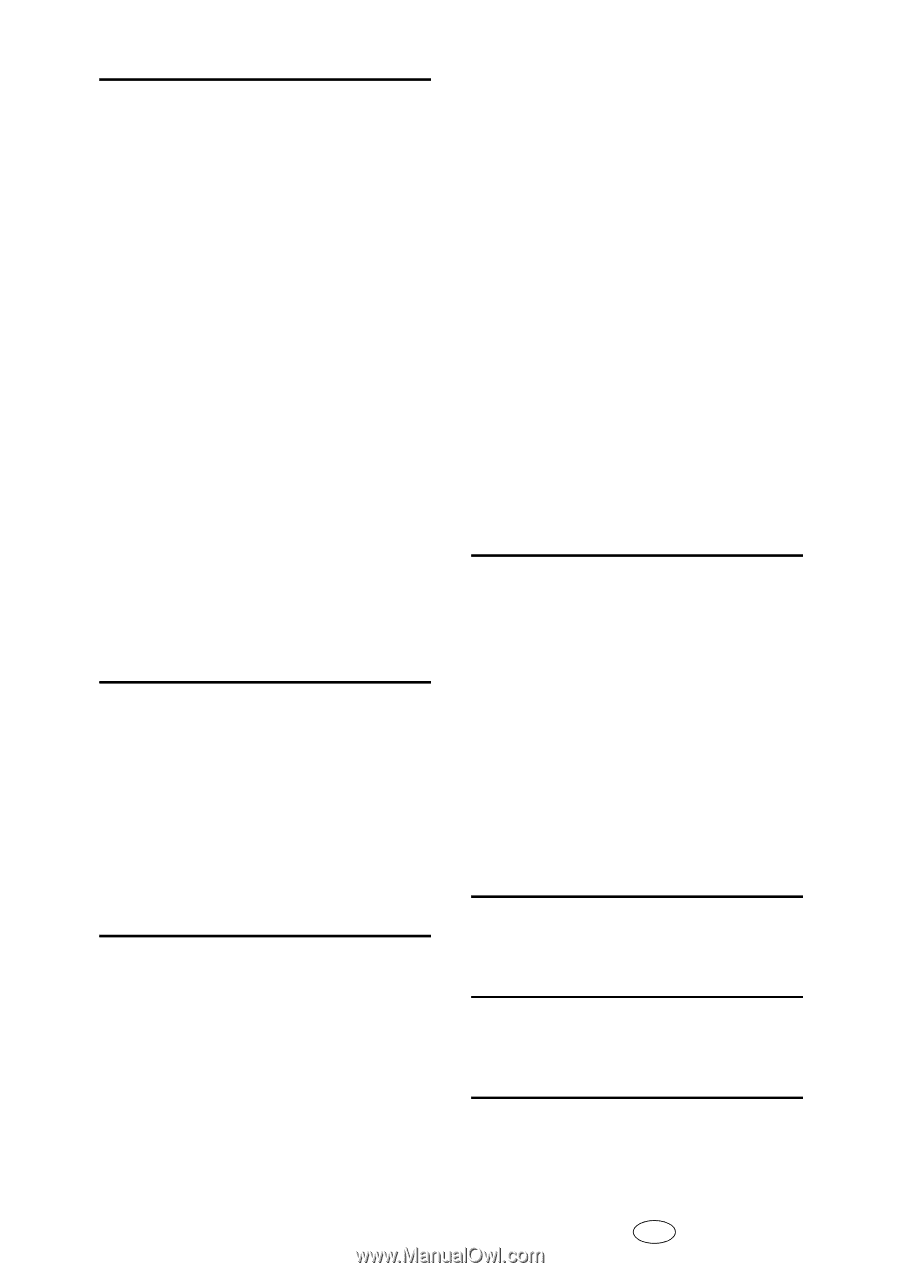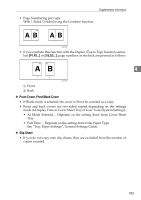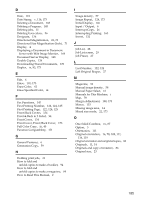Ricoh Aficio MP C3500 Copy/Document Server Reference - Page 210
Selecting a Color Mode, Printing a Specified
 |
View all Ricoh Aficio MP C3500 manuals
Add to My Manuals
Save this manual to your list of manuals |
Page 210 highlights
P Page Numbering, v, 119, 121, 122, 124, 125, 173 Pale, 59 Photo, 59 Placing Originals, 11, 15 Placing Originals in the Auto Document Feeder, 18 Placing originals of different sizes, 22 Placing Originals on the Exposure Glass, 17 Positive/Negative, 132 Preset Reduce/Enlarge, 63, 173 Preset Stamp, v, 108, 110, 173 Preview Display, 151 Primary Colors, vi Printer Functions, 147 Printing a List of user colors, 56 Printing a Specified Page, 166 Printing a Stored Document, 162 Printing the First Page, 165 Program, 146 Program Color Balance, 45 Programming Defaults, 146 Programs, 142 Punch, 81 Punch hole positions, 81 R Recalling a Program, 145 Reflect, 133 Registering the adjusted color balance, 45 Regular sizes, 23 Renaming a Color, 56 Repeat, 126 Reproduction Ratio, 6 Reverse, 132 Rotate Sort, 72 S SADF, 21 SADF mode, 21 Sample Copy, 74 Sample Print, 164 Scanner Functions, 147 Searching for a Stored Document, 159 Selecting a Color Mode, 40 Selecting Copy Paper, 60 Series Copies, 92 Sharp/Soft, vii, 48 Simplified Display, 5, 150 Size Magnification, 68, 173 186 Sizes and Weights of Recommended Originals, 11 Sizes Detectable, 13 Sizes difficult to detect, 14 Slip Sheets, 138, 173 Sort, 72, 173 Specified Area Repeat, 126, 127 Stack, 76, 173 Stamp, 6 Stamp Color, 110, 113, 118, 121 Stamp density, 110 Stamp position, 108, 110, 111, 113, 116, 118, 119, 122 Stamp size, 110 Staple, 78, 173 Stapling position, 78 Stapling position and original setting, 78 Storing a Program, 143 Storing Data, 152 Storing Data in the Document Server, 140 Symbols, 2 T Text, 59 Text/Photo, 59 Text/Photo Sensitivity, vii, 48 To change a file name, 156 To change the format of date, 118 To delete the user stamp, 115 To enter the ratio with the number keys, 66, 69 To program the user stamp, 113 To register or change a user name, 154, 155 To search by file name, 160 To search by user name, 160 To set or change a Password, 157 Two-Sided Combine, 89 U User Color, 53 User Stamp, v, 111, 113, 115 W What You Can Do with This Machine, iii, ix Whole Area Repeat, 126 Z Zoom, 65, 173 EN USA B222-7657