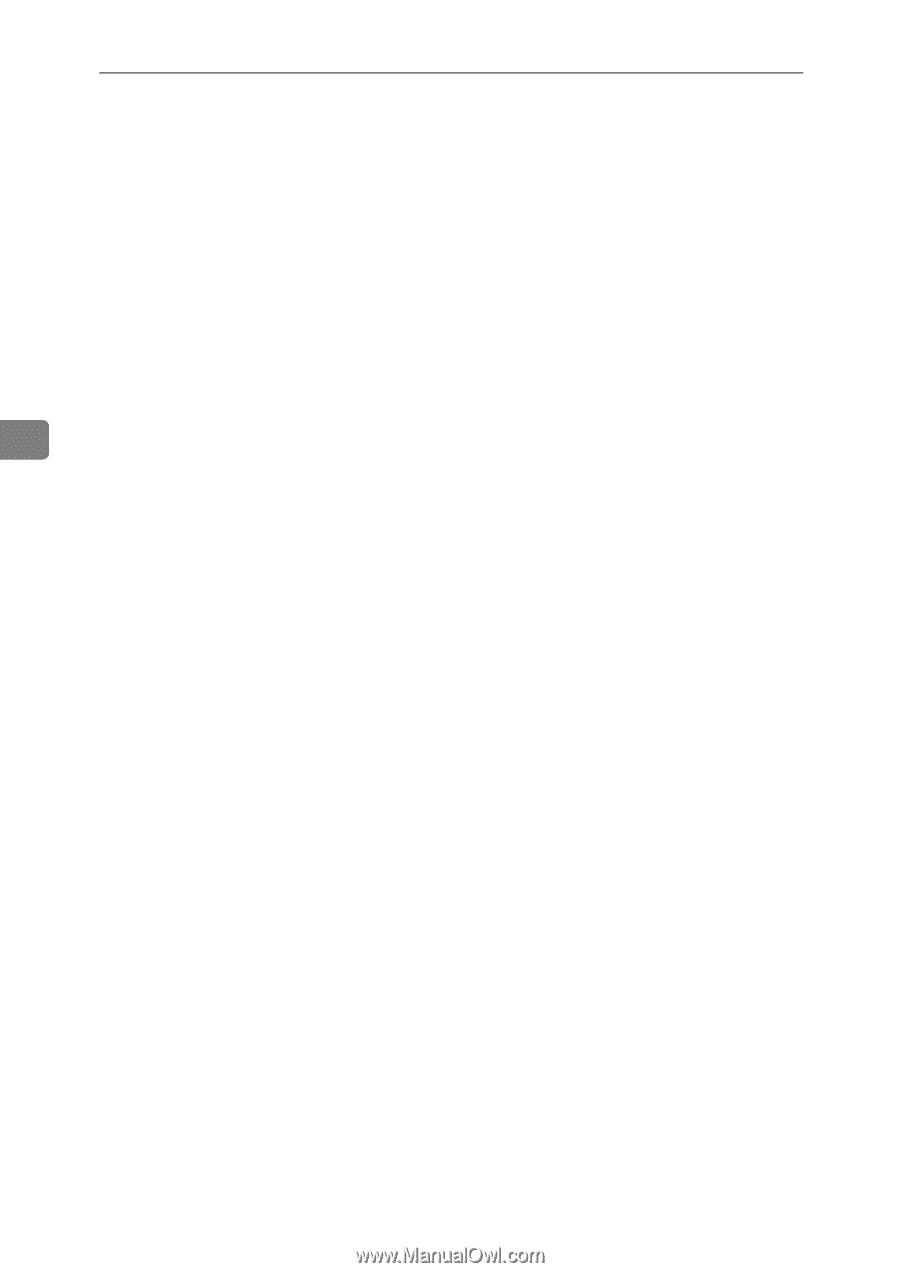Ricoh Aficio MP C3500 Copy/Document Server Reference - Page 198
Size Magnification, Directional Size Magnification, on settings and other conditions
 |
View all Ricoh Aficio MP C3500 manuals
Add to My Manuals
Save this manual to your list of manuals |
Page 198 highlights
Appendix • Inch version 400% (Area ratio 16 times): 200% (Area ratio 4 times): 51/2" × 81/2"→11" × 17" 155% (Area ratio 2 times): 51/2" × 81/2"→81/2" × 14" 129%: 81/2" × 11"→11" × 17" 121%: 81/2" × 14"→11" × 17" 93%: 85%: F→81/2" × 11" 78%: 81/2" × 14"→81/2" × 11" 73%: 11" × 15"→81/2" × 11" 65%: 11" × 17"→81/2" × 11" 50% (Area ratio 1/4times): 11" × 17"→51/2" × 81/2" 25%: - • You can select a ratio regardless of the size of an original or copy paper. 4 With some ratios, parts of the image might not be copied or margins will appear on copies. • If a Copy Data Security Unit is installed, you can select the factor from 50 to 400%. ❖ Zoom • The reproduction ratios you can specify are 25-400%. The factor can be from 50 to 400%, when the machine is equipped with a Copy Data Security Unit. • You can select a ratio regardless of the size of an original or copy paper. With some ratios, parts of the image might not be copied or margins will appear on copies. ❖ Size Magnification • If the calculated ratio is over the maximum or under the minimum ratio, it is automatically adjusted to within available range. However, with some ratios, parts of the image might not be copied or margins will appear on copies. • The reproduction ratios you can specify are 25-400%. If the machine is equipped with a Copy Data Security Unit, the range is from 50 to 400%. ❖ Directional Size Magnification • The reproduction ratio you can specify are 25-400%. If the machine is equipped with a Copy Data Security Unit, the range is from 50 to 400%. • When entering a percentage ratio, you can specify any value in the permitted range, regardless of original or copy paper size. However, depending on settings and other conditions, part of the image may not be copied, or margins will appear on copies. • When entering a size in mm, if the calculated ratio is over the maximum or under the minimum ratio, it is automatically adjusted to within available range. However, with some ratios, parts of the image might not be copied or margins will appear on copies. 174