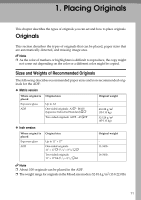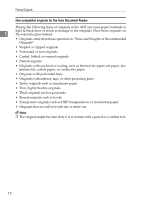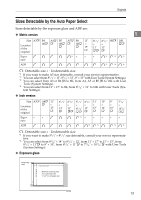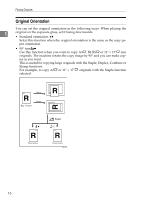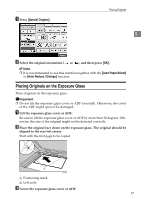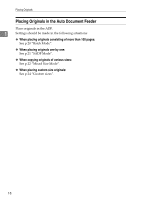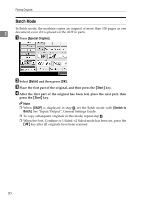Ricoh Aficio MP C3500 Copy/Document Server Reference - Page 40
Original Orientation, originals. The machine rotates the copy image by 90
 |
View all Ricoh Aficio MP C3500 manuals
Add to My Manuals
Save this manual to your list of manuals |
Page 40 highlights
Placing Originals Original Orientation You can set the original orientation in the following ways. When placing the 1 original on the exposure glass, set it facing downwards. • Standard orientation Select this function when the original orientation is the same as the copy pa- per orientation. • 90° turn Use this function when you want to copy A3L, B4 JISL or 11" × 17"L size originals. The machine rotates the copy image by 90° and you can make copies as you want. This is useful for copying large originals with the Staple, Duplex, Combine or Stamp functions. For example, to copy A3L or 11" × 17"L originals with the Staple function selected: 16 AMG017S
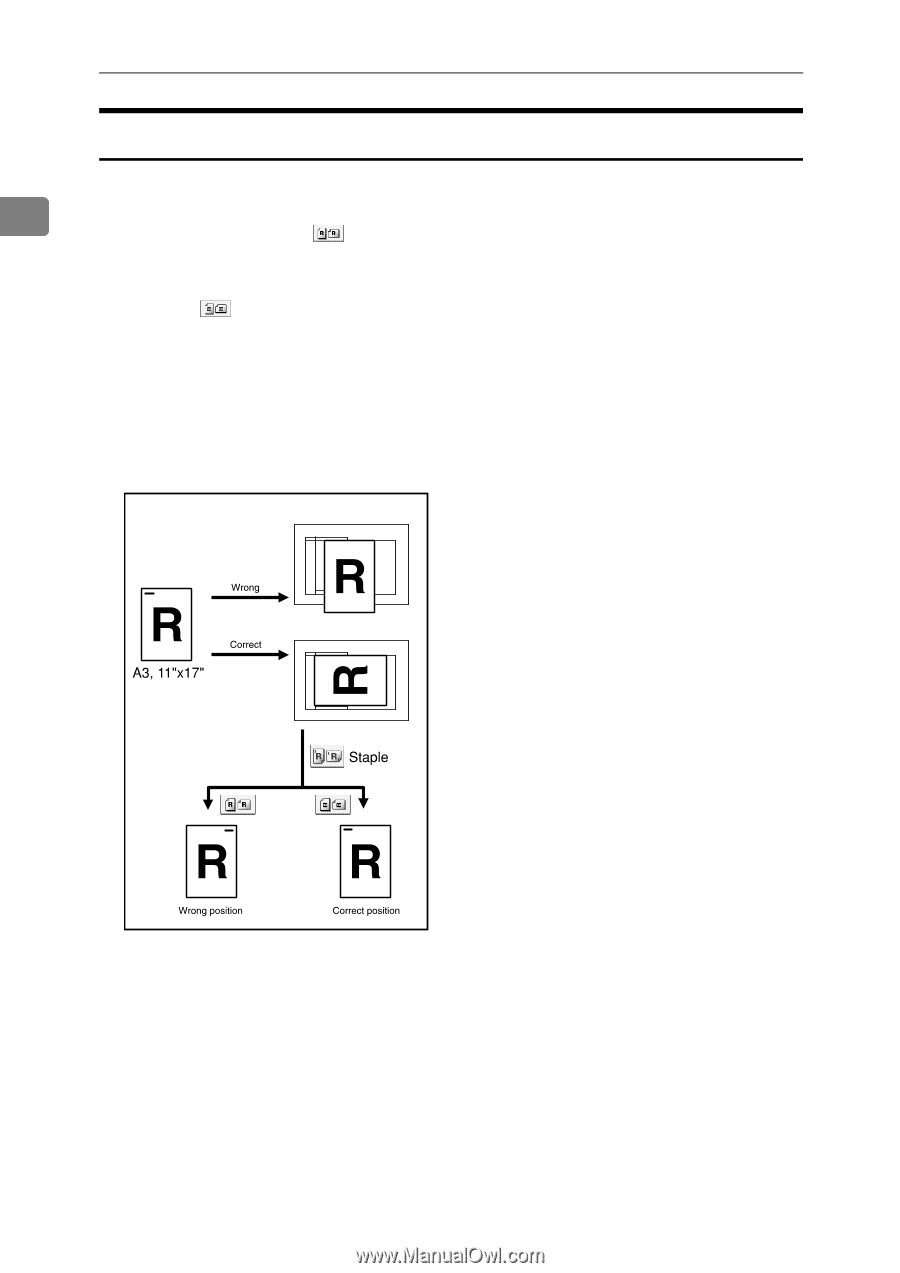
Placing Originals
16
1
Original Orientation
You can set the original orientation in the following ways. When placing the
original on the exposure glass, set it facing downwards.
•
Standard orientation
Select this function when the original orientation is the same as the copy pa-
per orientation.
• 90
°
turn
Use this function when you want to copy A3
L
, B4 JIS
L
or 11"
×
17"
L
size
originals. The machine rotates the copy image by 90
°
and you can make cop-
ies as you want.
This is useful for copying large originals with the Staple, Duplex, Combine or
Stamp functions.
For example, to copy A3
L
or 11"
×
17"
L
originals with the Staple function
selected:
AMG017S