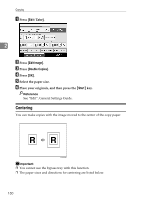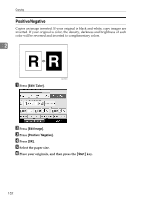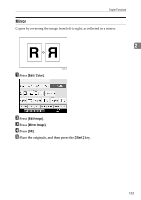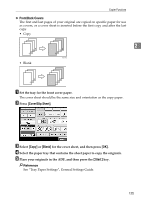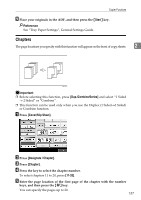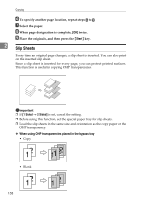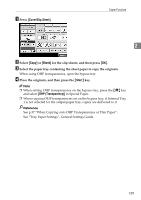Ricoh Aficio MP C3500 Copy/Document Server Reference - Page 158
Covers, Front Cover
 |
View all Ricoh Aficio MP C3500 manuals
Add to My Manuals
Save this manual to your list of manuals |
Page 158 highlights
Copying Covers You can use this function to create cover sheets by adding additional pages of different paper, or copying existing pages onto different paper. Important ❒ Before using this function, set the special paper tray for cover sheets. 2 ❒ You cannot select the bypass tray for the copy paper. The Covers function includes Front Cover and Front/Back Covers. ❖ Front Cover The first page of your originals is copied on specific paper sheet for covers, or a cover sheet is inserted before the first copy. • Copy • Blank 134
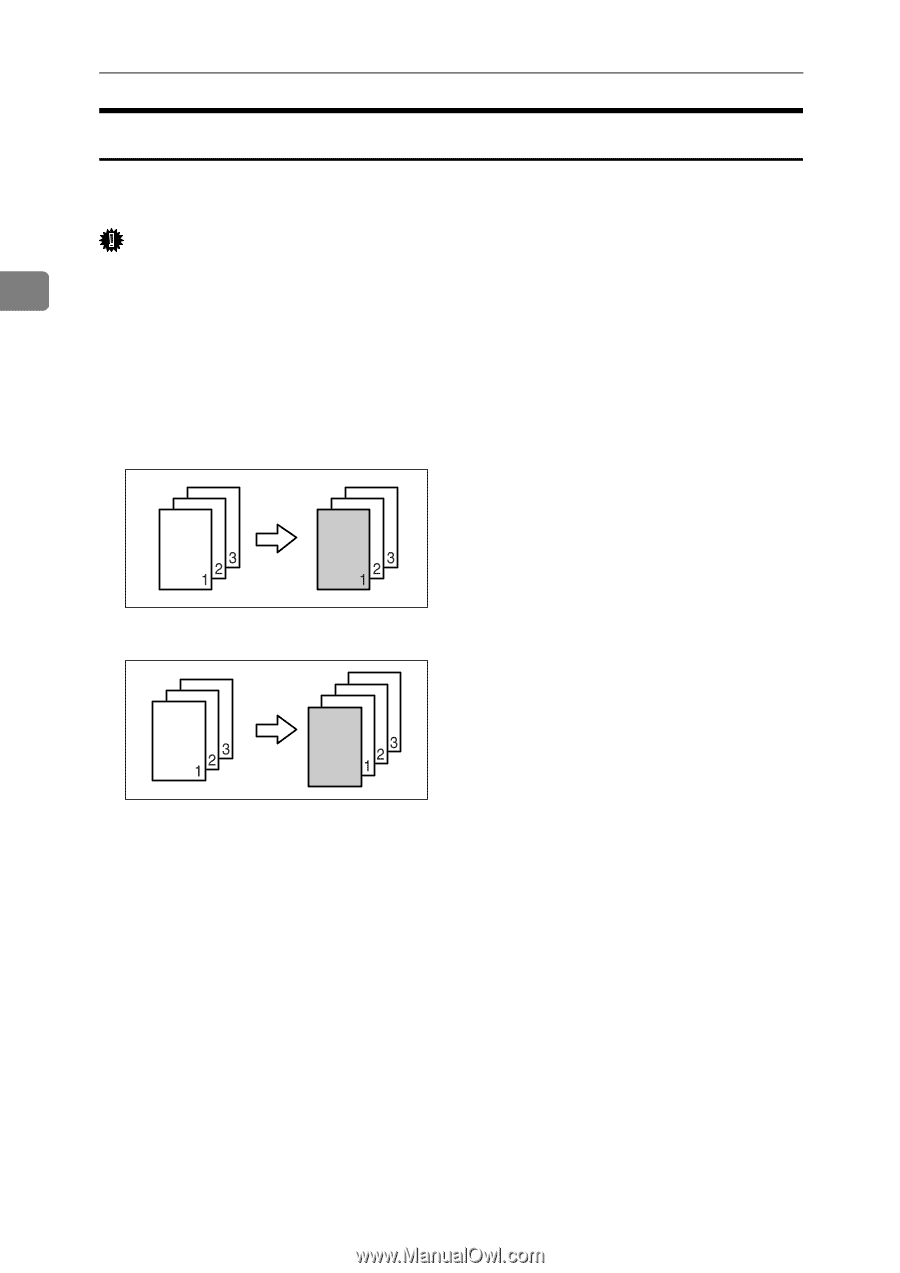
Copying
134
2
Covers
You can use this function to create cover sheets by adding additional pages of
different paper, or copying existing pages onto different paper.
Important
❒
Before using this function, set the special paper tray for cover sheets.
❒
You cannot select the bypass tray for the copy paper.
The Covers function includes Front Cover and Front/Back Covers.
❖
Front Cover
The first page of your originals is copied on specific paper sheet for covers, or
a cover sheet is inserted before the first copy.
• Copy
• Blank