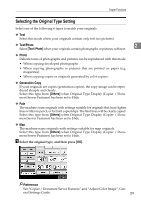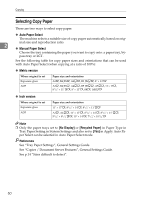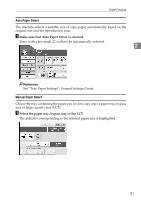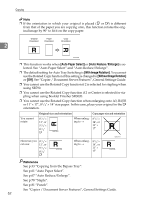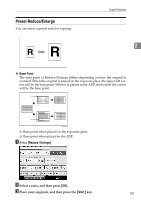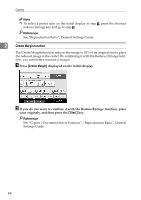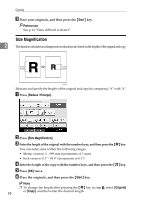Ricoh Aficio MP C3500 Copy/Document Server Reference - Page 87
Preset Reduce/Enlarge, Base Point
 |
View all Ricoh Aficio MP C3500 manuals
Add to My Manuals
Save this manual to your list of manuals |
Page 87 highlights
Preset Reduce/Enlarge You can select a preset ratio for copying. Copier Functions 2 ❖ Base Point The base point of Reduce/Enlarge differs depending on how the original is scanned. When the original is placed on the exposure glass, the upper left corner will be the base point. When it is placed in the ADF, the bottom left corner will be the base point. GCKA031e A Base point when placed on the exposure glass. B Base point when placed in the ADF. A Press [Reduce / Enlarge]. B Select a ratio, and then press [OK]. C Place your originals, and then press the {Start} key. 63
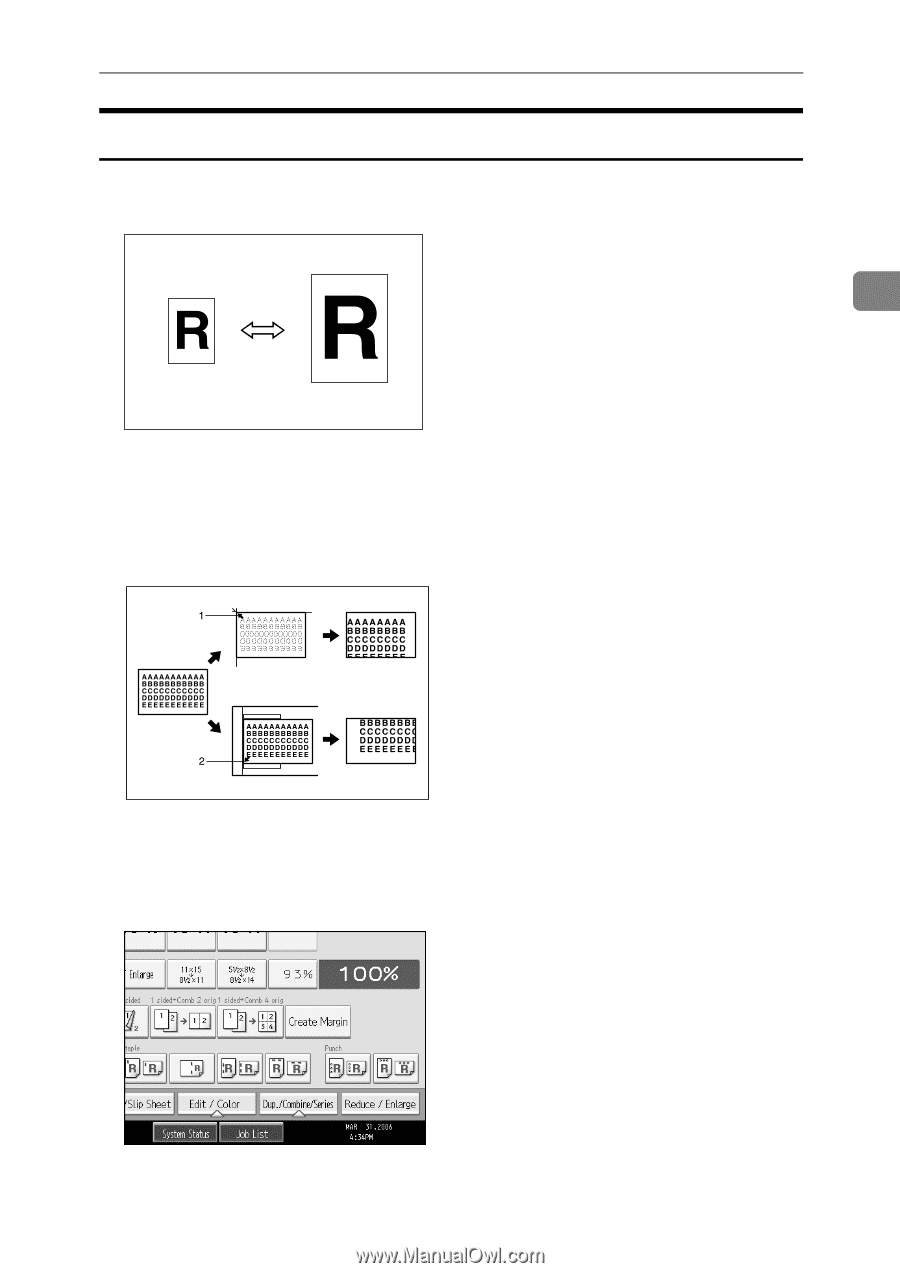
Copier Functions
63
2
Preset Reduce/Enlarge
You can select a preset ratio for copying.
❖
Base Point
The base point of Reduce/Enlarge differs depending on how the original is
scanned. When the original is placed on the exposure glass, the upper left cor-
ner will be the base point. When it is placed in the ADF, the bottom left corner
will be the base point.
A
Base point when placed on the exposure glass.
B
Base point when placed in the ADF.
A
Press
[
Reduce / Enlarge
]
.
B
Select a ratio, and then press
[
OK
]
.
C
Place your originals, and then press the
{
Start
}
key.
GCKA031e