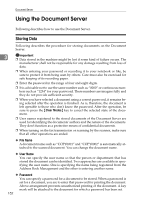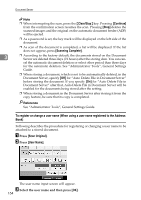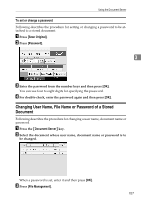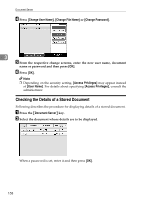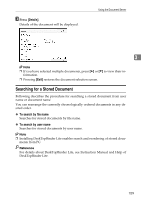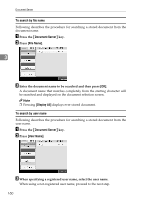Ricoh Aficio MP C3500 Copy/Document Server Reference - Page 180
To change a file name, Scan Original, File Name, Delete All, Backspace
 |
View all Ricoh Aficio MP C3500 manuals
Add to My Manuals
Save this manual to your list of manuals |
Page 180 highlights
Document Server To change a file name Following describes the procedure for changing a name to be attached to a stored document. A Press [Scan Original]. B Press [File Name]. 3 The document name change screen will appear. C Press [Delete All] to delete the document name to be automatically set. D Enter document name and then press [OK]. Note ❒ In Step C, pressing [Backspace] allows you to delete up to any desired location. ❒ You can enter up to 20 characters for a document name. In the list, however, up to 16 characters are displayed as the document name. If above limits are exceeded, the list will display up to 15 characters for the document name. 156
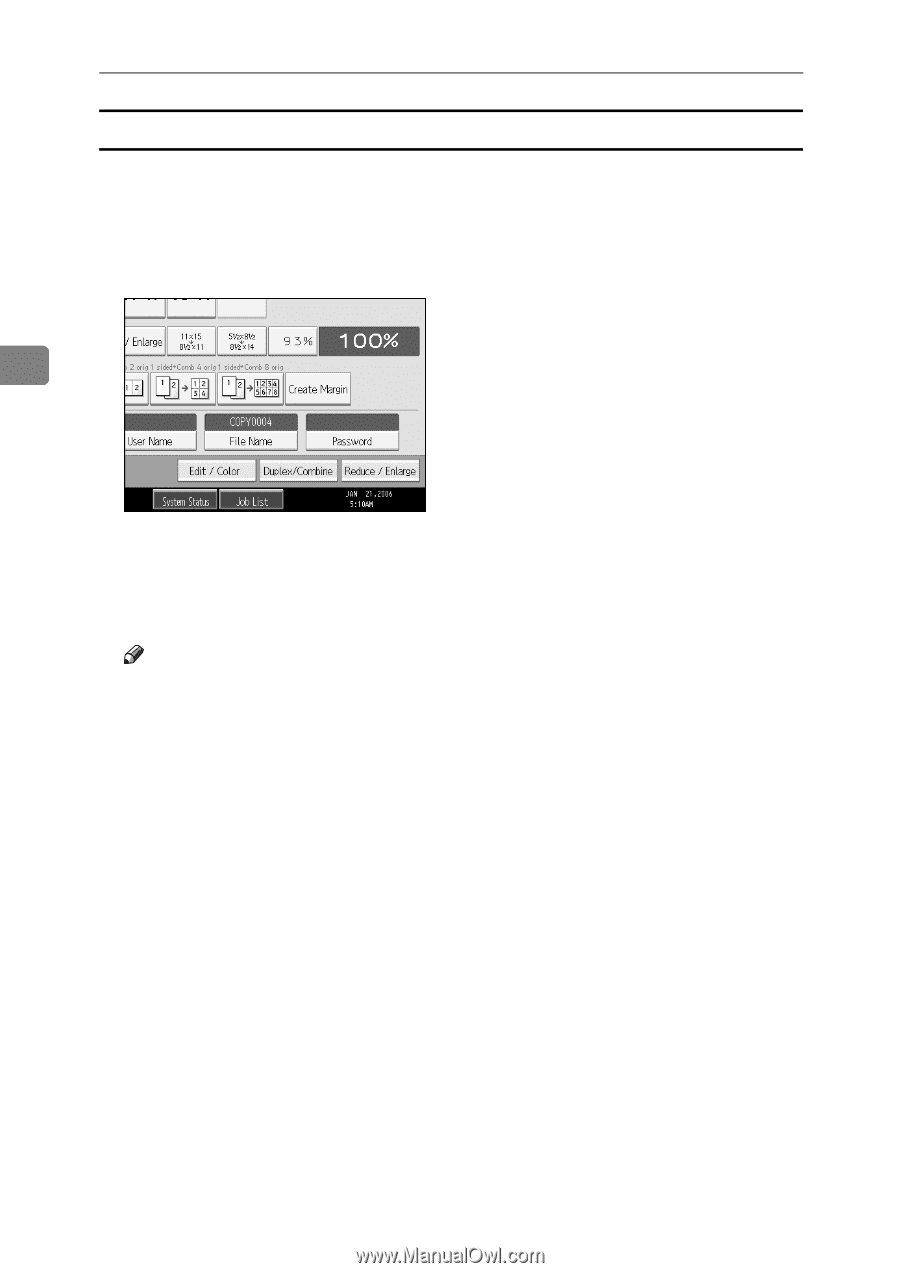
Document Server
156
3
To change a file name
Following describes the procedure for changing a name to be attached to a
stored document.
A
Press
[
Scan Original
]
.
B
Press
[
File Name
]
.
The document name change screen will appear.
C
Press
[
Delete All
]
to delete the document name to be automatically set.
D
Enter document name and then press
[
OK
]
.
Note
❒
In Step
C
, pressing
[
Backspace
]
allows you to delete up to any desired location.
❒
You can enter up to 20 characters for a document name. In the list, however,
up to 16 characters are displayed as the document name. If above limits are
exceeded, the list will display up to 15 characters for the document name.