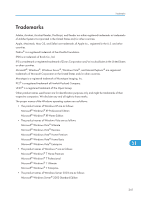INDEX
A
Additional troubleshooting
.................................
208
Alert indicator
........................................................
22
Alert messages
....................................................
192
Auto off
...................................................................
43
Auto off scheduler
.................................................
43
Available options
..................................................
47
B
Bypass tray
.......................
113, 133, 135, 136, 138
C
CAUTION label
.......................................................
8
Cautions when cleaning
.....................................
177
CD-ROM
................................................................
13
Checking the port connection
............................
199
Cleaning the registration roller
..........................
182
Clear key
................................................................
25
Color paper
.........................................................
117
Consumables
.......................................................
233
Control panel
.........................................................
21
Custom size paper
......................................
130, 136
D
Data in indicator
....................................................
22
Device certificate
.................................................
104
DHCP
......................................................................
88
Display
...................................................................
21
Display language
..................................................
44
Display panel
.........................................................
23
Duplex unit
....................................................
74, 114
E
ECO night sensor
...................................................
43
Entering characters
................................................
24
Envelope feeder
...................................
54, 113, 146
Envelopes
.............................................................
118
Error message
......................................................
191
Escape key
......................................................
22, 24
Ethernet
..........................................................
85, 105
Ethernet cable connection
....................................
77
Ethernet configuration
...........................................
85
Ethernet speed
.......................................................
91
Exterior
.............................................................
15, 17
F
Friction pad
........................................
162, 178, 233
Fusing unit
...................................................
171, 233
G
Gigabit Ethernet board
.........................................
64
H
Hard disk
................................................................
56
How to enter character
.........................................
25
HTML manuals
.......................................................
13
I
IEEE 1284 interface board
............................
68, 83
IEEE 802.1X
........................................................
104
Image density
......................................................
185
Installing options
.............................................
47, 48
Installing the memory expansion units
.................
56
Interface units
.........................................................
64
Interior
....................................................................
19
J
Job reset key
..........................................................
22
L
Label paper
.........................................................
116
LED lamps
...............................................................
80
Letterhead
............................................................
116
Light sensor
.............................................................
22
List of options
.........................................................
12
Loading envelopes
..............................................
140
Loading envelopes into the envelope feeder
..........
..............................................................................
146
Loading paper
.....................................................
124
M
Maintenance kit
..........................................
161, 233
Manuals
...........................................................
10, 13
Menu key
...............................................................
21
Model-specific information
.....................................
7
Moving and transporting
....................................
231
Moving the printer a short distance
...................
231
N
NetWare
................................................................
89
243