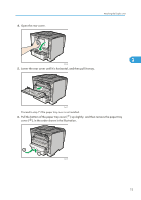Ricoh Aficio SP 4310N Manuals - Page 80
mainly North America, Connecting to the Ethernet port of the Gigabit Ethernet board
 |
View all Ricoh Aficio SP 4310N manuals
Add to My Manuals
Save this manual to your list of manuals |
Page 80 highlights
4. Connecting the Printer 2. Connect the Ethernet cable to the Ethernet port. (mainly Europe and Asia) 4 CEE103 (mainly North America) CEE173 3. Connect the other end of the cable to the network, such as a hub. Connecting to the Ethernet port of the Gigabit Ethernet board 1. Attach the ferrite core at the Gigabit Ethernet cable. (mainly Europe and Asia) Attach one ferrite core at the printer end of the Ethernet cable, and attach the other ferrite core about 10 cm (4.00 inches) ( ) from this core making a loop as shown. 1 CEE154 78

2.
Connect the Ethernet cable to the Ethernet port.
(mainly Europe and Asia)
CEE103
(mainly North America)
CEE173
3.
Connect the other end of the cable to the network, such as a hub.
Connecting to the Ethernet port of the Gigabit Ethernet board
1.
Attach the ferrite core at the Gigabit Ethernet cable.
(mainly Europe and Asia)
Attach one ferrite core at the printer end of the Ethernet cable, and attach the other ferrite core about
10 cm (4.00 inches) (
) from this core making a loop as shown.
1
CEE154
4. Connecting the Printer
78
4