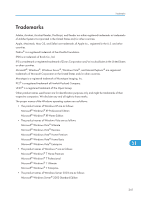Network
...........................................................
85, 94
Network setting
.....................................................
89
No DHCP
...............................................................
86
Non-recommended paper types
.......................
121
Number keys
...................................................
22, 24
O
OHP transparencies
............................................
117
OK key
.............................................................
22, 24
Operating instructions
...........................................
13
Operational status or messages
...........................
23
Option
....................................................................
23
Optional paper feed tray
..........................
112, 124
Order of option installation
..................................
47
Other printing problems
.....................................
201
P
Panel tone
............................................................
197
Paper feed roller
................................
168, 178, 233
Paper feed unit
..............................................
51, 124
Paper misfeed
.............................................
211, 218
Paper misfeed message (A)
................................
213
Paper misfeed message (C)
...............................
220
Paper misfeed message (Y1)
.............................
225
Paper misfeed message (Y2)
.............................
225
Paper misfeed message (Z)
................................
227
Paper size
....................................................
128, 135
Paper type
...................................................
131, 138
Parallel cable connection
.....................................
83
Place to install
........................................................
30
Plain paper
..........................................................
115
Power indicator
.....................................................
22
Power off
..........................................................
40, 42
Power on
................................................................
40
Power switch symbols
..............................................
9
Preprinted paper
.................................................
117
Print area
..............................................................
122
Print cartridge
..............................................
155, 233
Print test sheet
......................................................
187
Printer does not print
...........................................
198
Printer set up procedure
........................................
29
Printing on fixed-orientation paper
....................
151
Printing position
...................................................
187
Prt.jobs
....................................................................
23
R
Recycled paper
...................................................
117
Reducing paper curl
............................................
190
Registration roller
................................................
182
Removing misfed bypass tray
.............................
215
Removing misfed tray 1
......................................
213
Removing the packaging materials
......................
34
Replace
................................................................
161
Replacing the maintenance kit
..........
164, 168, 171
Replacing the Maintenance Kit
..........................
162
S
Saving energy
........................................................
43
Scroll keys
........................................................
22, 24
SD card
..................................................................
71
SDRAM module
.....................................................
60
Security
...................................................................
99
Selection keys
..................................................
21, 24
Shutdown
.........................................................
40, 42
Site certificate
......................................................
104
Special paper
......................................................
116
Specifications
......................................................
235
SSID
........................................................................
96
Standard paper feed tray
..........................
111, 124
Status message
....................................................
191
Storing paper
......................................................
120
Supplies
..................................................................
23
Supported paper
........................................
111, 115
Suspend/resume key
............................................
22
Switch functions key
..............................................
21
Symbols
....................................................................
6
T
Test printing
............................................................
45
Thick paper
..........................................................
115
Toner
....................................................................
155
Trademarks
..........................................................
241
Transfer roller
..............................................
164, 233
Troubleshooting
...................................................
191
U
USB cable connection
...........................................
81
User paper type
..........................................
153, 154
244