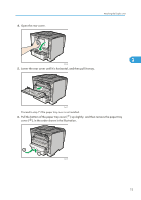Ricoh Aficio SP 4310N Manuals - Page 73
Installing the SD Memory Card Options, ELP-NX card - ipds install
 |
View all Ricoh Aficio SP 4310N manuals
Add to My Manuals
Save this manual to your list of manuals |
Page 73 highlights
Installing the SD Memory Card Options Installing the SD Memory Card Options • Keep SD memory cards out of reach of children. If a child swallows an SD memory card, consult a doctor immediately. • Do not subject the card to physical shocks. • To use the following functions, the optional 256 MB SDRAM module must be installed. 3 • VM card • ELP-NX card • The optional SDRAM module must be installed to use the IPDS card. 1. Check the contents of the package. BFL308S 2. Turn off the power, and then unplug the power cord. 3. Remove the one screw, and then carefully remove the cover of the SD card slot. 2 1 CEE135 71

Installing the SD Memory Card Options
•
Keep SD memory cards out of reach of children. If a child swallows an SD memory card, consult
a doctor immediately.
•
Do not subject the card to physical shocks.
•
To use the following functions, the optional 256 MB SDRAM module must be installed.
•
VM card
•
ELP-NX card
•
The optional SDRAM module must be installed to use the IPDS card.
1.
Check the contents of the package.
BFL308S
2.
Turn off the power, and then unplug the power cord.
3.
Remove the one screw, and then carefully remove the cover of the SD card slot.
1
2
CEE135
Installing the SD Memory Card Options
71
3