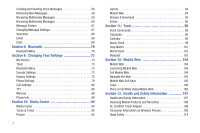Samsung SCH-U350 User Manual (user Manual) (ver.f4) (English) - Page 11
Removing the Battery, Press down, and slide the battery cover back and lift up to, remove.
 |
UPC - 635753480986
View all Samsung SCH-U350 manuals
Add to My Manuals
Save this manual to your list of manuals |
Page 11 highlights
Removing the Battery 1. Press down, and slide the battery cover back and lift up to remove. 2. Lift the battery from the bottom end (see arrow 1) and remove. Getting Started 7

Getting Started
7
Removing the Battery
1.
Press down, and slide the battery cover back and lift up to
remove.
2.
Lift the battery from the bottom end (see arrow 1) and
remove.