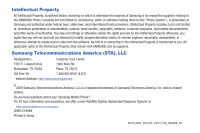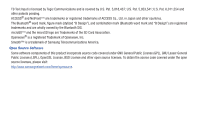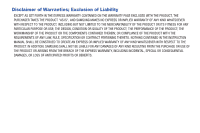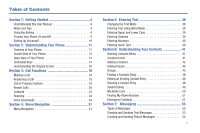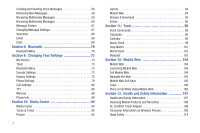1
Table of Contents
Section 1:
Getting Started
..............................................
4
Understanding this User Manual . . . . . . . . . . . . . . . . . . . . . . . . 4
Notes and Tips . . . . . . . . . . . . . . . . . . . . . . . . . . . . . . . . . . . . . 4
Using the Battery . . . . . . . . . . . . . . . . . . . . . . . . . . . . . . . . . . . 4
Turning Your Phone On and Off
. . . . . . . . . . . . . . . . . . . . . . . . 9
Setting Up Voicemail* . . . . . . . . . . . . . . . . . . . . . . . . . . . . . . . 10
Section 2:
Understanding Your Phone
.........................
11
Features of Your Phone
. . . . . . . . . . . . . . . . . . . . . . . . . . . . . 11
Closed View of Your Phone . . . . . . . . . . . . . . . . . . . . . . . . . . . 12
Open View of Your Phone . . . . . . . . . . . . . . . . . . . . . . . . . . . . 13
Command Keys
. . . . . . . . . . . . . . . . . . . . . . . . . . . . . . . . . . . 14
Understanding the Display Screen
. . . . . . . . . . . . . . . . . . . . . 16
Section 3:
Call Functions
.............................................
19
Making a Call . . . . . . . . . . . . . . . . . . . . . . . . . . . . . . . . . . . . . 19
Answering a Call
. . . . . . . . . . . . . . . . . . . . . . . . . . . . . . . . . . 19
Call In-Progress Options . . . . . . . . . . . . . . . . . . . . . . . . . . . . . 19
Recent Calls . . . . . . . . . . . . . . . . . . . . . . . . . . . . . . . . . . . . . . 20
Contacts
. . . . . . . . . . . . . . . . . . . . . . . . . . . . . . . . . . . . . . . . 23
Roaming
. . . . . . . . . . . . . . . . . . . . . . . . . . . . . . . . . . . . . . . . 24
Voice Commands . . . . . . . . . . . . . . . . . . . . . . . . . . . . . . . . . . 24
Section 4:
Menu Navigation
.........................................
31
Menu Navigation
. . . . . . . . . . . . . . . . . . . . . . . . . . . . . . . . . . 31
Section 5:
Entering Text
...............................................
38
Changing the Text Mode
. . . . . . . . . . . . . . . . . . . . . . . . . . . . 38
Entering Text Using Word Mode . . . . . . . . . . . . . . . . . . . . . . . 38
Entering Upper and Lower Case . . . . . . . . . . . . . . . . . . . . . . . 39
Entering Symbols
. . . . . . . . . . . . . . . . . . . . . . . . . . . . . . . . . 39
Entering Numbers
. . . . . . . . . . . . . . . . . . . . . . . . . . . . . . . . . 40
Entering Quick Text . . . . . . . . . . . . . . . . . . . . . . . . . . . . . . . . 40
Section 6:
Understanding Your Contacts
....................
41
Opening Contacts Menu
. . . . . . . . . . . . . . . . . . . . . . . . . . . . 41
Contacts Icons . . . . . . . . . . . . . . . . . . . . . . . . . . . . . . . . . . . . 41
Adding a Contact . . . . . . . . . . . . . . . . . . . . . . . . . . . . . . . . . . 42
Adding Pauses . . . . . . . . . . . . . . . . . . . . . . . . . . . . . . . . . . . . 44
Groups
. . . . . . . . . . . . . . . . . . . . . . . . . . . . . . . . . . . . . . . . . 45
Finding a Contacts Entry
. . . . . . . . . . . . . . . . . . . . . . . . . . . . 48
Editing an Existing Contact Entry . . . . . . . . . . . . . . . . . . . . . . 48
Deleting a Contact Entry
. . . . . . . . . . . . . . . . . . . . . . . . . . . . 48
Speed Dialing
. . . . . . . . . . . . . . . . . . . . . . . . . . . . . . . . . . . . 49
My Name Card
. . . . . . . . . . . . . . . . . . . . . . . . . . . . . . . . . . . 50
Finding My Phone Number . . . . . . . . . . . . . . . . . . . . . . . . . . . 51
Emergency Contacts
. . . . . . . . . . . . . . . . . . . . . . . . . . . . . . . 51
Section 7:
Messaging
..................................................
53
Types of Messages
. . . . . . . . . . . . . . . . . . . . . . . . . . . . . . . . 53
Creating and Sending Text Messages
. . . . . . . . . . . . . . . . . . 53
Creating and Sending Picture Messages
. . . . . . . . . . . . . . . . 54