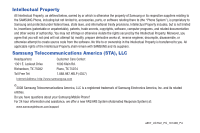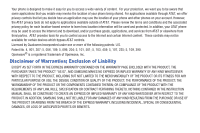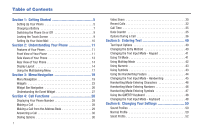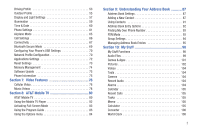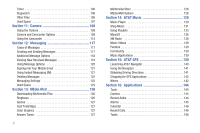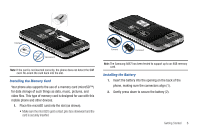3
Timer
. . . . . . . . . . . . . . . . . . . . . . . . . . . . . . . . . . . . . . . . . . 106
Stopwatch
. . . . . . . . . . . . . . . . . . . . . . . . . . . . . . . . . . . . . . 106
Other Files
. . . . . . . . . . . . . . . . . . . . . . . . . . . . . . . . . . . . . . 106
Used Space
. . . . . . . . . . . . . . . . . . . . . . . . . . . . . . . . . . . . . 107
Section 11:
Camera
....................................................
108
Using the Camera . . . . . . . . . . . . . . . . . . . . . . . . . . . . . . . . . 108
Camera and Camcorder Options . . . . . . . . . . . . . . . . . . . . . . 109
Using the Camcorder
. . . . . . . . . . . . . . . . . . . . . . . . . . . . . . 114
Section 12:
Messaging
...............................................
117
Types of Messages . . . . . . . . . . . . . . . . . . . . . . . . . . . . . . . . 117
Creating and Sending Messages . . . . . . . . . . . . . . . . . . . . . . 117
Additional Message Options
. . . . . . . . . . . . . . . . . . . . . . . . . 118
Viewing New Received Messages . . . . . . . . . . . . . . . . . . . . . 119
Using Message Options
. . . . . . . . . . . . . . . . . . . . . . . . . . . . 120
Signing into Your Mobile Email . . . . . . . . . . . . . . . . . . . . . . . 121
Using Instant Messaging (IM)
. . . . . . . . . . . . . . . . . . . . . . . . 121
Deleting Messages . . . . . . . . . . . . . . . . . . . . . . . . . . . . . . . . 122
Messaging Settings
. . . . . . . . . . . . . . . . . . . . . . . . . . . . . . . 122
Used Space
. . . . . . . . . . . . . . . . . . . . . . . . . . . . . . . . . . . . . 125
Section 13:
MEdia Mall
...............................................
126
Downloading Multimedia Files
. . . . . . . . . . . . . . . . . . . . . . . 126
Ringtones . . . . . . . . . . . . . . . . . . . . . . . . . . . . . . . . . . . . . . . 126
Games
. . . . . . . . . . . . . . . . . . . . . . . . . . . . . . . . . . . . . . . . . 127
Cool Tools/Apps
. . . . . . . . . . . . . . . . . . . . . . . . . . . . . . . . . . 127
Color Graphics
. . . . . . . . . . . . . . . . . . . . . . . . . . . . . . . . . . . 127
Answer Tones . . . . . . . . . . . . . . . . . . . . . . . . . . . . . . . . . . . . 127
Multimedia Store
. . . . . . . . . . . . . . . . . . . . . . . . . . . . . . . . . 128
MEdia Mall Options
. . . . . . . . . . . . . . . . . . . . . . . . . . . . . . . 128
Section 14:
AT&T Music
.............................................
129
Music Player
. . . . . . . . . . . . . . . . . . . . . . . . . . . . . . . . . . . . 129
Shop Music
. . . . . . . . . . . . . . . . . . . . . . . . . . . . . . . . . . . . . 131
Using Playlists
. . . . . . . . . . . . . . . . . . . . . . . . . . . . . . . . . . . 133
MusicID
. . . . . . . . . . . . . . . . . . . . . . . . . . . . . . . . . . . . . . . . 136
XM Radio
. . . . . . . . . . . . . . . . . . . . . . . . . . . . . . . . . . . . . . 138
Music Videos
. . . . . . . . . . . . . . . . . . . . . . . . . . . . . . . . . . . . 139
Pandora . . . . . . . . . . . . . . . . . . . . . . . . . . . . . . . . . . . . . . . . 139
Community
. . . . . . . . . . . . . . . . . . . . . . . . . . . . . . . . . . . . . 139
Music Applications . . . . . . . . . . . . . . . . . . . . . . . . . . . . . . . . 139
Section 15:
AT&T GPS
................................................
140
Launching AT&T Navigator . . . . . . . . . . . . . . . . . . . . . . . . . . 140
Using the Navigator
. . . . . . . . . . . . . . . . . . . . . . . . . . . . . . . 141
Obtaining Driving Directions . . . . . . . . . . . . . . . . . . . . . . . . . 141
Shopping for GPS Applications . . . . . . . . . . . . . . . . . . . . . . . 142
Where
. . . . . . . . . . . . . . . . . . . . . . . . . . . . . . . . . . . . . . . . . 142
Section 16:
Applications
............................................
144
Tools
. . . . . . . . . . . . . . . . . . . . . . . . . . . . . . . . . . . . . . . . . . 144
Camera
. . . . . . . . . . . . . . . . . . . . . . . . . . . . . . . . . . . . . . . . 144
Record Audio . . . . . . . . . . . . . . . . . . . . . . . . . . . . . . . . . . . . 144
Alarms . . . . . . . . . . . . . . . . . . . . . . . . . . . . . . . . . . . . . . . . . 145
Calendar
. . . . . . . . . . . . . . . . . . . . . . . . . . . . . . . . . . . . . . . 146
Recent Calls . . . . . . . . . . . . . . . . . . . . . . . . . . . . . . . . . . . . . 148
Tasks . . . . . . . . . . . . . . . . . . . . . . . . . . . . . . . . . . . . . . . . . . 148