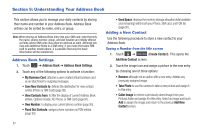Samsung SGH-A867 User Manual (user Manual) (ver.f4) (English) - Page 88
Program Guide, Options, Mobile TV Parental Controls, Parental control on/off
 |
View all Samsung SGH-A867 manuals
Add to My Manuals
Save this manual to your list of manuals |
Page 88 highlights
Mobile TV parental controls Limits access to certain rated programs, by setting parental controls. 1. From the Program Guide screen, touch to launch the Options menu. 2. Touch Mobile TV Parental Controls. 3. Touch the Parental control on/off field and touch On. 4. Use the onscreen keypad/keyboard to create a 4-digit PIN. This PIN will be required to delete, modify, or add programming packages to your subscription. 5. Touch OK to store the new PIN. 6. Touch Parental control ratings and select the rating levels for TV, movies and audio. OK After settings are confirmed, the service assesses a program's rating before allowing it to be viewed. When a selected program exceeds the rating you've set, you will be prompted to enter the assigned PIN. • Enter the incorrect or no PIN and the program cannot be viewed. • Enter the correct PIN and the program can be viewed. Keep your PIN in a safe place, and do not share it with unauthorized third parties. If you forget your PIN, call AT&T customer service for assistance. 85