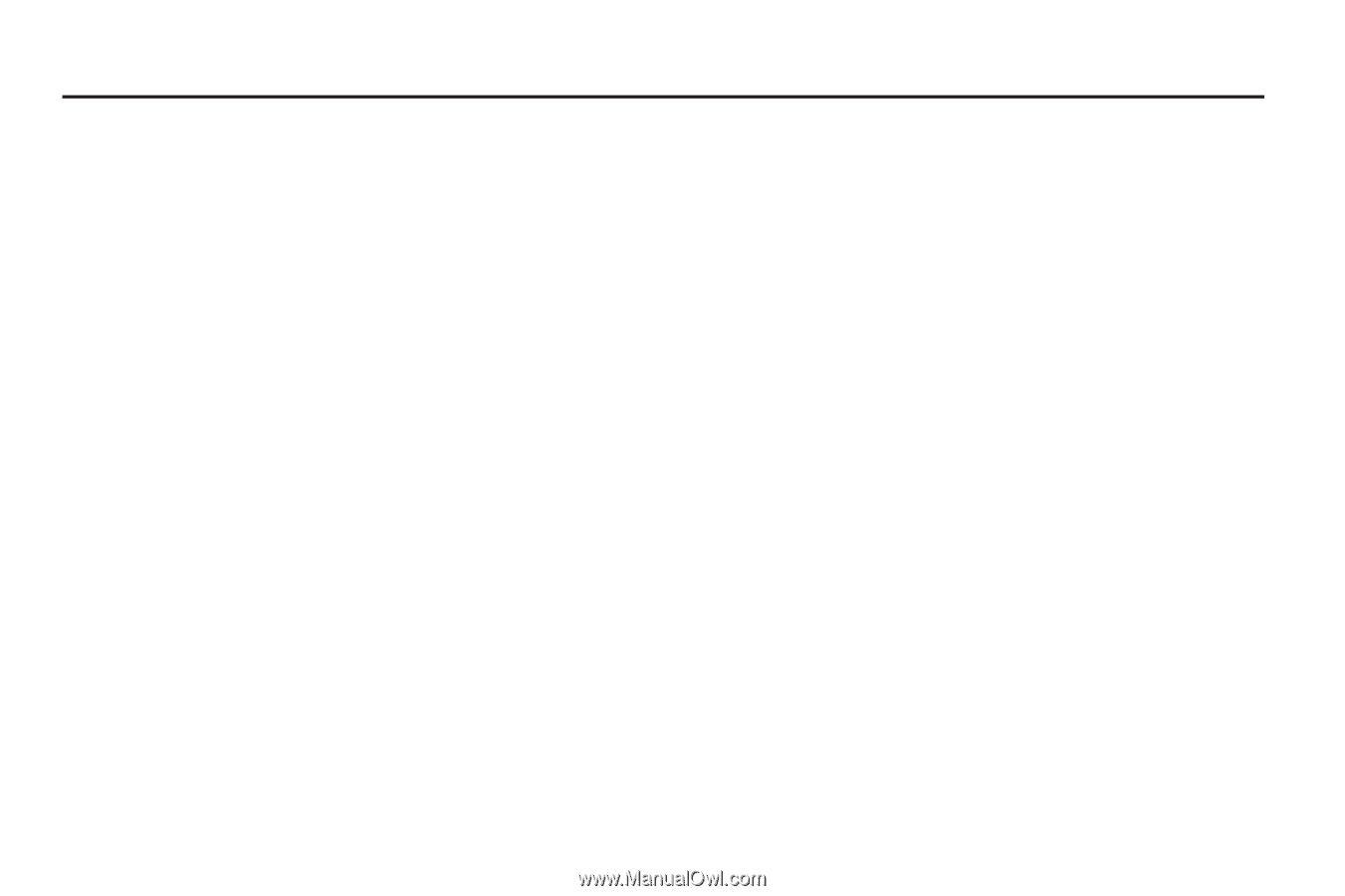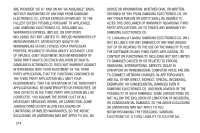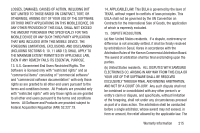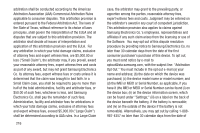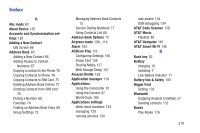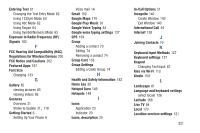Samsung SGH-I547 User Manual Ver.li3_f7 (English(north America)) - Page 225
Index - amazon
 |
View all Samsung SGH-I547 manuals
Add to My Manuals
Save this manual to your list of manuals |
Page 225 highlights
Index A Abc mode 62 About Device 135 Accounts and Synchronization settings 120 Adding a New Contact Idle Screen 66 Address Book 65 Adding a New Contact 66 Adding Pauses to Contact Numbers 67 Copying a contact to the Phone 76 Copying Contacts to Phone 76 Copying Contacts to SIM Card 75 Deleting Address Book Entries 77 Deleting Contacts from SIM card 76 Dialing a Number 68 Favorites 74 Finding an Address Book Entry 69 Group Settings 73 Managing Address Book Contacts 75 Service Dialing Numbers 77 Using Contacts List 68 Address Book Options 72 Airplane mode 108, 114 Alarm 163 AllShare Play 155 Configuring Settings 156 Group Cast 158 Sharing Media 157 Web Storage Setup 157 Amazon Kindle 159 Application manager 119 Applications Using the Camcorder 91 Using the Camera 87 World Clock 165 Applications settings allow mock locations 134 managing 120 running services 120 stay awake 134 USB debugging 134 AT&T Code Scanner 159 AT&T Music Playlists 80 AT&T Navigator 161 AT&T Smart Wi-Fi 148 B Back key 30 Battery charging 10 Installing 7 Low Battery Indicator 11 Battery Use & Safety 190 Bigger Font Setting 133 Bluetooth Outgoing Headset Condition 57 Sending contacts 152 Books Play Books 176 219