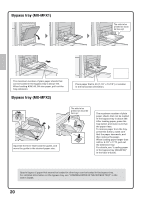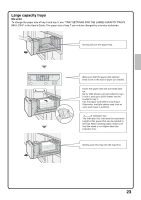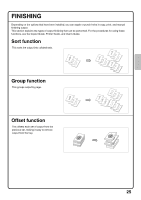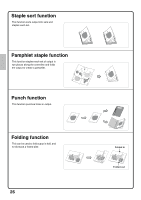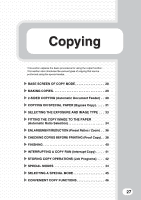Sharp MX-M850 Quick Start Guide - Page 27
Finishing
 |
View all Sharp MX-M850 manuals
Add to My Manuals
Save this manual to your list of manuals |
Page 27 highlights
FINISHING Depending on the options that have been installed, you can staple or punch holes in copy, print, and manual finishing output. This section explains the types of output finishing that can be performed. For the procedures for using these functions, see the Copier Guide, Printer Guide, and User's Guide. Sort function This sorts the output into collated sets. 123 123 123 123 Group function This groups output by page. 123 111 222 333 Offset function This offsets each set of output from the previous set, making it easy to remove output from the tray. 25
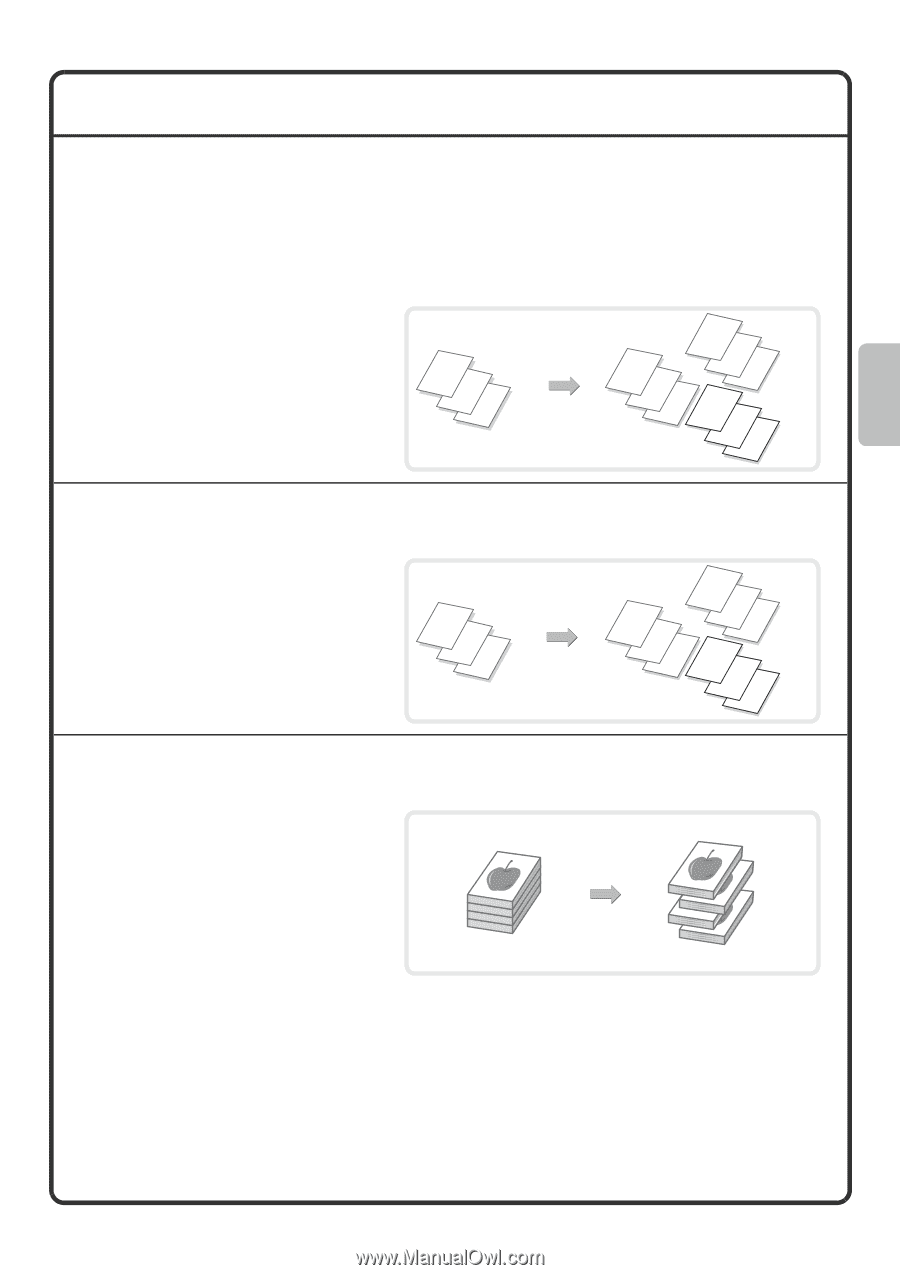
25
FINISHING
Depending on the options that have been installed, you can staple or punch holes in copy, print, and manual
finishing output.
This section explains the types of output finishing that can be performed. For the procedures for using these
functions, see the Copier Guide, Printer Guide, and User's Guide.
Sort function
Group function
Offset function
This sorts the output into collated sets.
This groups output by page.
This offsets each set of output from the
previous set, making it easy to remove
output from the tray.
3
2
1
3
2
1
3
2
1
3
2
1
3
2
1
1
1
1
3
3
3
2
2
2