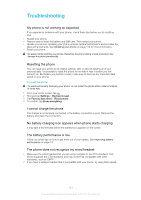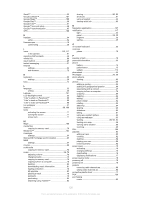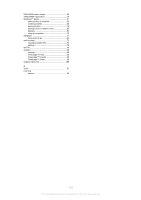Gmail™
....................................................................
55
Google Latitude™
.................................................
107
Google Maps™
.....................................................
106
Google Play™
.........................................................
58
Google Talk™
..........................................................
57
Google™ account setup
.........................................
56
Google™ synchronization
.......................................
65
GPS
.......................................................................
106
H
headset
....................................................................
34
using
................................................................
34
Home screen
...........................................................
19
customizing
.....................................................
20
I
icons
..............................................................
116, 117
in the camera
...................................................
91
importing SIM contacts
...........................................
45
infinite key
...............................................................
80
input method
...........................................................
29
instant messaging
...................................................
57
Internet
settings
............................................................
34
web browser
....................................................
72
K
keyboard
.................................................................
25
settings
............................................................
29
keys
.........................................................................
14
L
language
..................................................................
32
writing
..............................................................
29
Latitude
.................................................................
107
LCD backlight control
..............................................
32
"Like" a photo on Facebook™
................................
98
"Like" a track on Facebook™
.................................
80
"Like" a video on Facebook™
.................................
98
live wallpaper
...........................................................
21
location
............................................................
88, 106
locks
activating the screen
.......................................
11
locking the screen
...........................................
11
screen lock
......................................................
11
M
Maps
......................................................................
106
media files
copying to memory card
.................................
78
Media Go™
...........................................................
104
messages
settings
............................................................
34
Microsoft® Exchange synchronization
...................
65
MMS
settings
............................................................
34
movies
.....................................................................
99
multimedia
copying to memory card
.................................
78
music
.................................................................
34, 78
adjusting volume
.............................................
79
changing tracks
...............................................
79
copying to memory card
.................................
78
copying to/from a computer
...........................
78
deleting
............................................................
84
downloading music information
......................
81
hearing protection
...........................................
78
My playlists
......................................................
82
pausing a track
................................................
79
podcasts
..........................................................
78
purchasing
.......................................................
83
searching using TrackID™
..............................
83
sharing
.......................................................
80, 83
shortcuts
.........................................................
81
using a headset
...............................................
34
viewing artist info
............................................
83
N
Navigation application
...........................................
107
notification
.............................................................
117
light
..................................................................
23
panel
..........................................................
24, 25
ringtone
...........................................................
32
setting
..............................................................
25
O
on-screen keyboard
................................................
25
overview
phone
..............................................................
78
P
pausing a track
........................................................
79
personal information
................................................
44
phone
battery
.............................................................
15
performance
....................................................
15
update
...........................................................
112
phonebook
..............................................................
44
Phonepad
..........................................................
25, 28
photo albums
viewing
............................................................
93
photos
.....................................................................
95
adding a geotag
..............................................
95
adding the geographical position
....................
88
associating with a contact
..............................
47
copying to/from a computer
...........................
78
cropping
..........................................................
95
deleting
............................................................
96
editing
..............................................................
95
photo viewer
....................................................
94
rotating
............................................................
95
selecting
..........................................................
94
sharing
.............................................................
95
slideshow
........................................................
95
taking
...............................................................
87
using as a contact picture
...............................
95
using as wallpaper
..........................................
95
viewing
................................................
88, 93, 94
viewing on a map
............................................
96
viewing same location
.....................................
88
zooming
...........................................................
95
PIN
.........................................................................
109
playlists
....................................................................
82
adding a track
.................................................
82
creating
...........................................................
82
deleting
............................................................
82
playing your own
.............................................
82
removing tracks
...............................................
82
power saver
.............................................................
16
activating
.........................................................
16
changing settings
............................................
16
deactivating
.....................................................
16
displaying notifications
....................................
17
power saving mode
.................................................
16
powering off
............................................................
10
powering on
.............................................................
10
presets
removing radio channels as
............................
86
saving radio channels as
.................................
86
protective plastic sheet
...........................................
17
PUK
.......................................................................
109
purchasing
music
...............................................................
83
126
This is an Internet version of this publication. © Print only for private use.