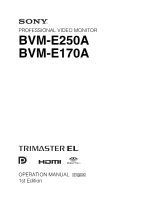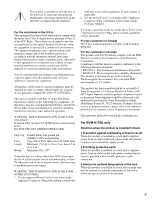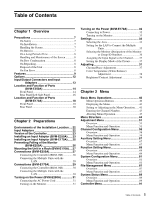5
Table of Contents
Table of Contents
Chapter 1
Overview
Precautions
........................................................
7
On Safety
.............................................................
7
On Installation
......................................................
7
Handling the Screen
.............................................
7
On Burn-in
...........................................................
7
On a Long Period of Use
.....................................
8
Handling and Maintenance of the Screen
............
8
On Dew Condensation
.........................................
8
On Repacking
.......................................................
8
Disposal of the Unit
.............................................
8
On Fan Error
........................................................
8
Features
..............................................................
9
Options
.............................................................
12
Input/Output Connectors and Input
Adaptors
.............................................
13
Location and Function of Parts
(BVM-E250A)
......................................
14
Front Panel
.........................................................
14
Rear Panel/Left Side Panel
................................
16
Location and Function of Parts
(BVM-E170A)
......................................
18
Front Panel
.........................................................
18
Rear Panel
..........................................................
20
Chapter 2
Preparations
Environments of the Installation Location
....
22
Input Adaptors
.................................................
22
Version of the Controller
.................................
23
Installing an Input Adaptor (BVM-E250A)
......
23
Installing an Input Adaptor (BVM-E170A)
......
25
Preventing Falling of the Monitor
(BVM-E250A)
......................................
26
Mounting the Unit in a Rack (BVM-E170A)
....
27
Connections (BVM-E250A)
..............................
27
Connecting the Controller (BKM-16R)
.............
28
Connecting the Multiple Units with the
LAN
...................................................
28
Connections (BVM-E170A)
..............................
29
Connecting the Controller (BKM-16R)
.............
30
Connecting the Multiple Units with the
LAN
...................................................
30
Turning on the Power (BVM-E250A)
..............
31
Connecting the AC Power Cord
........................
31
Turning on the Monitor
......................................
31
Turning on the Power (BVM-E170A)
..............
32
Connecting to Power
..........................................
32
Turning on the Monitor
......................................
33
Settings
............................................................
33
Selecting the Area
..............................................
33
Setting for the LAN to Connect the Multiple
Units
..................................................
35
Selecting the Monitor (Designation of the Monitor
or Group ID Number)
........................
36
Assigning the Input Signal to the Channel
.........
37
Setting the Display Mode of the Picture
............
37
Adjusting
..........................................................
37
Chroma/Phase Adjustment
.................................
37
Color Temperature (White Balance)
Adjustment
........................................
38
Brightness/Contrast Adjustment
........................
39
Chapter 3
Menu
Basic Menu Operations
...................................
40
Menu Operation Buttons
....................................
40
Displaying the Menu
..........................................
41
Setting or Adjusting in the Menu Operation
......
41
Entering the Channel Number
............................
43
Aborting Menu Operation
..................................
43
Menu Structure
................................................
44
Adjustment Menu
............................................
51
Overview
............................................................
51
Menu Function and Operation
...........................
51
Channel Configuration Menu
.........................
58
Overview
............................................................
58
Menu Function and Operation
...........................
58
Auxiliary Setting Menu
....................................
67
Overview
............................................................
67
Menu Function and Operation
...........................
67
Function Setting Menu
....................................
69
Overview
............................................................
69
Menu Function and Operation
...........................
69
System Configuration Menu
...........................
81
Overview
............................................................
81
Menu Function and Operation
...........................
81
File Management Menu
...................................
87
Overview
............................................................
87
Menu Function and Operation
...........................
87
System Status Menu
.......................................
89
Overview
............................................................
89
Menu Function and Operation
...........................
89
Controller Menu
...............................................
91