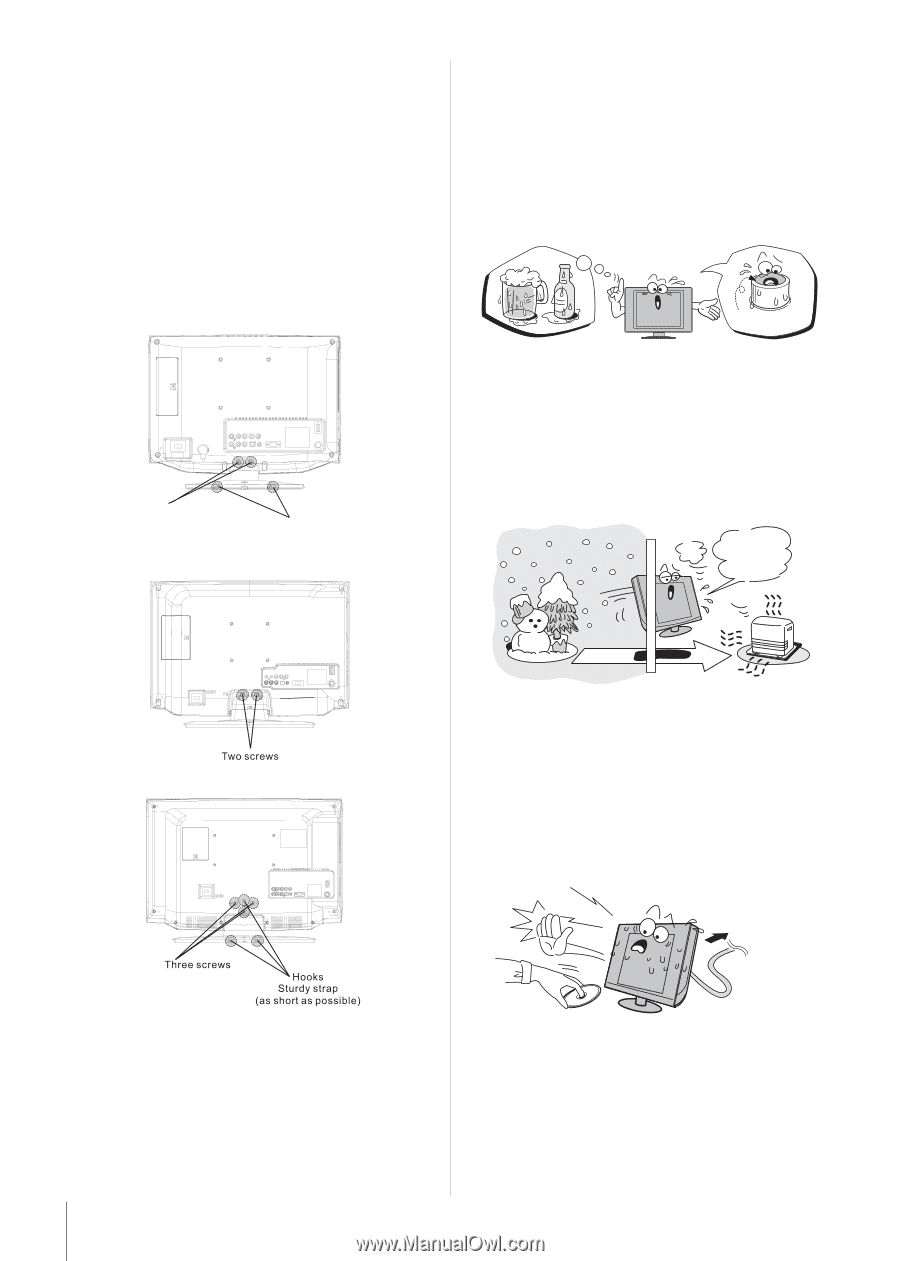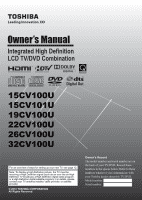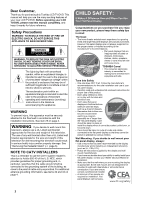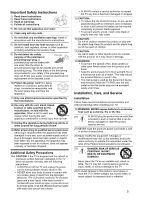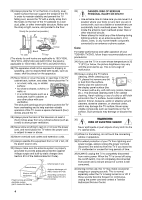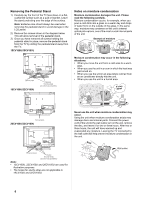Toshiba 19CV100U User Manual - Page 6
Notes on moisture condensation, Removing the Pedestal Stand - parts
 |
View all Toshiba 19CV100U manuals
Add to My Manuals
Save this manual to your list of manuals |
Page 6 highlights
Removing the Pedestal Stand 1) Carefully lay the front of the TV face down on a flat, cushioned surface such as a quilt or blanket. Leave the stand protruding over the edge of the surface. Note: Extreme care should always be used when removing the pedestal stand to avoid damage to the LCD panel. 2) Remove the screws shown in the diagram below. This will allow removal of the pedestal stand. 3) Once you have removed all screws holding the pedestal stand in place, remove the pedestal stand from the TV by sliding the pedestal stand away from the TV. 15CV100U/15CV101U Two screws 19CV100U/22CV100U Hooks Sturdy strap (as short as possible) Notes on moisture condensation Moisture condensation damages the unit. Please read the following carefully. Moisture condensation occurs, for example, when you pour a cold drink into a glass on a warm day and drops of water form on the outside of the glass. In the same way, moisture may condense on this unit's internal optical pick-up lens, one of the most crucial internal parts of the unit. Example of moisture condensation! Optical pickup lens Moisture condensation may occur in the following situations: • When you move the unit from a cold area to a warm area. • When you use the unit in a room in which the heat was just turned on. • When you use the unit in an area where cold air from an air conditioner directly hits the unit. • When you use the unit in a humid area. It's too warm! 26CV100U/32CV100U Never use the unit when moisture condensation may occur. Using the unit when moisture condensation exists may damage discs and internal parts. Connect the power cord of the unit to the wall outlet, turn on the unit, remove the disc, and leave it for two or three hours. After two or three hours, the unit will have warmed up and evaporated any moisture. Leaving the TV connected to the wall outlet will help prevent moisture condensation in the unit. Wait! Wall outlet Note: • 15CV100U, 22CV100U and 26CV100U are used for illustration purposes. • The hooks for sturdy strap are not applicable to 19CV100U and 22CV100U. 6