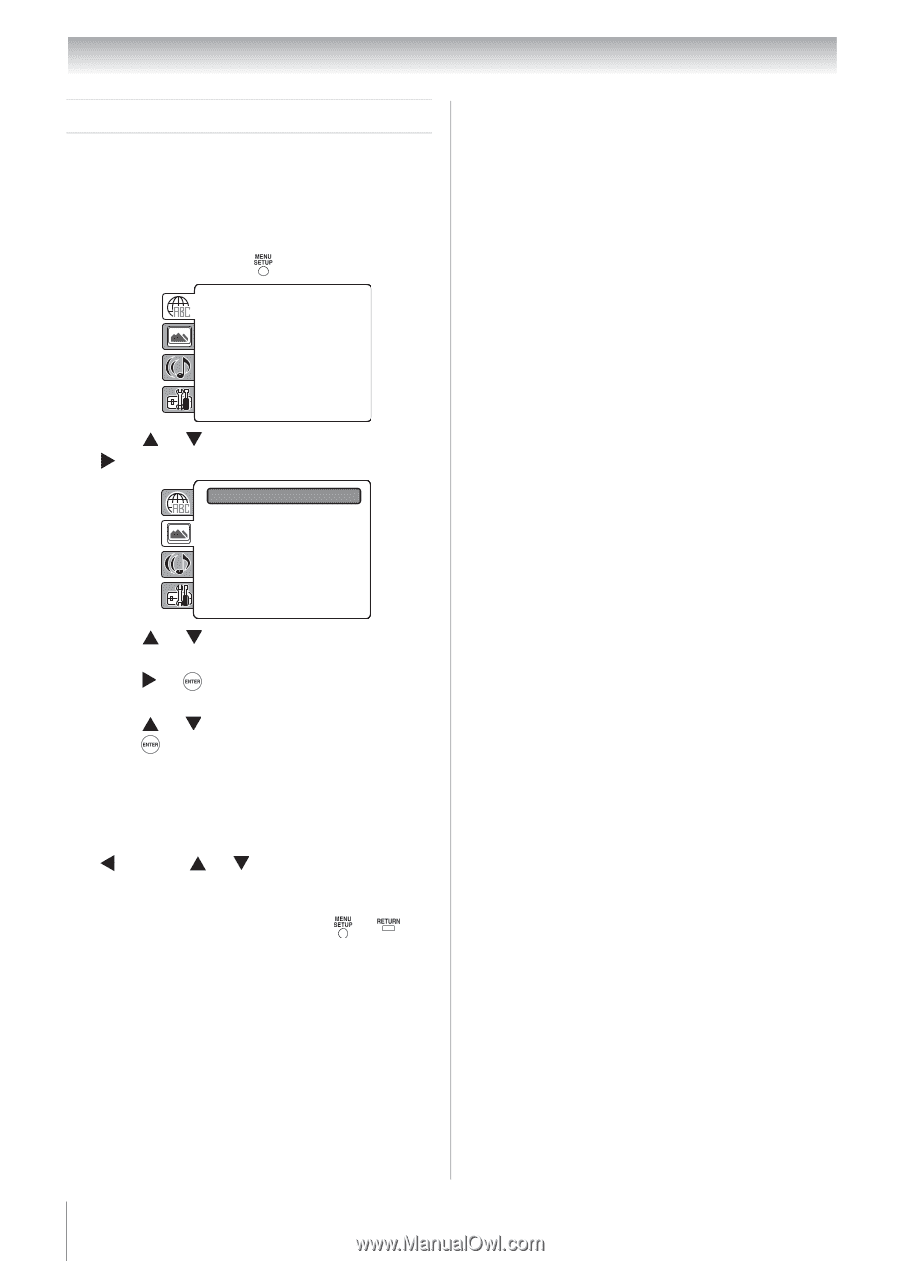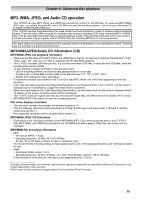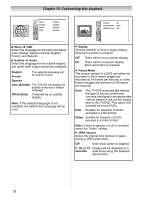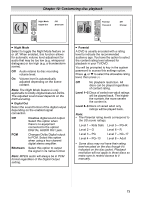Toshiba 19CV100U User Manual - Page 70
Customizing disc playback
 |
View all Toshiba 19CV100U manuals
Add to My Manuals
Save this manual to your list of manuals |
Page 70 highlights
Chapter 10: Customizing disc playback Customizing disc playback You can customize the disc playback settings to suit your preferences. Configuring the disc playback settings (DVD/VCD/CD) 1 In DVD mode, press during stop mode. MPDEea.RBnrCe.uLn.tal : :OEfnf glish SQTuVSboStiuctlnreedSenet Pass:w:O4oE:nr3ndglish AODuiudstpipoluaty : :IOnEntnegrllaicseh OPSicDture MDoivdXe(R) :V:AOEuDntoglish JPEG Interval : 5 Seconds Screen Saver : On 2 Press or to select a setup tab, then press . The first setup option is highlighted. DMisepnluay : :EOnfgf lish PQSicuStbouturietnleMdSoedt ePas:sOwE:Anougrdtloish JOAPuEdtGpiouInt terval : EI:nOntfgefrlilsahce DivX(R) VOD 3 Press or to select the setup option you want to customize. 4 Press or to display a list of available option settings. 5 Press or to select an option setting, then press to apply and save it. Go to Page 71-74 for list of description for each option setting. 6 To configure another option on the same setup tab, repeat steps 3-5. To configure an option on another tab, press , then use or to select a setup tab. Repeat steps 3-5 to configure the preferred option. 7 To close the Setup screen, press or . 70