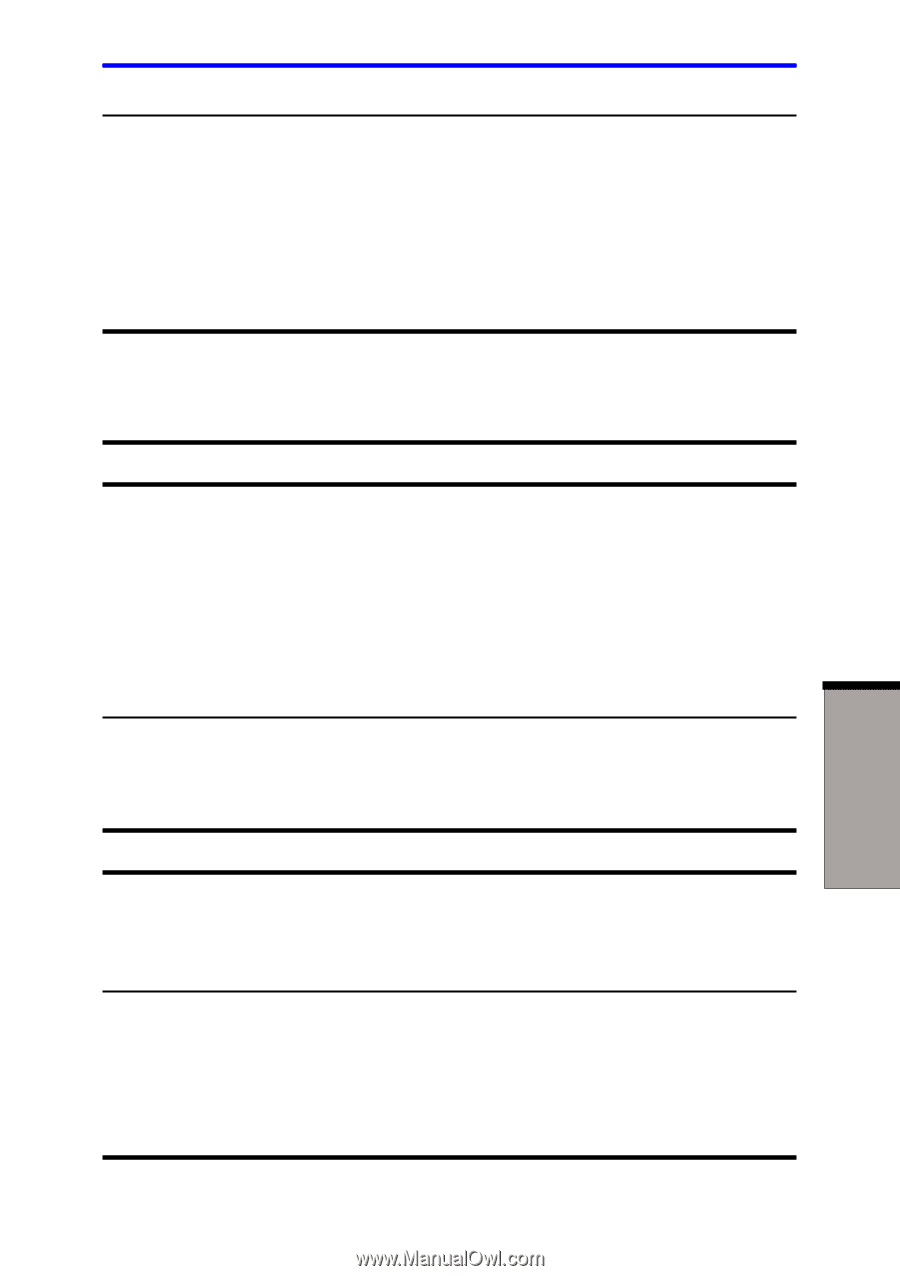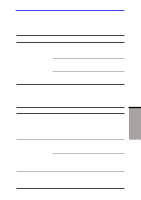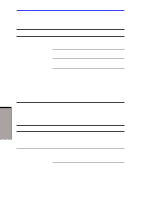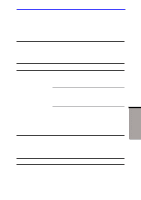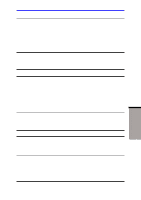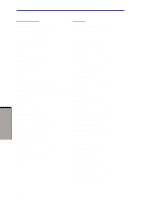Toshiba A60-S1691ST User Manual - Page 180
Standby/Hibernation, LAN
 |
View all Toshiba A60-S1691ST manuals
Add to My Manuals
Save this manual to your list of manuals |
Page 180 highlights
Hardware and system checklist You cannot receive an incoming call Check the rings before auto answer setting in your communications application. You can also use the ATS0 command. Refer to the chapter on S-registers in online help files for Appendix D, S-registers. If problems persist, contact your dealer. Standby/Hibernation Problem Procedure The system will not enter Standby/Hibernation Is Windows Media™ Player open? The system might not enter Standby/Hibernation, if Windows Media Player is either playing a selection or finished playing a selection. Close Windows Media Player before you select Standby/ Hibernation. If problems persist, contact your dealer. LAN TROUBLESHOOTING Problem Procedure Cannot access LAN Check for a firm cable connection between the LAN jackk and the LAN HUB. Wake-up on LAN does not work Make sure the AC adaptor is connected. The Wake-up on LAN function consumes power even when the system is off. If problems persist, consult your LAN administrator. 9-25