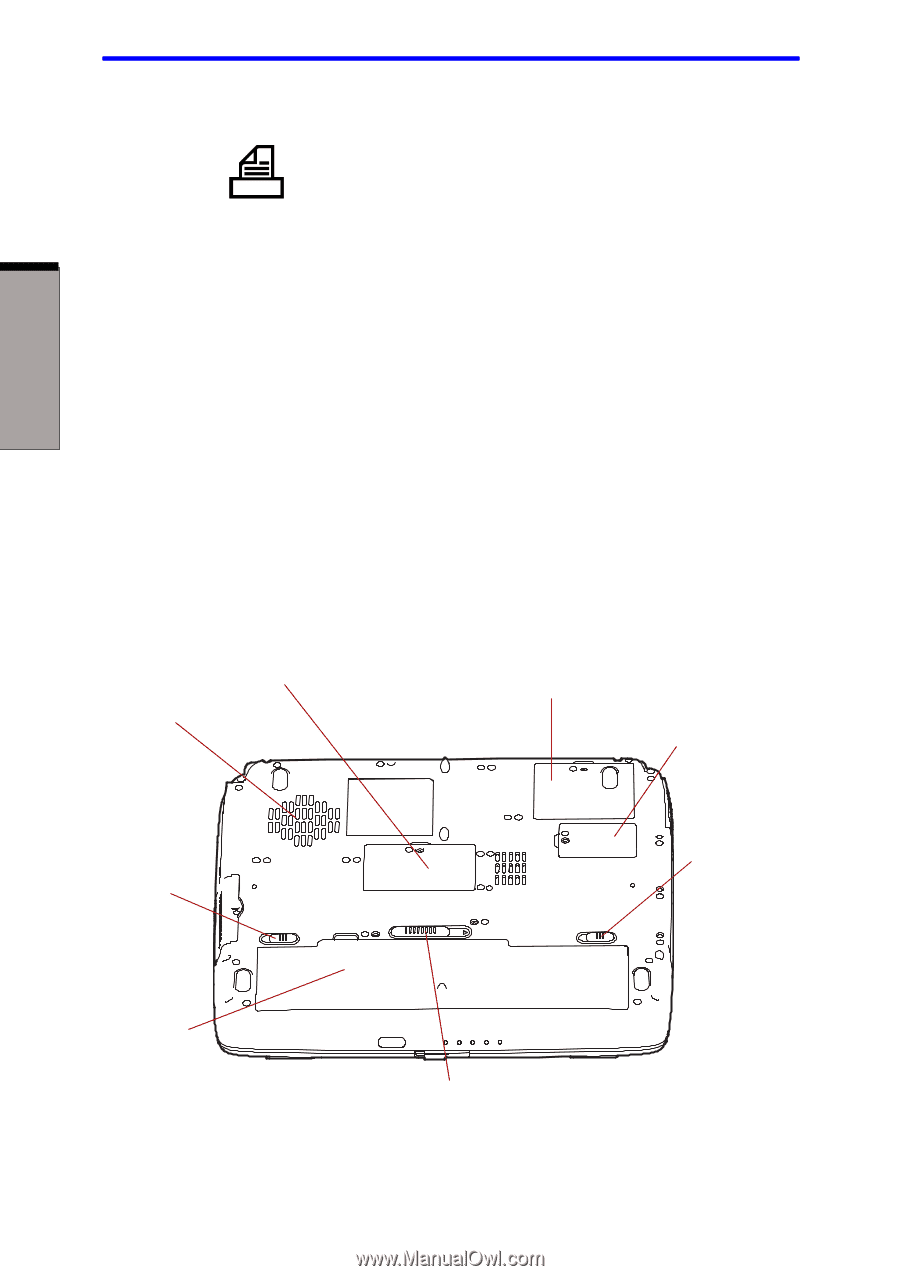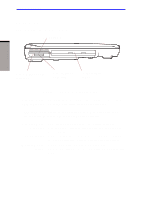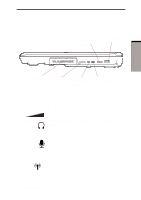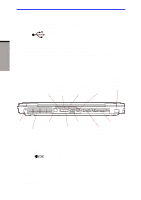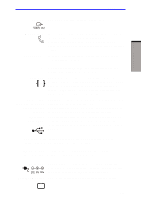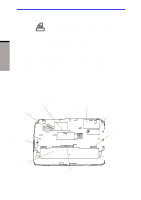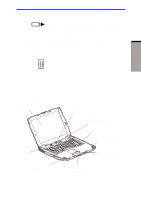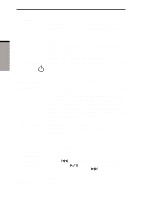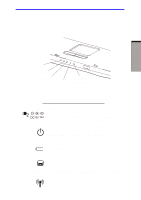Toshiba A60-S1691ST User Manual - Page 55
Underside
 |
View all Toshiba A60-S1691ST manuals
Add to My Manuals
Save this manual to your list of manuals |
Page 55 highlights
THE GRAND TOUR User's Manual Parallel port This Centronics-compatible, 25-pin parallel port is used to connect a parallel printer or other parallel device. This port supports Extended Capabilities Port (ECP) standard. i.LINK (IEEE1394) Connect an external device, such as a digital video camera port to this port for high-speed data transfer. Some models are equipped with a i.LINK port. NOTE: When multiple IEEE1394 devices are connected to a PC, the devices may not correctly be identified. This problem may occur when Windows(r) XP is restarted while the devices are connected or when the power to the IEEE1394 devices is turned on before the PC is turned on. If it occurs, disconnect the IEEE1394 cables and then reconnect them. Underside Figure 2-5 shows the underside of the computer. Make sure the display is closed before turning over your computer. FAN VENT MEMORY MODULE COVER WLAN MODULE COVER MODEM MODULE COVER BATTERY SAFTY LOCK BATTERY SAFETY LOCK BATTERY PACK 2-6 BATTERY RELEASE LATCH Figure 2-5 The underside of the computer