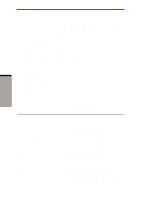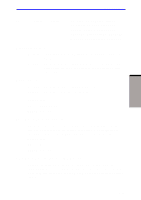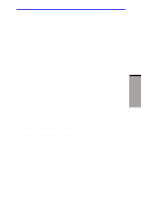Toshiba A60-S1691ST User Manual - Page 196
&Dn DTR control, &F, Load factory settings
 |
View all Toshiba A60-S1691ST manuals
Add to My Manuals
Save this manual to your list of manuals |
Page 196 highlights
User's Manual &C0 The state of the carrier from the remote modem is ignored. DCD circuit is always on. &C1 DCD turns on when the remote modem's carrier signal is detected, and off when the carrier signal is not detected (default). Result Codes: OK n=0,1 ERROR Otherwise &Dn DTR control This command interprets how the modem responds to the state of the DTR signal and changes to the DTR signal. &D0 Ignore. The modem ignores the true status of DTR and treats it as always on. This should only be used if your communication software does not provide DTR to the modem &D1 If the DTR signal is not detected while in on-line data mode, the modem enters command mode, issues an OK result code, and remains connected. &D2 If the DTR signal is not detected while in on-line data mode, the modem disconnects (default). &D3 Reset on the on-to-off DTR transition. Result Codes: OK n=0,1,2,3 ERROR Otherwise &F Load factory settings This command loads the configuration stored and programmed at the factory. This operation replaces all of the command options and the Sregister settings in the active configuration with factory values. &F Recall factory setting as active configuration. APPENDIX C C-8