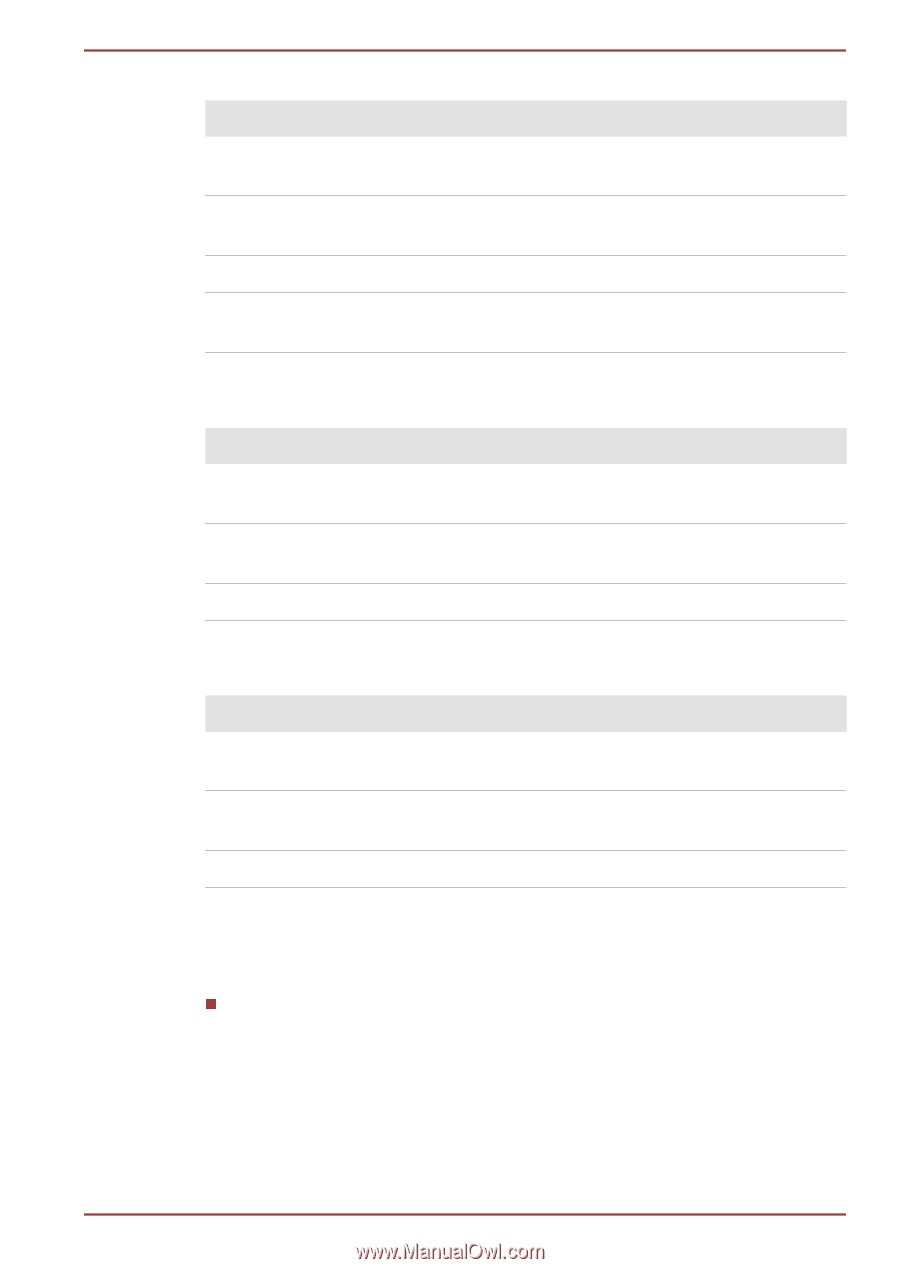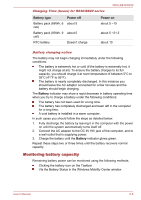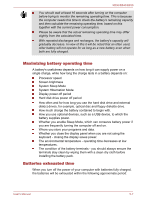Toshiba Tecra R850 User Manual - Page 155
Retention Time for R850 series, Extending battery life, Battery type, Sleep Mode, Shut Down Mode
 |
View all Toshiba Tecra R850 manuals
Add to My Manuals
Save this manual to your list of manuals |
Page 155 highlights
Retention Time for R850 series Battery type Battery pack (48Wh, 6 cell) Battery pack (66Wh, 6 cell) RTC battery RTC battery (High Capacity) Sleep Mode about 4 days about 5 days about 30 days about 90 days R850/R840/R830 Shut Down Mode about 75 days about 100 days about 30 days about 90 days Retention Time for R840 series Battery type Battery pack (66Wh, 6 cell) Battery pack (93Wh, 9 cell) RTC battery Sleep Mode about 5 days about 5 days about 30 days Shut Down Mode about 70 days about 105 days about 30 days Retention Time for R830 series Battery type Battery pack (66Wh, 6 cell) Battery pack (93Wh, 9 cell) RTC battery Sleep Mode about 5 days about 7 days about 30 days Shut Down Mode about 115 days about 165 days about 30 days Extending battery life To maximize the life of your battery packs: At least once a month, disconnect the computer from a power source and operate it on battery power until the battery pack fully discharges. Before doing so, follow the steps as detailed below. 1. Turn off the computer's power. 2. Disconnect the AC adaptor and turn on the computer's power - if it does not turn on then go to Step 4. User's Manual 5-8