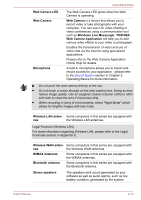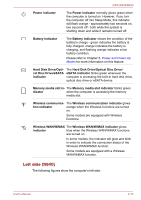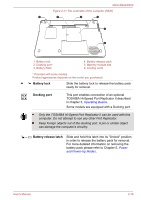Toshiba Tecra R850 User Manual - Page 43
Right side (R840), eSATA/USB combo, Universal Serial Bus, USB 2.0 port, Microphone jack
 |
View all Toshiba Tecra R850 manuals
Add to My Manuals
Save this manual to your list of manuals |
Page 43 highlights
R850/R840/R830 eSATA/USB combo port One eSATA/USB combo port, which complies to the USB 2.0 standard, is provided on the left side of the computer. This port has eSATA (External Serial ATA) function. The port with the icon has Sleep and Charge function. Universal Serial Bus (USB 2.0) port One Universal Serial Bus port, which complies to the USB 2.0 standard, is provided on the left side of the computer. Microphone jack A 3.5 mm mini microphone jack enables connection of a three-conductor mini jack for monaural microphone input. Headphone jack A 3.5 mm mini headphone jack enables connection of stereo headphones. The integrated sound system provides support for the computer's internal speakers and microphone, as allowing an external microphone and headphones to be connected via the appropriate jacks. Right side (R840) The following figure shows the computer's right side. Figure 2-9 The right side of the computer (R840) 1 2 1. SmartCard slot* 2. Optical disc drive* 3. ExpressCard slot* 4. Memory media slot 7 3 4 5 6 5. Universal Serial Bus (USB 2.0 or 3.0) port 6. LAN jack 7. Security lock slot * Provided with some models. Product appearance depends on the model you purchased. Smart Card slot This slot allows you to install a smart card device. Some models are equipped with a Smart Card slot. Optical disc drive The computer may be configured with a DVD Super Multi with Double Layer recording drive. User's Manual 2-15