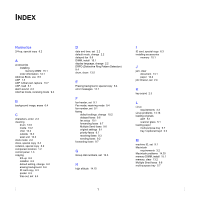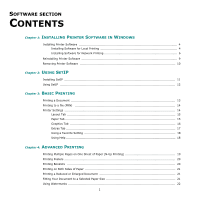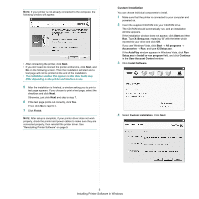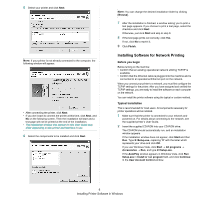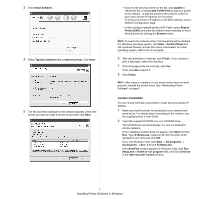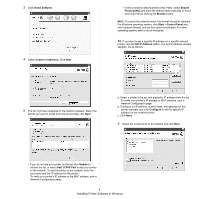Xerox 3300MFP User Guide - Page 107
RINTER, ACINTOSH, Printing Multiple s on One Sheet of Paper
 |
UPC - 095205744415
View all Xerox 3300MFP manuals
Add to My Manuals
Save this manual to your list of manuals |
Page 107 highlights
Using the Unified Driver Configurator 31 Opening the Unified Driver Configurator 31 Printers Configuration 31 Scanners Configuration 32 Ports Configuration ...32 Configuring Printer Properties 33 Printing a Document ...33 Printing from Applications 33 Printing Files ...34 Scanning a Document ...34 Using the Image Manager 35 Chapter 10: USING YOUR PRINTER WITH A MACINTOSH Installing Software for Macintosh 37 Setting Up the Printer ...38 For a Network-connected Macintosh 38 For a USB-connected Macintosh 39 Installable Options ...39 Printing ...40 Printing a Document ...40 Changing Printer Settings 40 Printing Multiple Pages on One Sheet of Paper 41 Duplex Printing ...42 Scanning ...42 3

3
Using the Unified Driver Configurator
.......................................................................................
31
Opening the Unified Driver Configurator
..........................................................................
31
Printers Configuration
...................................................................................................
31
Scanners Configuration
.................................................................................................
32
Ports Configuration
.......................................................................................................
32
Configuring Printer Properties
.................................................................................................
33
Printing a Document
..............................................................................................................
33
Printing from Applications
..............................................................................................
33
Printing Files
................................................................................................................
34
Scanning a Document
............................................................................................................
34
Using the Image Manager
..............................................................................................
35
Chapter 10:
U
SING
Y
OUR
P
RINTER
WITH
A
M
ACINTOSH
Installing Software for Macintosh
.............................................................................................
37
Setting Up the Printer
............................................................................................................
38
For a Network-connected Macintosh
................................................................................
38
For a USB-connected Macintosh
.....................................................................................
39
Installable Options
.................................................................................................................
39
Printing
................................................................................................................................
40
Printing a Document
.....................................................................................................
40
Changing Printer Settings
..............................................................................................
40
Printing Multiple Pages on One Sheet of Paper
..................................................................
41
Duplex Printing
............................................................................................................
42
Scanning
..............................................................................................................................
42