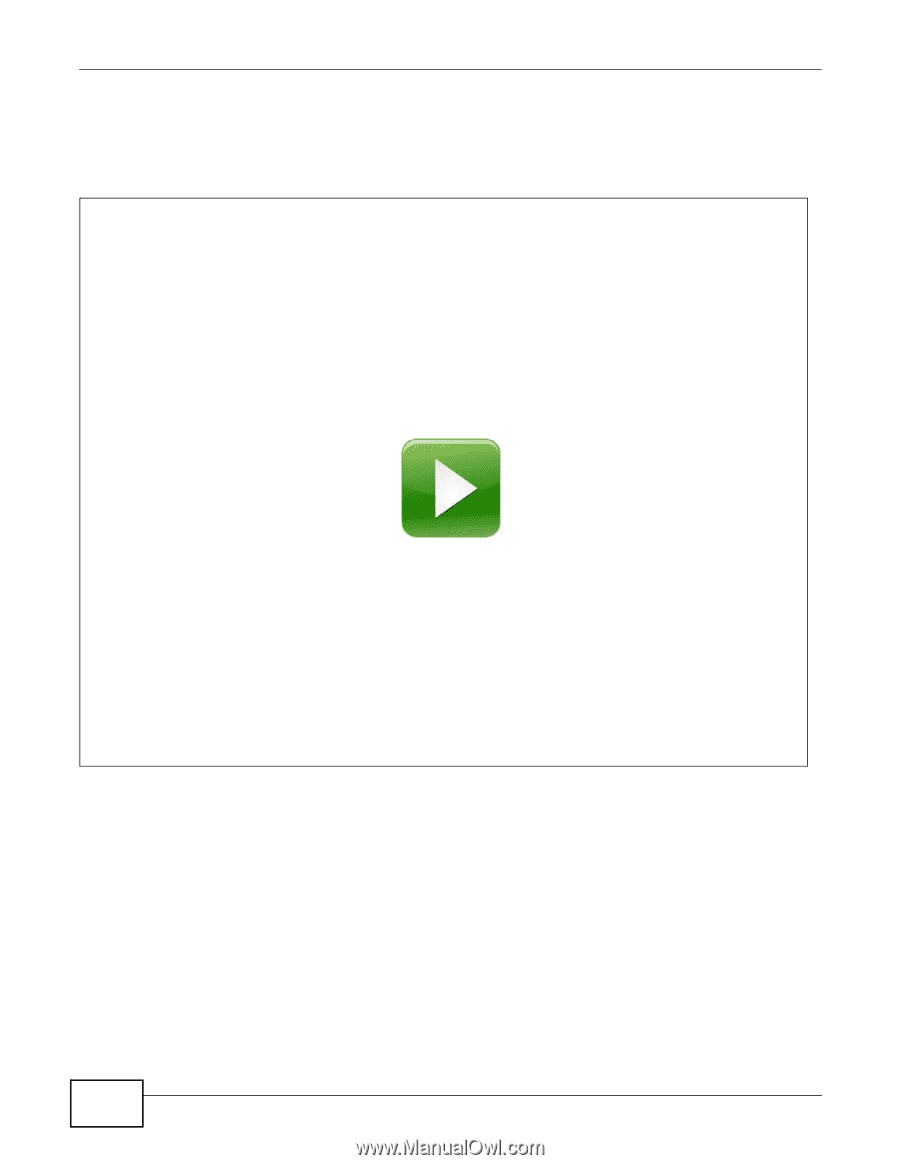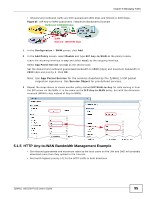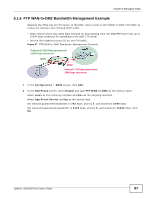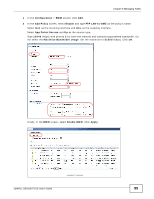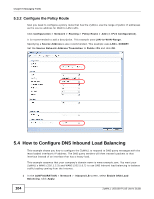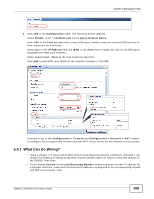ZyXEL ZYWALL USG 100 User Guide - Page 100
Bandwidth Management Video Example, 5.1.9 What Can Go Wrong? - load balancing
 |
View all ZyXEL ZYWALL USG 100 manuals
Add to My Manuals
Save this manual to your list of manuals |
Page 100 highlights
Chapter 5 Managing Traffic 5.1.8 Bandwidth Management Video Example Use Adobe Reader 9 or later or a recent version of Foxit Reader to play this video. After clicking play, you may need to confirm that you want to play the content and click play again. 5.1.9 What Can Go Wrong? • The "outbound" in the guaranteed bandwidth settings apply to traffic going from the connection initiator to the outgoing interface. The "inbound" refers to the reverse direction. • Make sure you have registered the IDP/App.Patrol service on the ZyWALL to use App Patrol Service as the service type in the bandwidth management rules. The application patrol service uses the ZyWALL's IDP packet inspection signatures to classify services. 5.2 How to Configure a Trunk for WAN Load Balancing These examples show how to configure a trunk for two WAN connections to the Internet. The available bandwidth for the connections is 1 Mbps (wan1) and 512 Kbps (wan2 or cellular1) 100 ZyWALL USG100-PLUS User's Guide