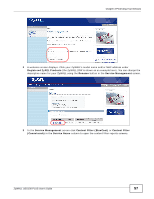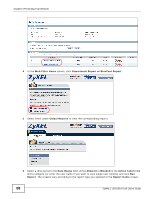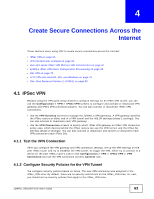ZyXEL ZYWALL USG 100 User Guide - Page 61
General, Policy Summary, Add rule, Scan Options, Policy, Summary, Enable Anti-Spam, Apply
 |
View all ZyXEL ZYWALL USG 100 manuals
Add to My Manuals
Save this manual to your list of manuals |
Page 61 highlights
Chapter 3 Protecting Your Network 3 Click the General tab. In the Policy Summary section, click Add to display the Add rule screen. Select from the list of available Scan Options and click OK to return to the General screen. 4 In the General screen, the policy configured in the previous step will display in the Policy Summary section. Select Enable Anti-Spam and click Apply. ZyWALL USG100-PLUS User's Guide 61
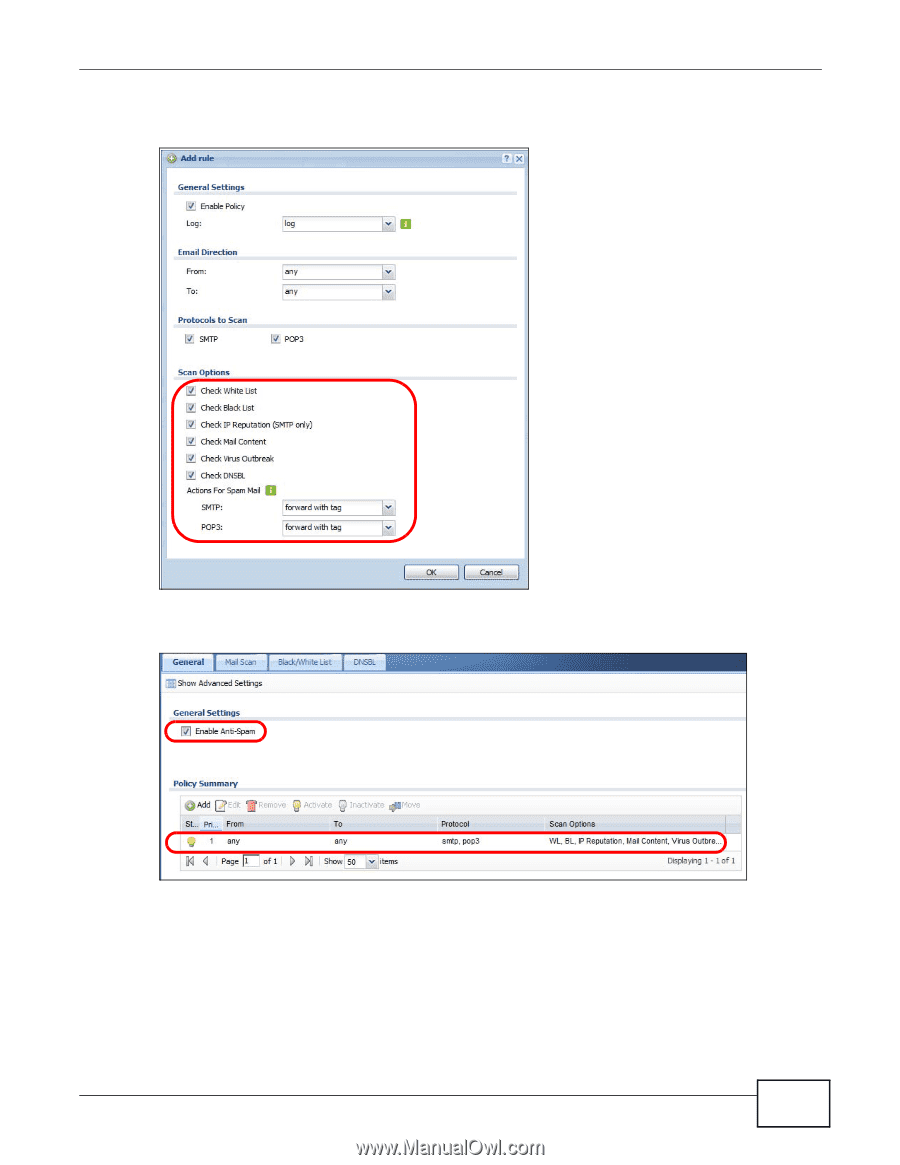
Chapter 3 Protecting Your Network
ZyWALL USG100-PLUS User’s Guide
61
3
Click the
General
tab. In the
Policy Summary
section, click
Add
to display the
Add rule
screen.
Select from the list of available
Scan Options
and click
OK
to return to the
General
screen.
4
In the
General
screen, the policy configured in the previous step will display in the
Policy
Summary
section. Select
Enable Anti-Spam
and click
Apply
.