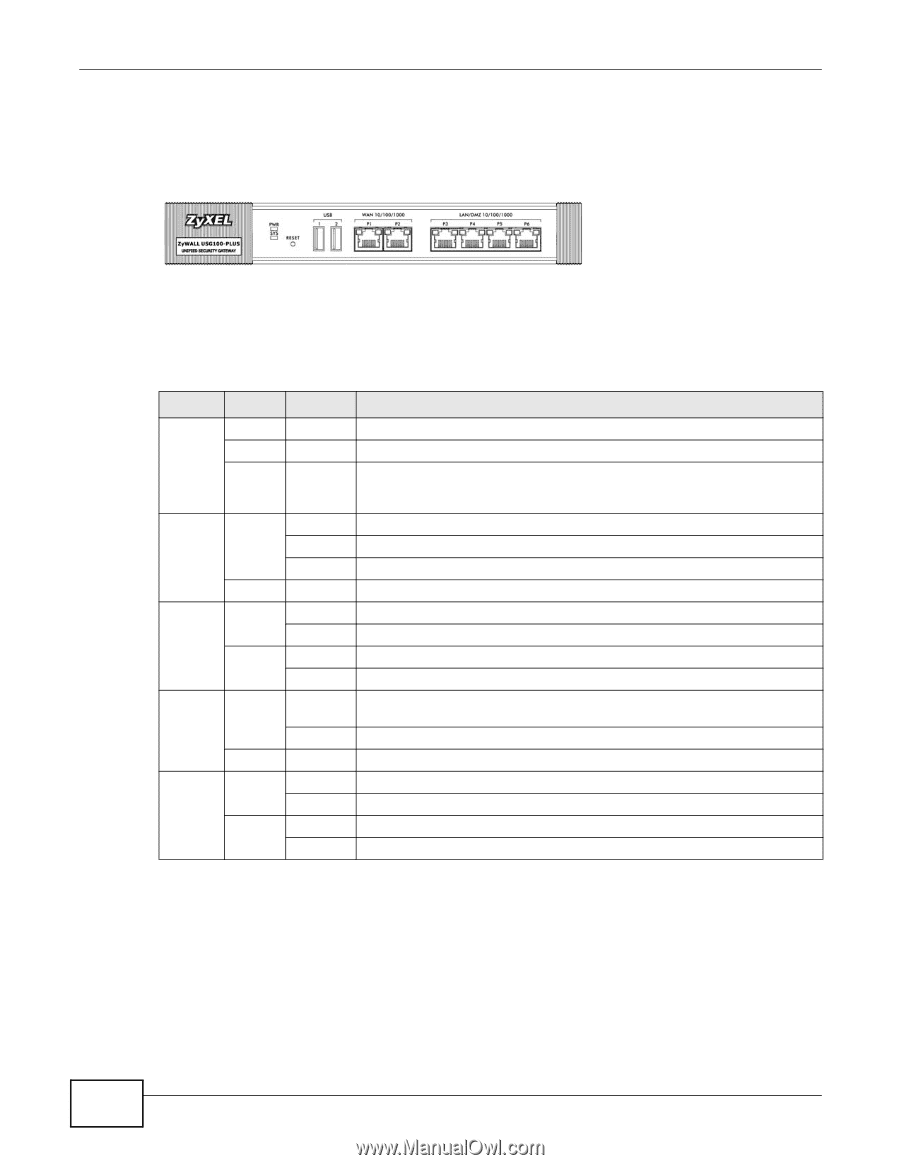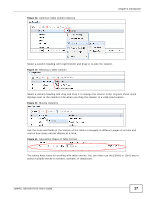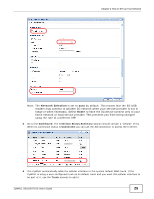ZyXEL ZYWALL USG 100 User Guide - Page 20
Front Panel, 1.7.1 Front Panel LEDs
 |
View all ZyXEL ZYWALL USG 100 manuals
Add to My Manuals
Save this manual to your list of manuals |
Page 20 highlights
Chapter 1 Introduction 1.7 Front Panel This section introduces the ZyWALL's front panel. Figure 18 ZyWALL Front Panel 1.7.1 Front Panel LEDs The following tables describe the LEDs. Table 7 Front Panel LEDs LED COLOR STATUS PWR Off Green On Red On SYS 1, 2 ... USB Green Red Green Orange Green Off On Blinking On Off Blinking Off On Off P1~P5 Orange Green Orange On On Off Blinking Off On DESCRIPTION The ZyWALL is turned off. The ZyWALL is turned on. There is a hardware component failure. Shut down the device, wait for a few minutes and then restart the device (see Section 1.5 on page 19). If the LED turns red again, then please contact your vendor. The ZyWALL is not ready or has failed. The ZyWALL is ready and running. The ZyWALL is booting. The ZyWALL xd an error or has failed. There is no traffic on this port. The ZyWALL is sending or receiving packets on this port. There is no connection on this port. This port has a successful link. No device is connected to the ZyWALL's USB port or the connected device is not supported by the ZyWALL. A 3G USB card or USB storage device is connected to the USB port. Connected to a 3G network through the connected 3G USB card. There is no traffic on this port. The ZyWALL is sending or receiving packets on this port. There is no connection on this port. This port has a successful link. 20 ZyWALL USG100-PLUS User's Guide