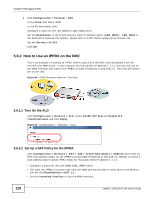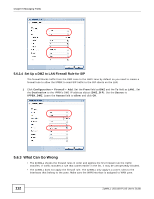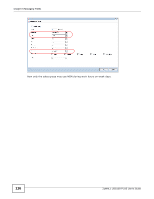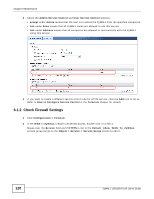ZyXEL ZYWALL USG 100 User Guide - Page 115
Configuration > Object >, Schedule, WorkHours, Configuration > AppPatrol > IM, Sales,
 |
View all ZyXEL ZYWALL USG 100 manuals
Add to My Manuals
Save this manual to your list of manuals |
Page 115 highlights
Chapter 5 Managing Traffic 4 Now you will need to set up a recurring schedule object first. Click Configuration > Object > Schedule. Click the Add icon for recurring schedules. 5 Give the schedule a descriptive name such as WorkHours. Set up the days (Monday through Friday) and the times (08:00 - 17:30) when the sales group is allowed to use MSN. Click OK. 6 Click Configuration > AppPatrol > IM and double-click the msn entry to add a new policy. 7 Click the Add icon in the policy list. In the new policy, select WorkHours as the schedule and Sales as the user group that is allowed to use MSN at the appointed schedule. Then select forward in the Access field. Click OK to finish the setup. ZyWALL USG100-PLUS User's Guide 115
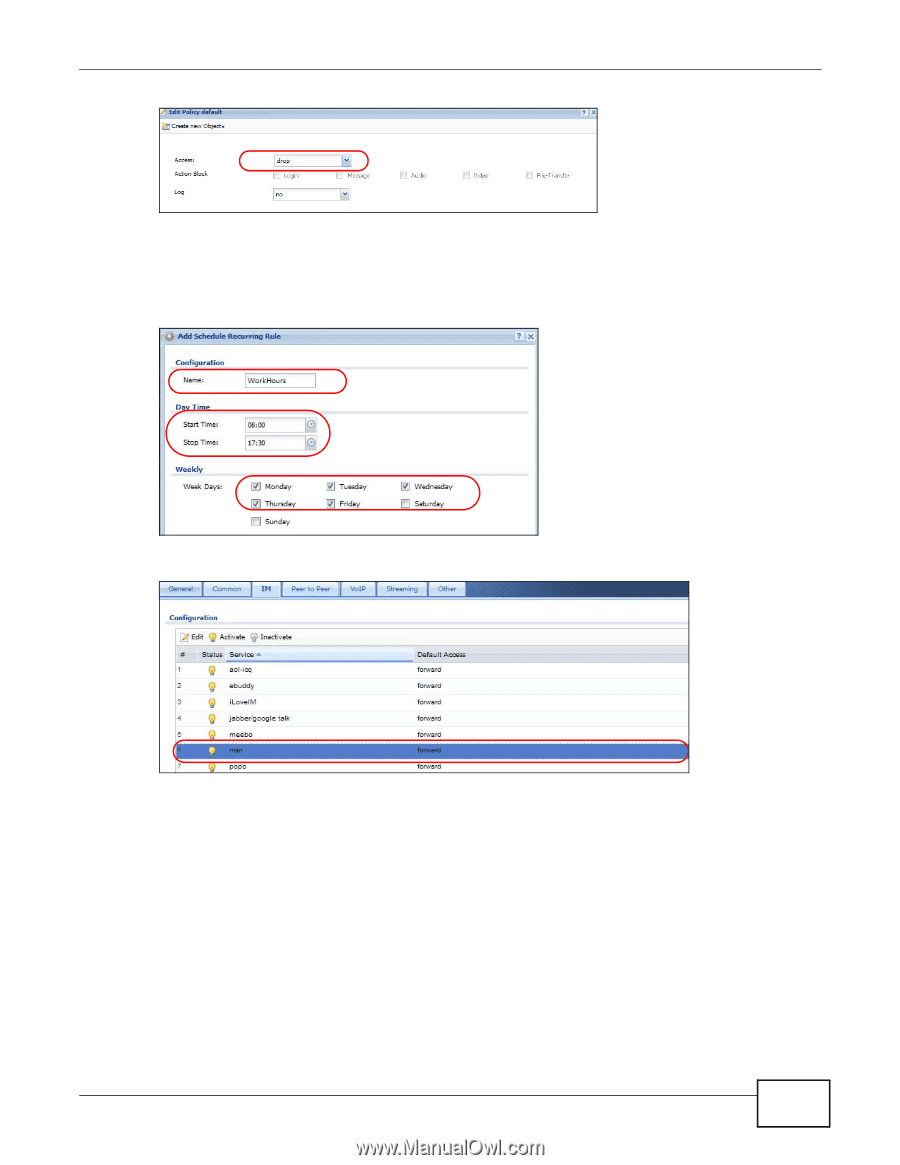
Chapter 5 Managing Traffic
ZyWALL USG100-PLUS User’s Guide
115
4
Now you will need to set up a recurring schedule object first. Click
Configuration > Object >
Schedule
. Click the
Add
icon for recurring schedules.
5
Give the schedule a descriptive name such as
WorkHours
. Set up the days (Monday through
Friday) and the times (08:00 - 17:30) when the sales group is allowed to use MSN. Click
OK
.
6
Click
Configuration > AppPatrol > IM
and double-click the
msn
entry to add a new policy.
7
Click the
Add
icon in the policy list. In the new policy, select
WorkHours
as the schedule and
Sales
as the user group that is allowed to use MSN at the appointed schedule. Then select
forward
in the
Access
field. Click
OK to finish the setup
.