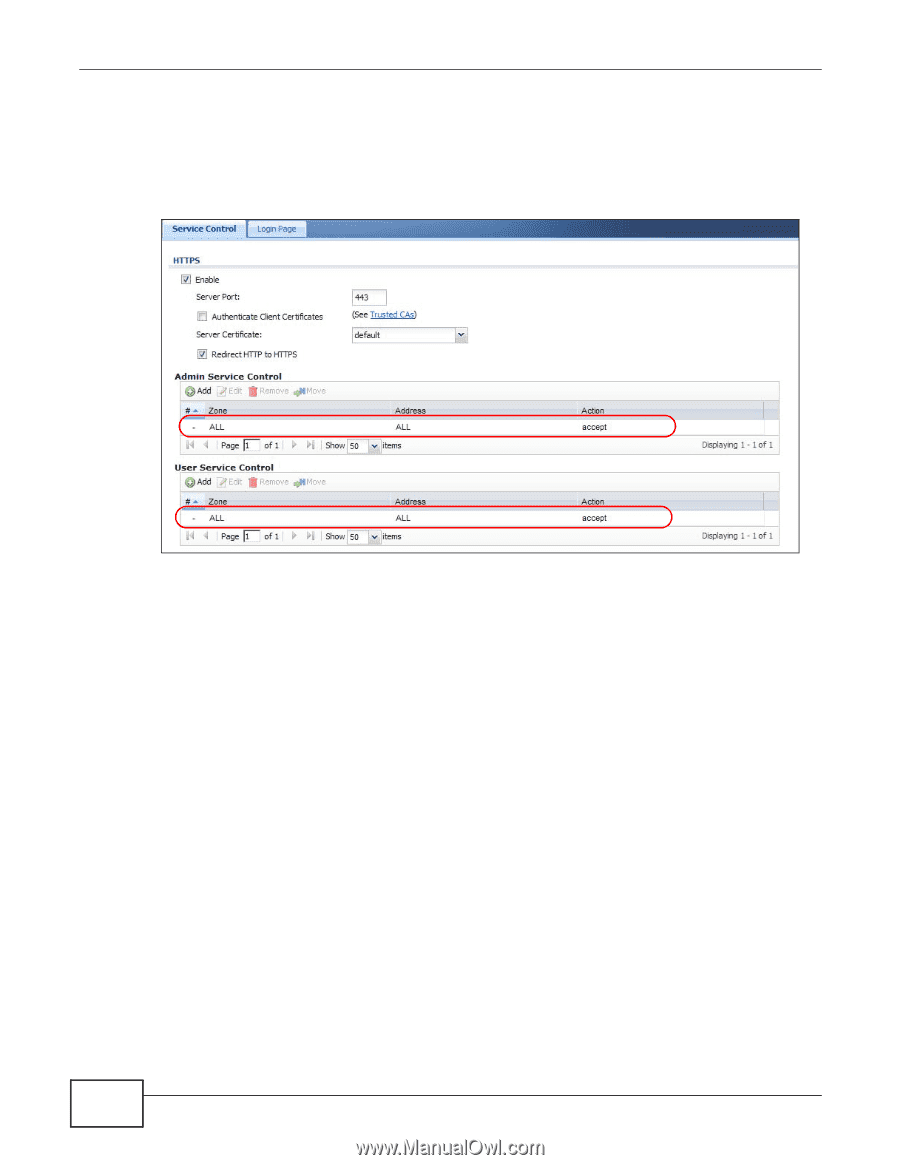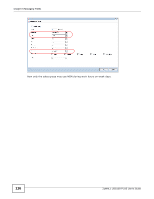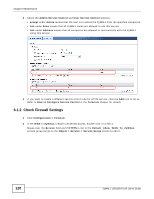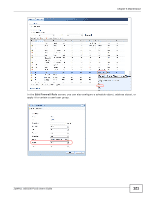ZyXEL ZYWALL USG 100 User Guide - Page 120
Check Firewall Settings, Object > Service > Service Group
 |
View all ZyXEL ZYWALL USG 100 manuals
Add to My Manuals
Save this manual to your list of manuals |
Page 120 highlights
Chapter 6 Maintenance 2 Check the Admin Service Control and User Service Control sections: • accept under Action means that the user is to access the ZyWALL from the specified computers. • ALL under Zone means that all ZyWALL zones are allowed to use this service. • ALL under Address means that all computers are allowed to communicate with the ZyWALL using this service. 3 If you want to create a different service control rule for HTTPs service, click the Add icon to do so. Refer to How to Configure Service Control in the Tutorials chapter for details. 6.1.2 Check Firewall Settings 1 Click Configuration > Firewall. 2 If the WAN to ZyWALL firewall rule denies access, double-click it to edit it. Mouse over the Service field and if HTTPS is not in the Default_Allow_WAN_To_ZyWALL service group list go to the Object > Service > Service Group screen to edit it. 120 ZyWALL USG100-PLUS User's Guide