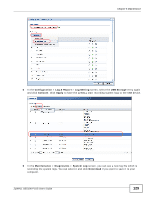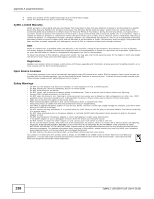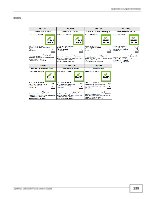ZyXEL ZYWALL USG 100 User Guide - Page 134
How to Get the ZyWALL’s Core Dump File
 |
View all ZyXEL ZYWALL USG 100 manuals
Add to My Manuals
Save this manual to your list of manuals |
Page 134 highlights
Chapter 6 Maintenance Figure 47 Packet Capture File Example 6.10 How to Get the ZyWALL's Core Dump File When a process fails in the ZyWALL, it automatically generates a core dump file. You can do the following to download it and provide it to customer support. 1 Go to the Maintenance > Diagnostics > Core Dump > Files screen, select the file and click Download. The ZyWALL uses the flash space to store core dump files. Once the flash is full, the ZyWALL stops generating the file. If your ZyWALL's flash is almost full, you can use a USB storage device. Note: You can check the remaining flash space in the Dashboard screen. To save new core dump files to a connected USB storage device, do the following: 134 ZyWALL USG100-PLUS User's Guide
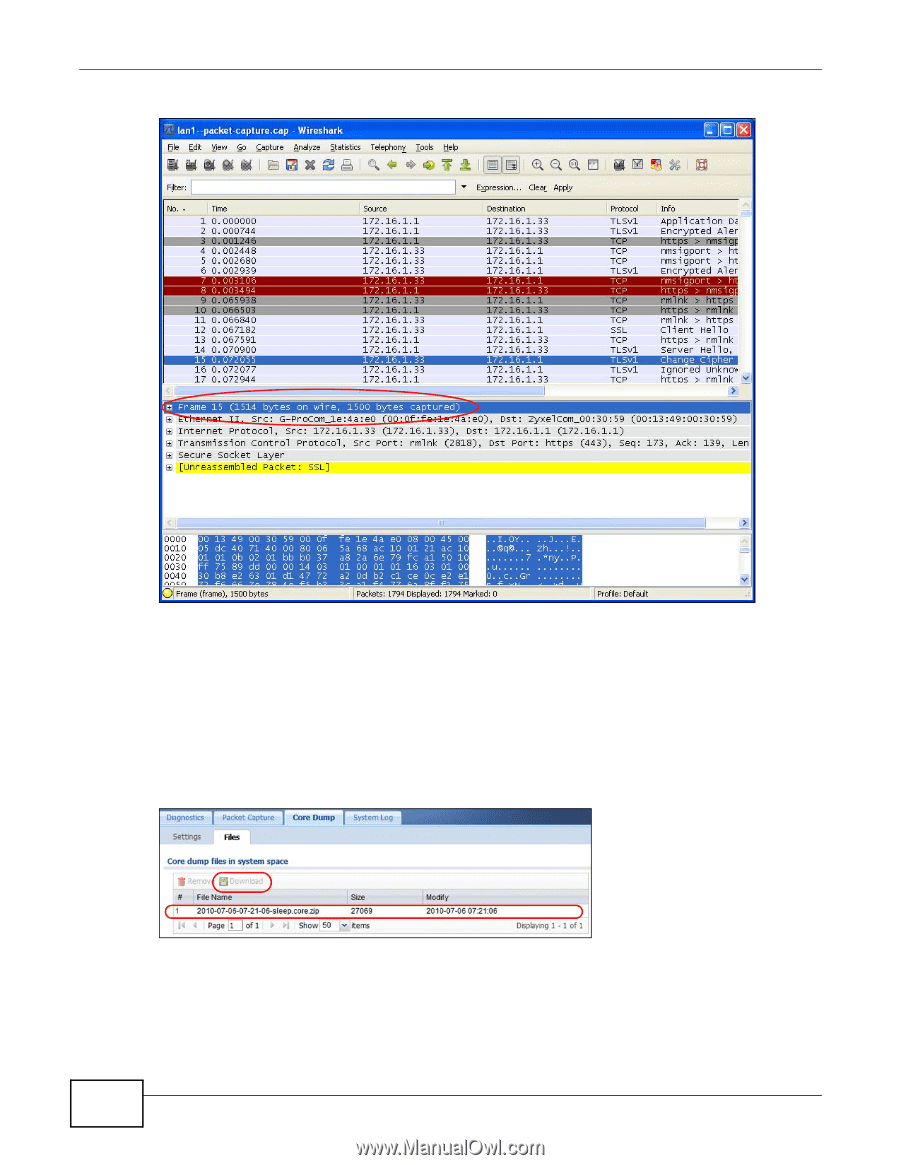
Chapter 6 Maintenance
ZyWALL USG100-PLUS User’s Guide
134
Figure 47
Packet Capture File Example
6.10
How to Get the ZyWALL’s Core Dump File
When a process fails in the ZyWALL, it automatically generates a core dump file. You can do the
following to download it and provide it to customer support.
1
Go to the
Maintenance
>
Diagnostics
>
Core Dump
>
Files
screen, select the file and click
Download
.
The ZyWALL uses the flash space to store core dump files. Once the flash is full, the ZyWALL stops
generating the file. If your ZyWALL’s flash is almost full, you can use a USB storage device.
Note: You can check the remaining flash space in the
Dashboard
screen.
To save new core dump files to a connected USB storage device, do the following: