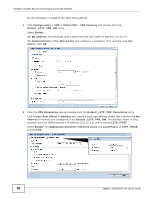ZyXEL ZYWALL USG 100 User Guide - Page 78
Incoming, ZyWALL., Destination Address, Tunnel, Source Address
 |
View all ZyXEL ZYWALL USG 100 manuals
Add to My Manuals
Save this manual to your list of manuals |
Page 78 highlights
Chapter 4 Create Secure Connections Across the Internet To manage the ZyWALL through the L2TP VPN tunnel, create a routing policy that sends the ZyWALL's return traffic back through the L2TP VPN tunnel. • Set Incoming to ZyWALL. • Set Destination Address to the L2TP address pool. • Set the next hop to be the VPN tunnel that you are using for L2TP. If some of the traffic from the L2TP clients needs to go to the Internet, create a policy route to send traffic from the L2TP tunnels out through a WAN trunk. • Set Incoming to Tunnel and select your L2TP VPN connection. • Set the Source Address to the L2TP address pool. 78 ZyWALL USG100-PLUS User's Guide

Chapter 4 Create Secure Connections Across the Internet
ZyWALL USG100-PLUS User’s Guide
78
To manage the ZyWALL through the L2TP VPN tunnel, create a routing policy that sends the
ZyWALL’s return traffic back through the L2TP VPN tunnel.
• Set
Incoming
to
ZyWALL.
• Set
Destination Address
to the L2TP address pool.
•
Set the next hop to be the VPN tunnel that you are using for L2TP.
If some of the traffic from the L2TP clients needs to go to the Internet, create a policy route to send
traffic from the L2TP tunnels out through a WAN trunk.
• Set
Incoming
to
Tunnel
and select your L2TP VPN connection.
•
Set the
Source Address
to the L2TP address pool.