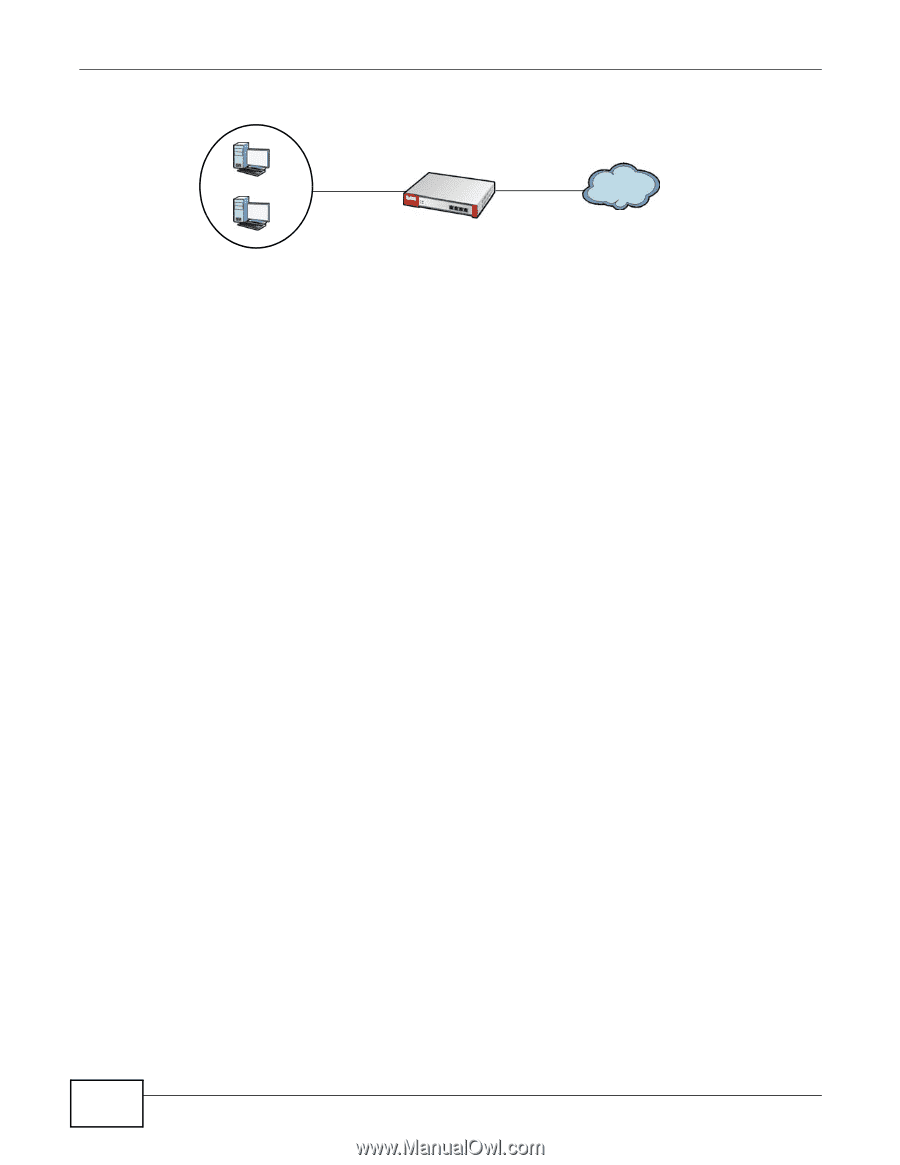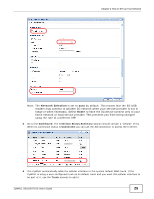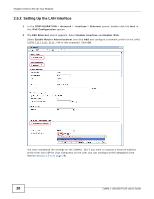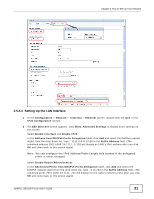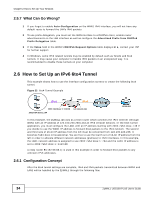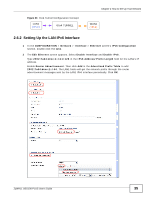ZyXEL ZYWALL USG 100 User Guide - Page 30
Setting Up the WAN IPv6 Interface, DHCPv6 Request Options
 |
View all ZyXEL ZYWALL USG 100 manuals
Add to My Manuals
Save this manual to your list of manuals |
Page 30 highlights
Chapter 2 How to Set Up Your Network Figure 21 Pure IPv6 Network Example Using Prefix Delegation LAN Z WAN IPv6 IPv6 IPv6 2001:b050:2d:1111::1/128 2002:b050:2d:1111::/64 2.5.4.2 Setting Up the WAN IPv6 Interface 1 In the Configuration > Network > Interface > Ethernet screen's IPv6 Configuration section, double-click the wan1. 2 The Edit Ethernet screen appears. Select Enable Interface and Enable IPv6. Click Create new Object to add a DHCPv6 Request object with the Prefix Delegation type. Select Enable Auto-Configuration. Select Client in the DHCPv6 field. (WAN1's DUID appears.) Click Add in the DHCPv6 Request Options table and select the DHCPv6 request object you just created. You cannot see the prefix your ISP gave you in the Value field until you click OK and then come back to this screen again. It is 2001:b050:2d::/48 in this example. Note: Your ISP or a DHCPv6 server in the same network as the WAN should assign an IPv6 IP address for the WAN interface. 30 ZyWALL USG100-PLUS User's Guide