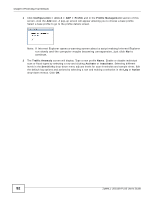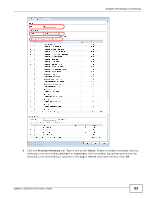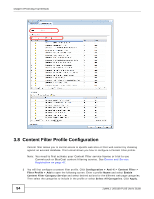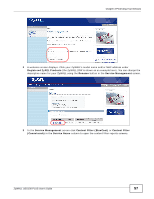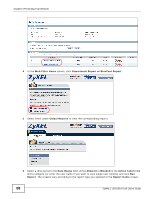ZyXEL ZYWALL USG 100 User Guide - Page 55
General, Policies, Add Policy, Filter Profile, Enable, Content Filter, BlueCoat, Enable Content
 |
View all ZyXEL ZYWALL USG 100 manuals
Add to My Manuals
Save this manual to your list of manuals |
Page 55 highlights
Chapter 3 Protecting Your Network 2 Click the General tab and in the Policies section click Add. In the Add Policy screen that appears, select the Filter Profile you created in the previous step. Click OK. 3 In the General screen, the configured policy will appear in the Policies section. Select Enable Content Filter and select BlueCoat. Then select Enable Content Filter Report Service to collect content filtering statistics for reports. Click Apply. ZyWALL USG100-PLUS User's Guide 55

Chapter 3 Protecting Your Network
ZyWALL USG100-PLUS User’s Guide
55
2
Click the
General
tab and in the
Policies
section click
Add
. In the
Add Policy
screen that
appears, select the
Filter Profile
you created in the previous step. Click
OK
.
3
In the
General
screen, the configured policy will appear in the
Policies
section. Select
Enable
Content Filter
and select
BlueCoat
. Then select
Enable Content Filter Report Service
to
collect content filtering statistics for reports. Click
Apply
.