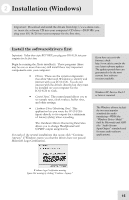Alesis iO Mix Reference Manual - Page 15
FireWire Connectors, Power Connector, Kensington Security Slot
 |
View all Alesis iO Mix manuals
Add to My Manuals
Save this manual to your list of manuals |
Page 15 highlights
Hardware Overview 1 7. FireWire Connectors - Connect one of these plugs to your computer's FireWire port. You can use the other jack to connect additional FireWire devices (such as hard drives) to your computer. Up to 127 devices can be "daisy-chained" on one FireWire bus. 8. Power Connector - Use the supplied AC adapter if your computer does not provide sufficient Firewire bus power to power the IO|14/26 or if you want to preserve battery power. Note that many notebook and small form factor computers, like Mac Mini computers, do not provide sufficient power for bus power. For these computers, the external adapter must be used. 9. Kensington Security Slot - This locking mechanism allows you to secure your IO|14/26 to a desk or some other heavy object using an optional third-party locking device. If your Firewire cable comes with one ferrite (a bulge in the cable near the connector), connect the end with the ferrite to the IO|14/26, and connect the end without the ferrite to your computer. If an AC adapter is attached, the IO|14/26 will use it. FireWire bus power is only used if no AC power is available. Computers with noisy internal power supplies can send periodic, audible pulsing through the outputs of your IO|14/26. If you hear a low-level pulsing, plug in the AC adapter to bypass the computer's power supply. 13