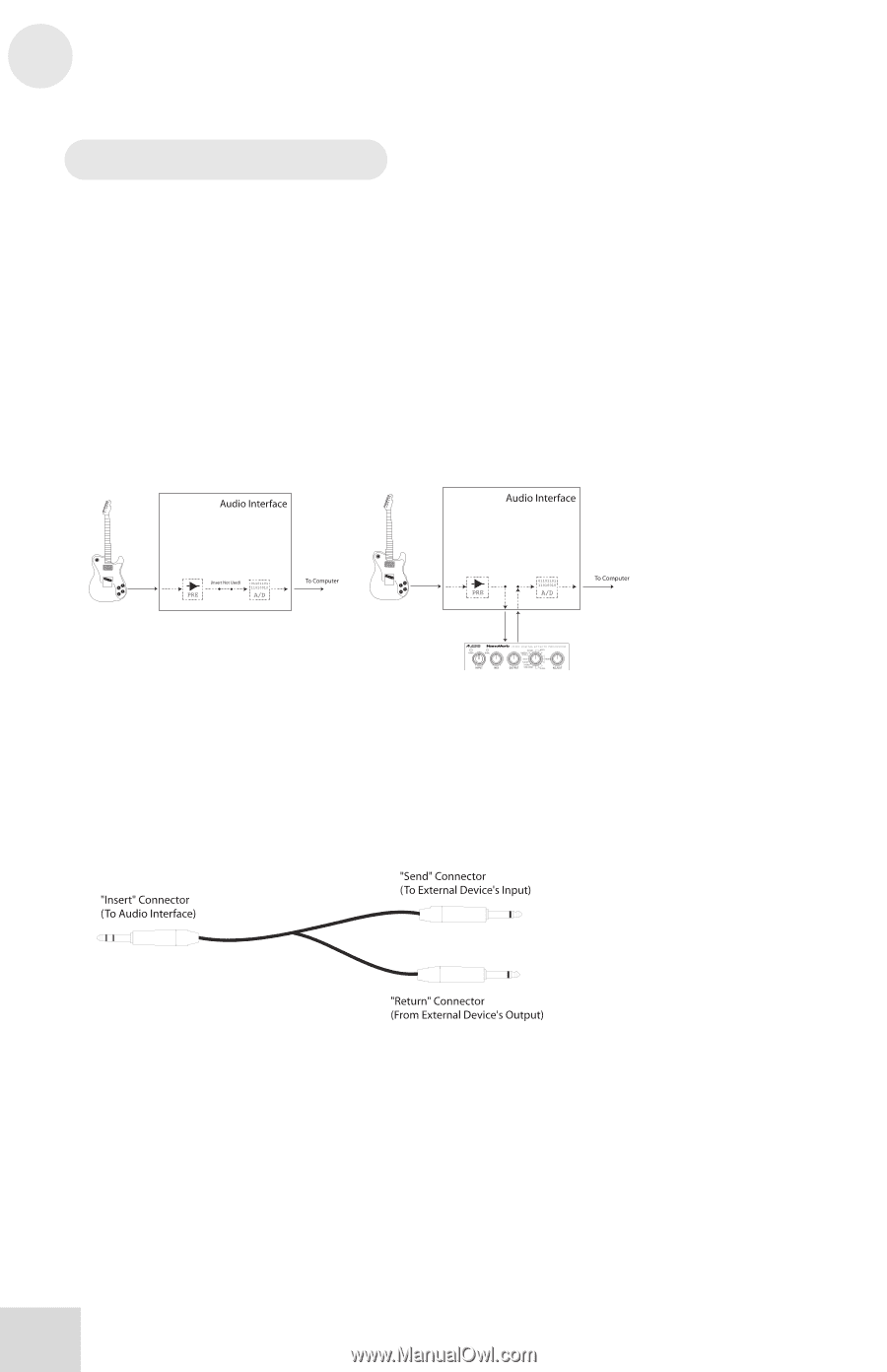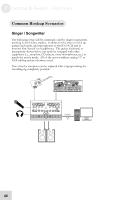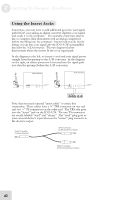Alesis iO Mix Reference Manual - Page 44
Using the Insert Jacks
 |
View all Alesis iO Mix manuals
Add to My Manuals
Save this manual to your list of manuals |
Page 44 highlights
7 Getting In Deeper: Hardware Using the Insert Jacks Sometimes, you may want to add additional gear into your signal path before your analog-to-digital converter digitizes your signal and sends it to the computer. For example, many bass players like to compress their instrument with an analog compressor before recording into the computer. Inserts help you do this by letting you tap into your signal after the IO|14/26's preamplifier but before the A/D converter. The two diagrams below demonstrate where the inserts fit into your signal path. In the diagram to the left, no insert is used and your signal passes straight from the preamp to the A/D converter. In the diagram on the right, an effects processor is inserted into the signal path just after the preamp (before the A/D converter). Note that you need a special "insert cable" to utilize this connection. These cables have a ¼" TRS connector on one end and two ¼" TS connectors on the other end. The TRS side goes into the "insert" jack on the IO|14/26. The two TS connectors are usually labeled "send" and "return." The "send" plug goes to your external device's input whereas the "return" plug connects to the device's output. 42