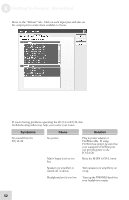Alesis iO Mix Reference Manual - Page 59
Device Manager button.
 |
View all Alesis iO Mix manuals
Add to My Manuals
Save this manual to your list of manuals |
Page 59 highlights
Technical Specifications 2. Right-click the "My Computer" icon and select "Properties." 3. The active tab at the top of this window is now the "General" tab. Click the "Hardware" tab. Then, click the "Device Manager" button. 57
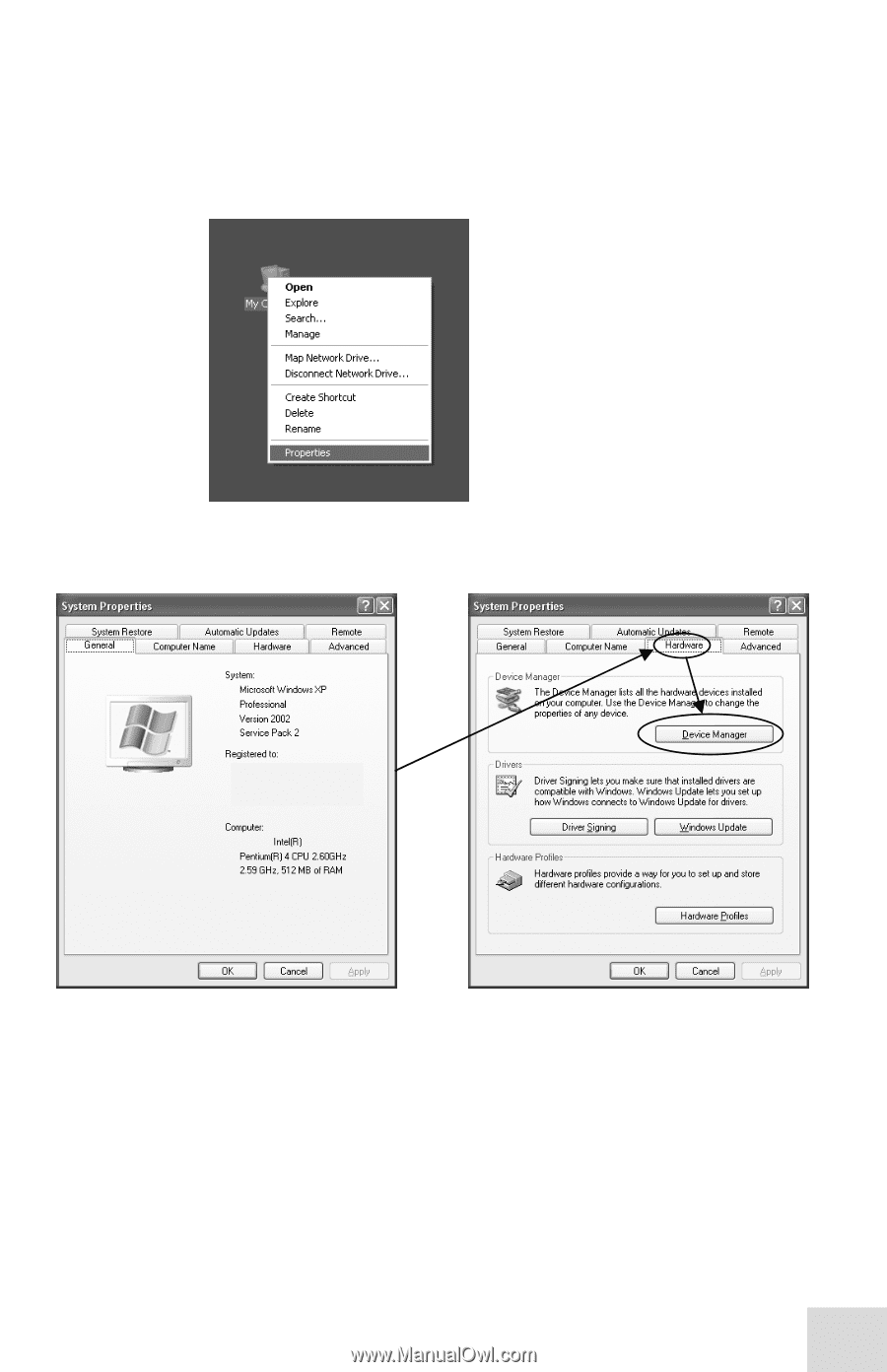
Technical Specifications
57
2.
Right-click the “My Computer” icon and select “Properties.”
3.
The active tab at the top of this window is now the
“General” tab.
Click the “Hardware” tab.
Then, click the
“Device Manager” button.