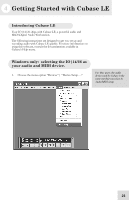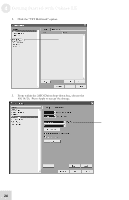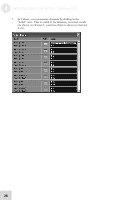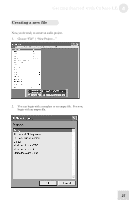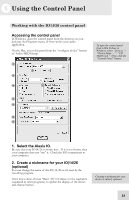Alesis iO Mix Reference Manual - Page 28
This is useful if, for instance, your lead vocals
 |
View all Alesis iO Mix manuals
Add to My Manuals
Save this manual to your list of manuals |
Page 28 highlights
4 Getting Started with Cubase LE 7. In Cubase, you can rename channels by clicking in the "Label" area. This is useful if, for instance, your lead vocals are always on channel 1, your bass drum is always on channel 2, etc. 26
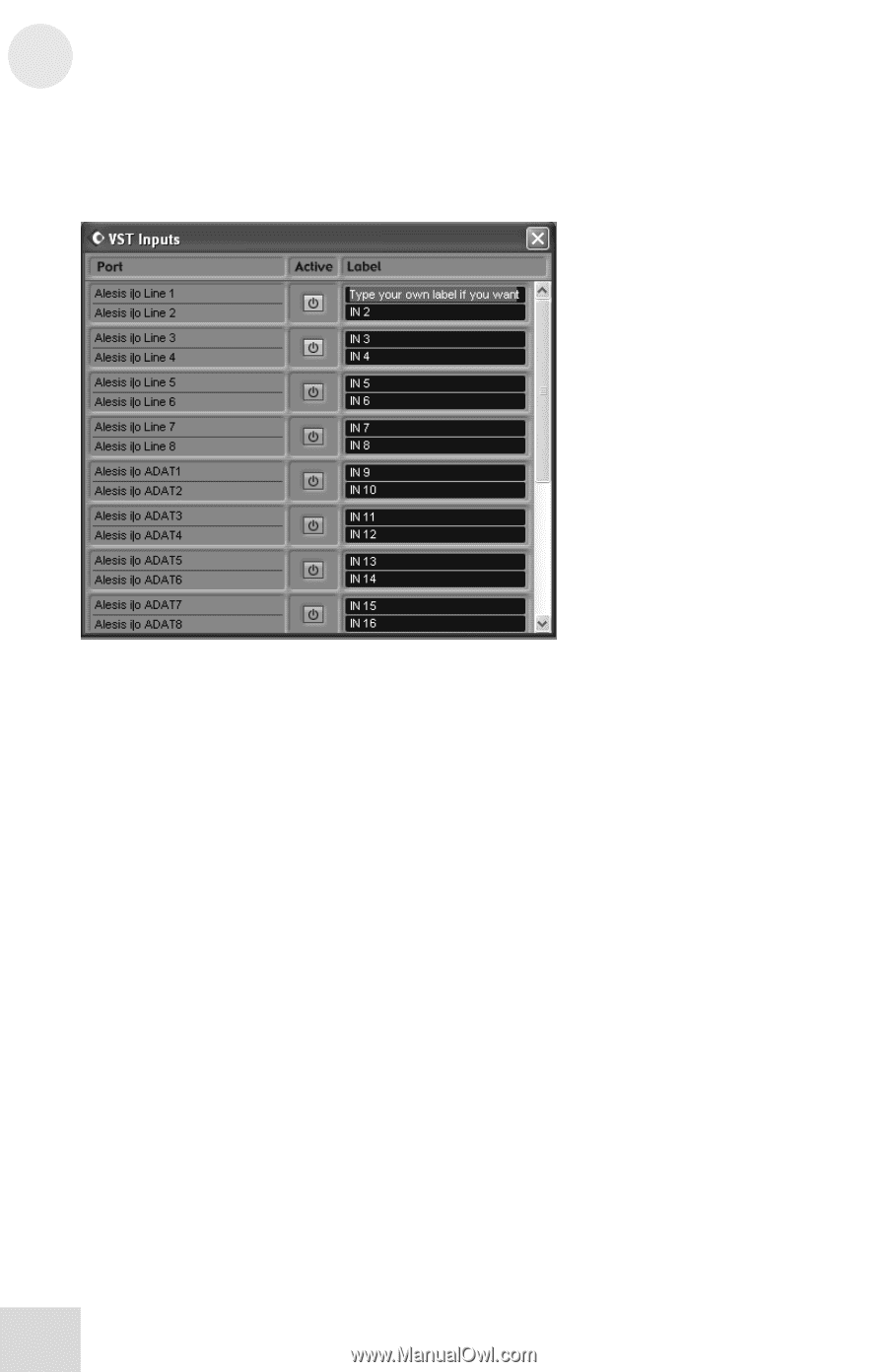
4
Getting Started with Cubase LE
26
7.
In Cubase, you can rename channels by clicking in the
“Label” area.
This is useful if, for instance, your lead vocals
are always on channel 1, your bass drum is always on channel
2, etc.