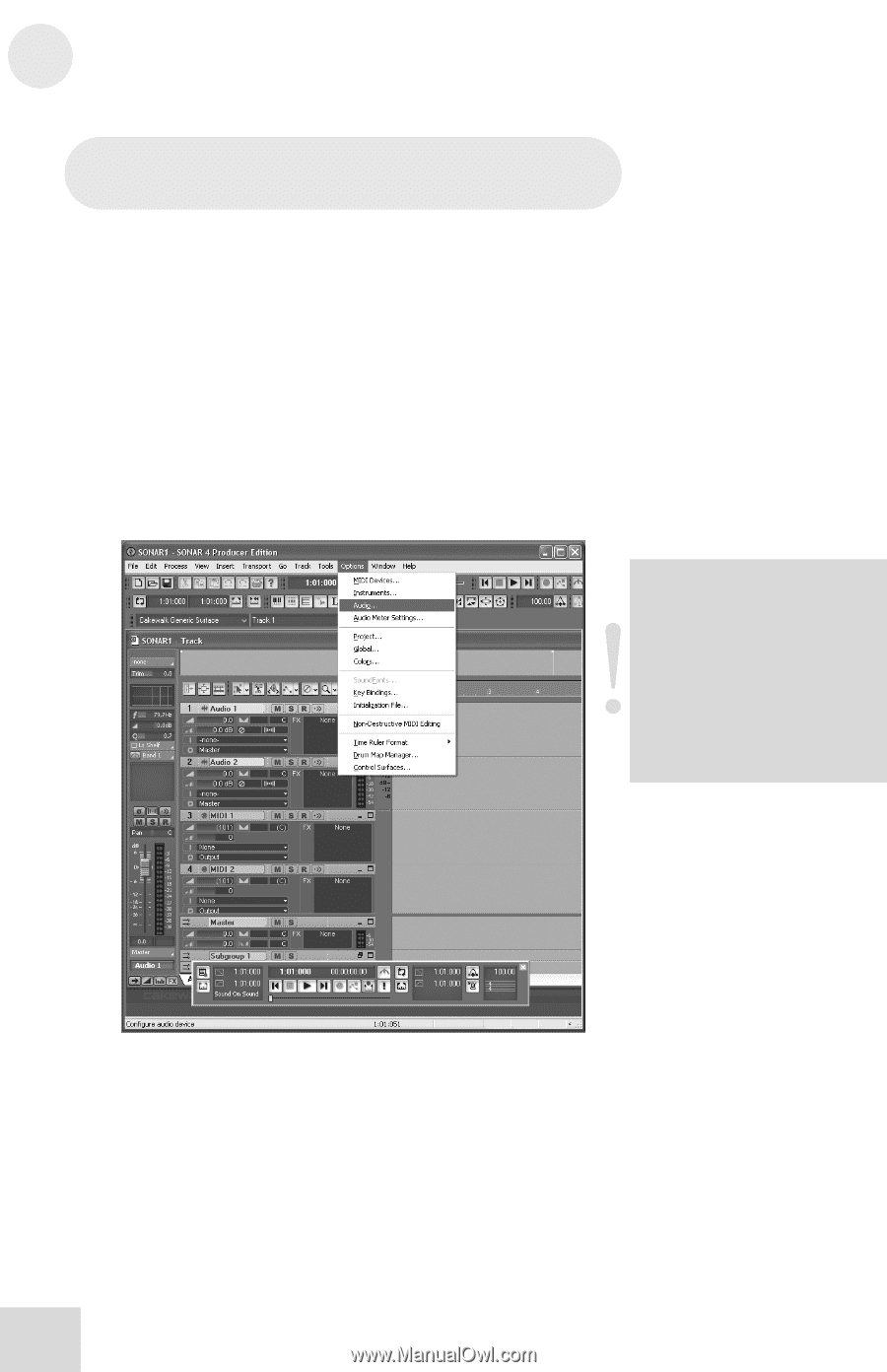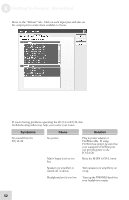Alesis iO Mix Reference Manual - Page 52
Using the IO14/26 with Sonar and other, WDM applications
 |
View all Alesis iO Mix manuals
Add to My Manuals
Save this manual to your list of manuals |
Page 52 highlights
8 Getting In Deeper: Recording Using the IO14/26 with Sonar and other WDM applications WDM or ASIO? Experiment with both protocols An increasing number of Windows audio applications-including Sonar-offer a choice of either ASIO or WDM operation. It's worth experimenting with the two different modes of operation. ASIO will often (but not always) prove to be the superior choice. For applications that only work using WDM, the following instructions should prove helpful. Choosing the IO14/26 as your audio device 1. Choose the menu "Options" | "Audio...." Unlike ASIO, WDM allows different audio devices to be used at the same time. However, doing so can cause synchronization problems. Therefore, we suggest that you use the IO14/26 as your sole computer-connected audio input/output device when using WDM. 50