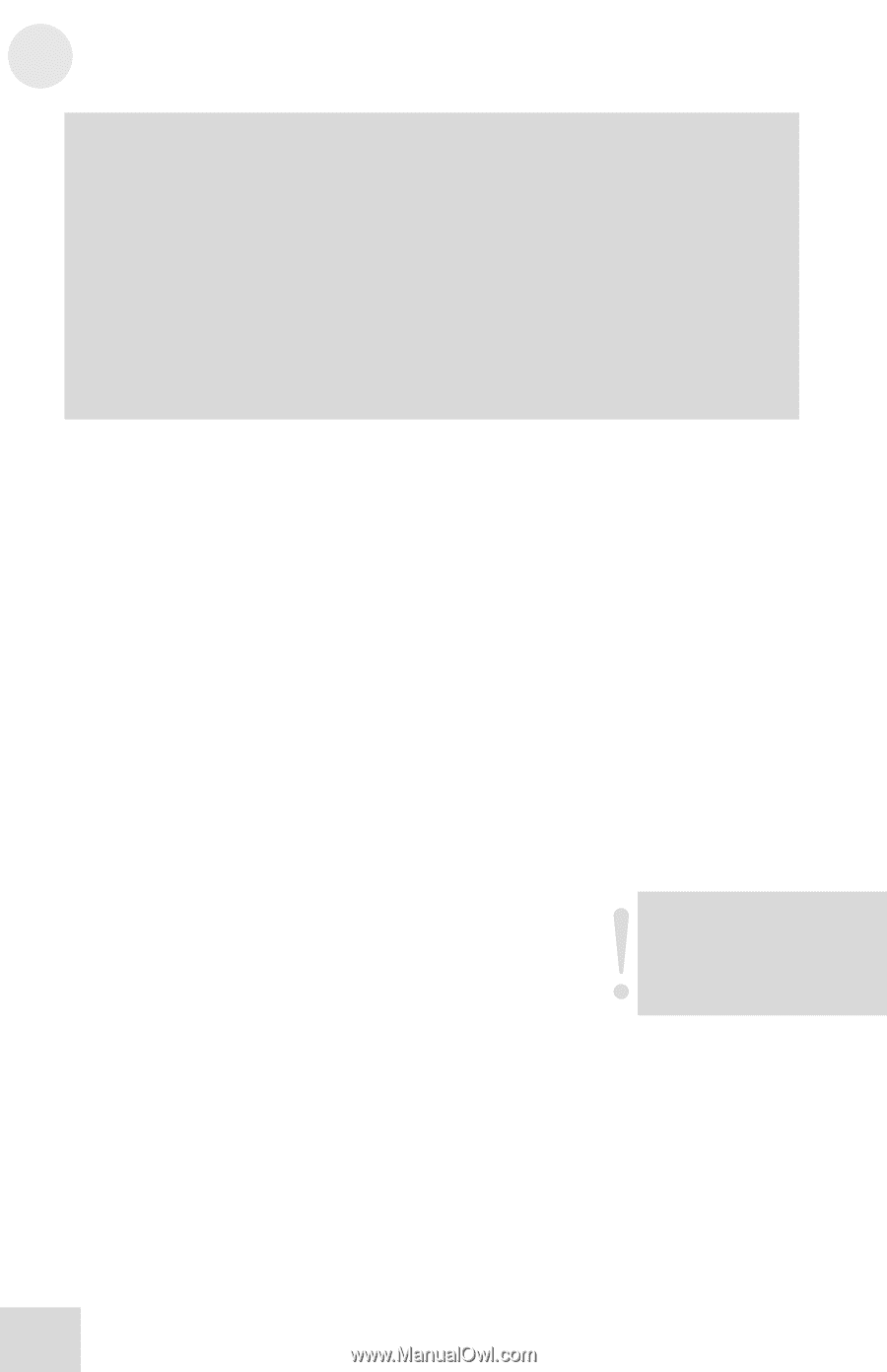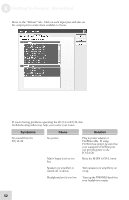Alesis iO Mix Reference Manual - Page 50
Processor Usage, Fewer ADAT optical inputs
 |
View all Alesis iO Mix manuals
Add to My Manuals
Save this manual to your list of manuals |
Page 50 highlights
8 Getting In Deeper: Recording Geek talk: Why do we multiply by 3? We have to multiply our disk usage by 3 because we assume you'll be recording at 24 bit. One "byte" of disk space contains 8 "bits" of information. Thus, if you are recording at 24-bit resolution, you'll need 3 bytes to contain all of that sample data (since 3 x 8 = 24). This is why your disk usage must be multiplied by 3. If you were recording at 16 bit (which we do not recommend due to the reduction in sound quality) you would only multiply your total by 2 since a 16 bit sample only needs 2 bytes to describe the sample (2 x 8 = 16). If all of this sounds like Martian to you-don't worry. You don't really need to know this stuff and there's no quiz at the end of the manual! 2. Processor Usage - A second drawback of recording in high definition is that you'll use substantially higher amounts of CPU resources. This is because your computer processor has to deal with twice as many samples operating at 88.2k than it does when processing at 44.1k and four times as many samples when recording at 176.4k. The following hypothetical scenario should clarify: Sample Rate 44.1/48k 88.2/96k 176.4/192k Maximum Plugins you can run on your computer 40 20 10 If you generally don't use many audio tracks and plugins, this won't affect you very much. If you use tons of audio tracks and plugins, this may tilt you in favor of recording at a lower sampling rate (or get a faster computer if you insist in recording in HD). 3. Fewer ADAT optical inputs - If you're using an external analog-to-digital converter to add more inputs to your IO14/26, you can add 8 (IO|14) or 16 (IO|26) channels at 44.1 or 48k, but you can only add 4 channels of 88.2k or 96k audio. The ADAT2 port on the IO|26 is only operational at 44.1k and 48k sample rates. 48