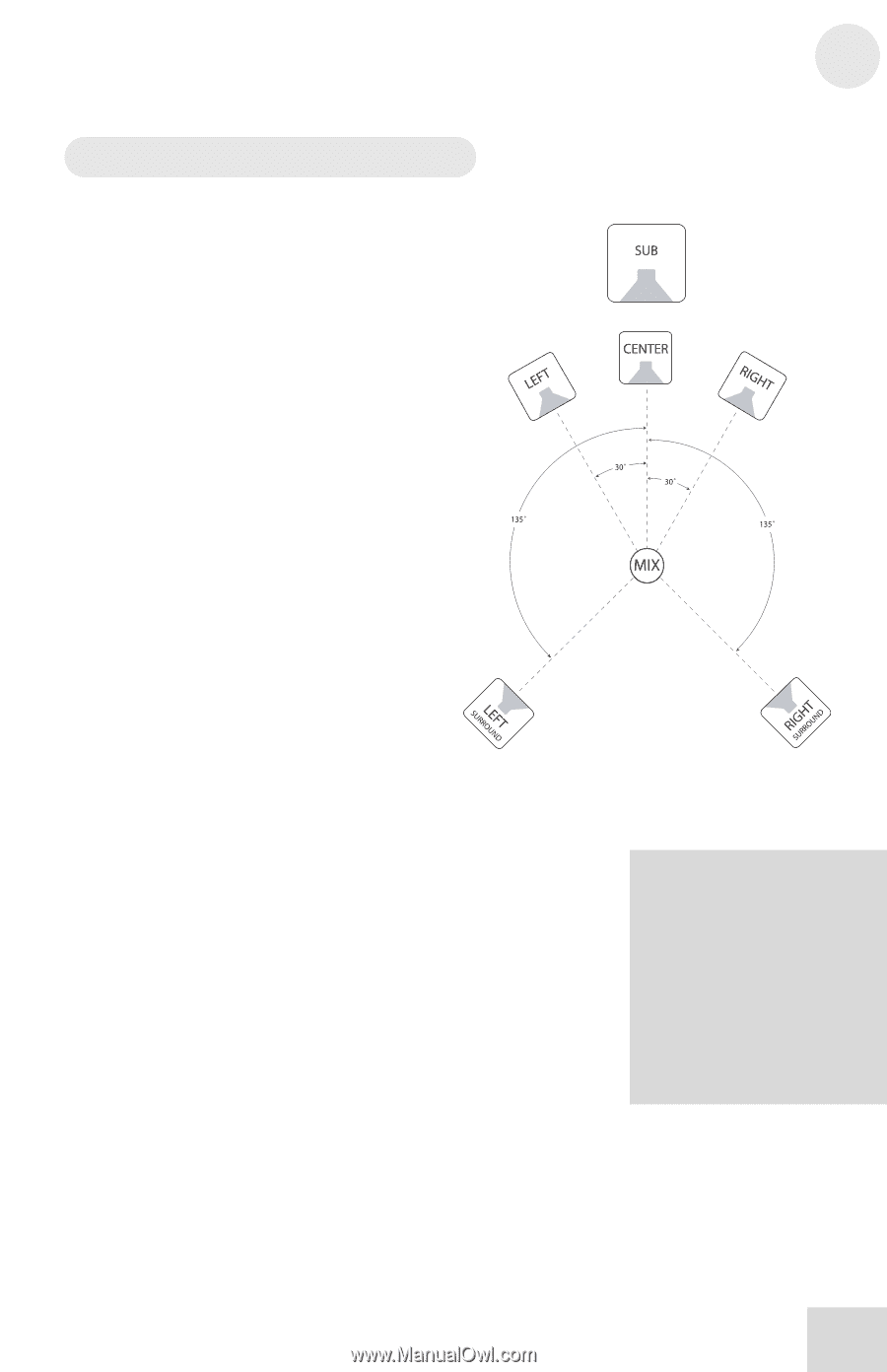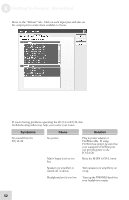Alesis iO Mix Reference Manual - Page 51
Surround Sound IO|26 only
 |
View all Alesis iO Mix manuals
Add to My Manuals
Save this manual to your list of manuals |
Page 51 highlights
Getting In Deeper: Recording 8 Surround Sound (IO|26 only) The IO|26's 8 analog outputs make it perfect for multichannel surround-sound applications (such as sound for film, TV, or DVD). If your software supports surround mixing, simply hook up your speakers to the IO|26 and refer to the software's documentation on how to set up a surround mixing environment. Note that there are several common surround formats including 4-channel (a.k.a. "quad"), 6channel ("5.1"), and 8-channel ("7.1"). There are also many non-standard and "custom" mixing scenarios and every situation has its own rules and requirements on speaker type, placement, and other factors. It would be beyond the scope of this manual to cover each type of surround configuration, but the following "5.1" mixing scenario is commonly used and will work for most applications. The diagram below illustrates the setup: The "Mix" circle represents the "sweet spot" where the engineer sits. The left and right speakers are positioned 30° off center. The rear two channels are positioned 135° off of the center speaker. The distance from the mixing engineer to each speaker should be identical (or as close to it as possible). Note that subwoofer placement depends on the size and shape of the mixing room. The sub should be placed in a location that provides the most linear frequency response. This generally requires some trial-and-error before the optimal subwoofer position is located. Again, if you're working on a commercial project, make sure to speak to the supervisor and iron out the details before jumping in! This may save you from time-consuming conversion or remixing in the future. More on Surround Mixing The Grammy organization has excellent (and free) resources available on the web for people interested in surround mixing. Please see http://www.grammy.org/pe_w ing/guidelines/for more about this. 49