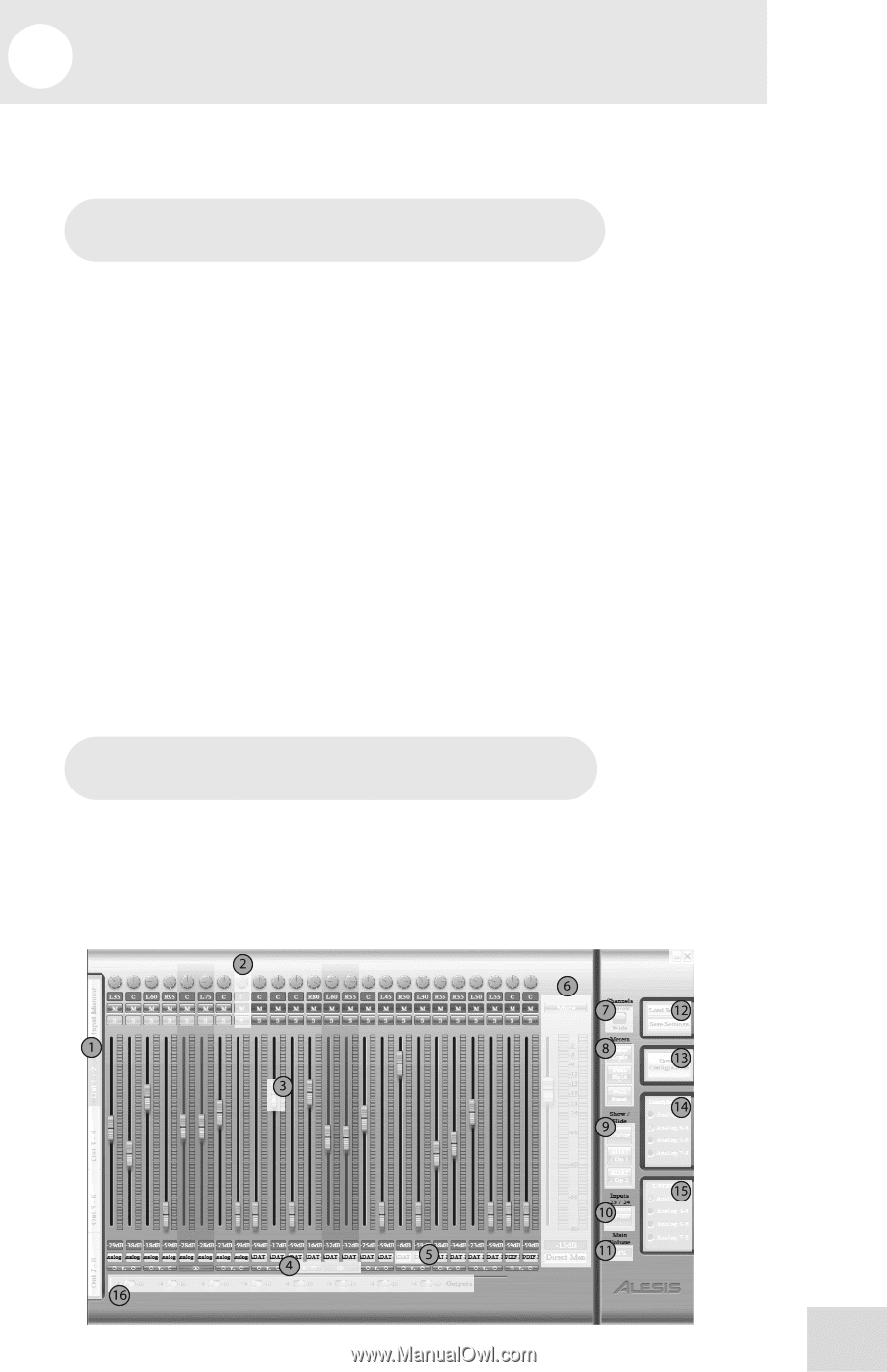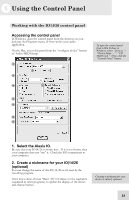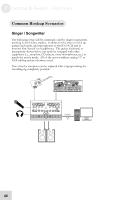Alesis iO Mix Reference Manual - Page 37
Hardware Direct Monitoring
 |
View all Alesis iO Mix manuals
Add to My Manuals
Save this manual to your list of manuals |
Page 37 highlights
6 Hardware Direct Monitoring The Alesis Hardware Direct Monitoring and Routing Application A powerful digital mixer is built into your io. This digital mixer allows you to route your analog and digital inputs directly to the outputs, completely bypassing the computer. This hardware-based routing allows musicians to monitor their performances with no perceptible delay. There may be times when you find this functionality to be unnecessary. For instance, when you are recording simpler projects that put less strain on your computer, you can generally choose lower buffer settings in the Alesis IO control panel. This way, you can use the input monitoring feature of your DAW recorder, and the latency (delay) experienced by your performers will be very slight. However, when you add more tracks and plug-ins, you will need to increase your buffer sizes in order for your system to keep operating smoothly. At this point, it makes sense to mute the Input Monitoring on your DAW and use the IO14/26's digital mixer. Using the Hardware Direct Monitoring (HDM) panel Once you have connected all your recording gear and established a computer connection (as shown by the light on the io), open the Alesis Hardware Direct Monitoring and Routing panel by clicking on the shortcut on your desktop. 35