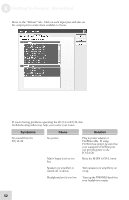Alesis iO Mix Reference Manual - Page 54
Symptoms, Cause, Solution
 |
View all Alesis iO Mix manuals
Add to My Manuals
Save this manual to your list of manuals |
Page 54 highlights
8 Getting In Deeper: Recording Move to the "Drivers" tab. Click on each input pair and also on the output pair to make them available to Sonar. If you're having problems operating the IO|14 or IO|26, this troubleshooting index may help you resolve your issues. Symptoms No sound from the IO|14/26. Cause No power. Main Output level set too low. Speakers (or amplifier) is turned off or down. Headphone level is too low. Solution Plug in power adapter or FireWire cable. If using FireWire bus power, be sure that your computer's FireWire port can provide power to the IO|14/26. Raise the MAIN LEVEL knob. Turn speakers (or amplifiers) on or up. Turn up the PHONES knob for your headphone output. 52
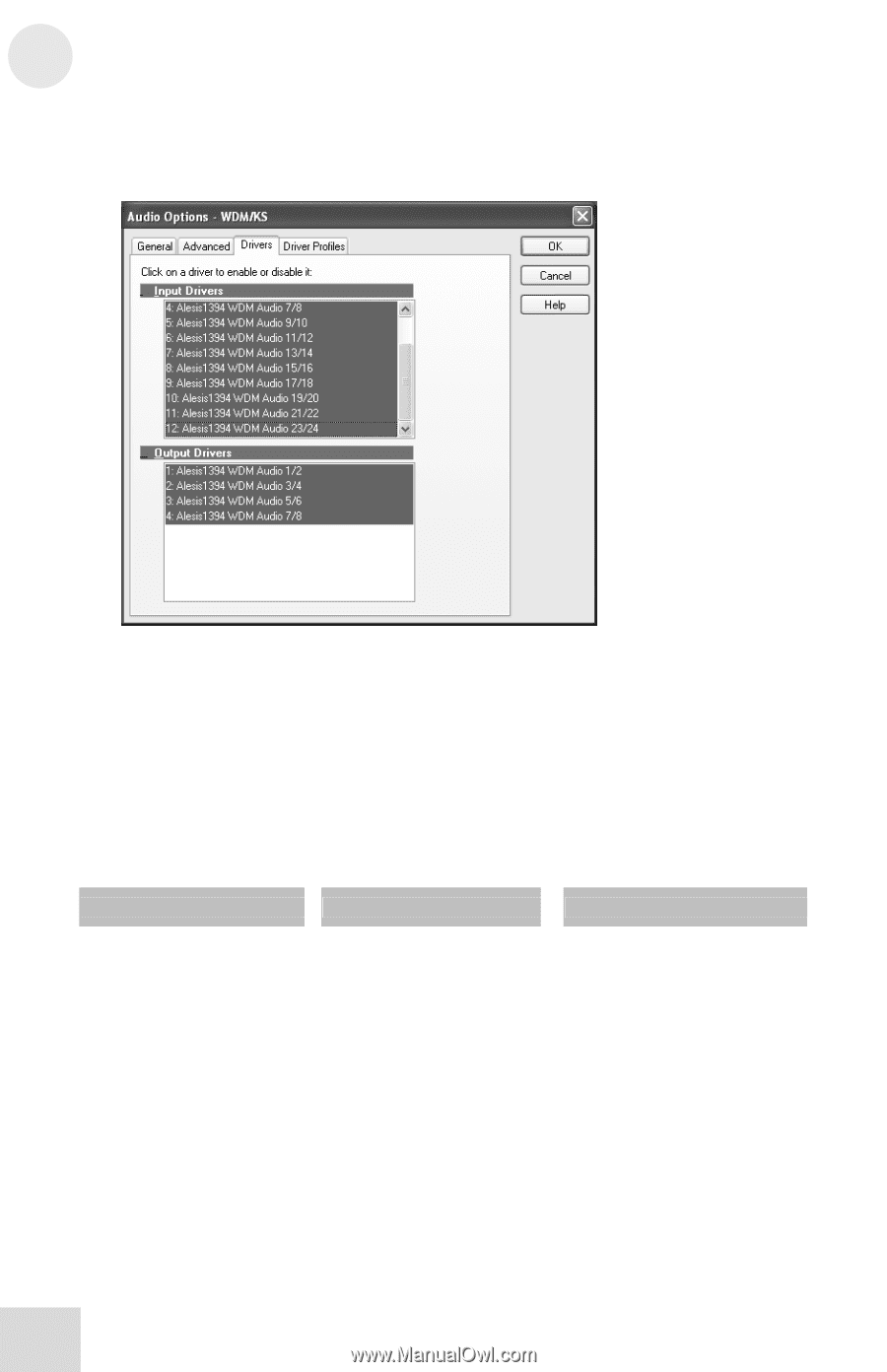
8
Getting In Deeper:
Recording
52
Move to the “Drivers” tab.
Click on each input pair and also on
the output pair to make them available to Sonar.
If you’re having problems operating the IO|14 or IO|26, this
troubleshooting index may help you resolve your issues.
Symptoms
Cause
Solution
No sound from the
IO|14/26.
No power.
Plug in power adapter or
FireWire cable.
If using
FireWire bus power, be sure that
your computer’s FireWire port
can provide power to the
IO|14/26.
Main Output level set too
low.
Raise the MAIN LEVEL knob.
Speakers (or amplifier) is
turned off or down.
Turn speakers (or amplifiers) on
or up.
Headphone level is too low.
Turn up the PHONES knob for
your headphone output.