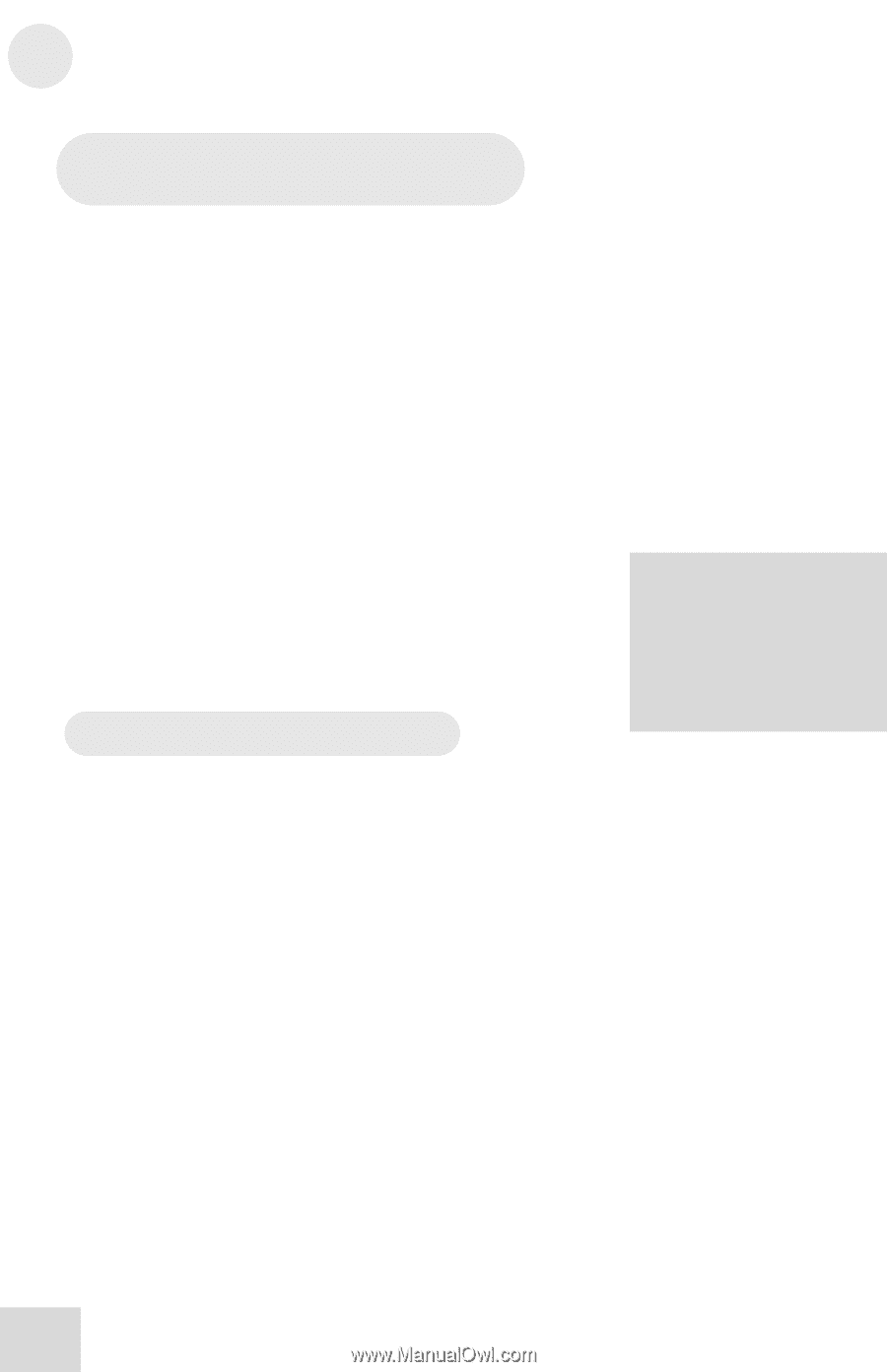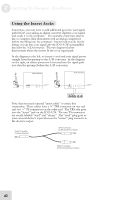Alesis iO Mix Reference Manual - Page 48
Base Sample Rates, 1/88.2, 4kHz versus 48/96/192kHz, High Resolution Recording
 |
View all Alesis iO Mix manuals
Add to My Manuals
Save this manual to your list of manuals |
Page 48 highlights
8 Getting In Deeper: Recording Base Sample Rates: 44.1/88.2/ 176.4kHz versus 48/96/192kHz There are two "base" sampling rate standards in the world of professional audio-44,100 samples per second (44.1kHz) and 48,000 samples per second (48kHz). Broadly speaking, audio CD's operate at 44.1kHz, while film and television operate at 48kHz. High definition sample rates-including 88.2kHz, 96kHz, 176.4kHz, and 192kHz-are all simply multiples (doublings and quadruplings) of the 44.1kHz and 48kHz standards. The IO14/26 offers all of these sample rates. If you're unclear on what base sample rate to use, consider this guideline: • If your recordings are slated for release on CD, MP3, Casette, Vinyl, etc. set your sampling rate to 44.1, 88.2, or 176.4k for best results. • If your project is slated for DVD, film, or television, set your sampling rate to 48, 96, or 192k for best results. If you're working on a commercial project and you're not sure what rate to use, ask your technical supervisor before you begin working. High Resolution Recording Changing base sample rates mid-stream in projects is fairly straightforward in most DAW programs. However, doing so may cause very slight but still audible degradation of your audio. The Upside of High Definition recording Recording at high definitions (i.e., anything at 88.2k or above) means you're capturing sound at well beyond the range of human hearing. Doing so has three sonic advantages: 1. At the Hardware Level: All analog-to-digital converters need to heavily filter your signal's highest frequencies to prevent a nasty form of distortion called "aliasing" from taking place. Only sounds above the sampling limit are removed, but the filter itself causes unwanted phase-shifts that some critical listeners can hear (mind you... these are quite subtle changes in your audio) When you're recording in HD, the anti-aliasing filter is much more gradual and set at a very high frequency (well over the upper limit of human hearing). This all but eliminates any of the phase distortion that you may have heard. 2. At the Software Level: Since software plugins such as equalizers and compressors have more sample data to work with, carefully programmed plugins can sound better. 46