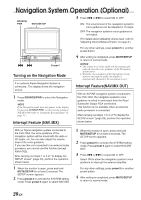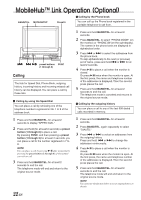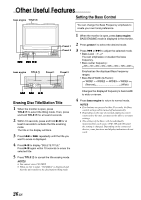Alpine 1004 Owners Manual - Page 25
SMS Short Message Service, Operation, Setting the Call Receiving Method
 |
View all Alpine 1004 manuals
Add to My Manuals
Save this manual to your list of manuals |
Page 25 highlights
MobileHub™ Link Operation (Optional) Calling by the incoming history You can place a call to any of the last 999 received calls recorded in memory. 1 Press and hold BAND/TEL. for at least 2 seconds. 2 Press BAND/TEL. again repeatedly to select "RECEIVED." 3 Press g or f to select an addressee from the incoming history. Press and hold g or f to change the addressee continuously. 4 Press :/J to place a call when the monitor is closed. Or press :/J twice when the monitor is open. At the first press, the name and telephone number of the addressee is displayed. Then the second press places the call. 5 Press and hold BAND/TEL. for at least 2 seconds to end the call. The telephone mode will end and return to the original source mode. NOTE You cannot use this function if there is not an incoming history on the unit. Calling by the incoming missed call history 1 Press and hold BAND/TEL. for at least 2 seconds. 2 Press BAND/TEL. again repeatedly to select "MISSED." 3 Press g or f to select an addressee from the absent incoming history. Press and hold g or f to change the addressee continuously. 4 Press :/J to place a call when the monitor is closed. Or press :/J twice when the monitor is open. At the first press, the name and telephone number of the addressee is displayed. Then the second press places the call. 5 Press and hold BAND/TEL. for at least 2 seconds to end the call. The telephone mode will end and return to the original source mode. NOTE You cannot use this function if there is not an incoming missed call history on the unit. SMS (Short Message Service) Operation You can receive short messages and display the contents. 1 All received messages are indicated by an icon (on the monitor) or "NEW MSG" (on the subdisplay). When the monitor is open, press and hold BAND/TEL. for at least 2 seconds. 2 Press BAND/TEL. again repeatedly until "SMS INBOX" is indicated and the list of received message is displayed. 3 Press g or f to select a message and then press -/J to display the message content. Press -/J again to return to the list. 4 Press and hold BAND/TEL. for at least 2 seconds to return to the original source mode. Setting the Call Receiving Method Connecting to the Junction Box is necessary to set the call receiving method. After carrying out steps 1 to 3 of "To display the SETUP screen" (page 29), perform the operation shown below. 1 When the monitor is open, press and hold MUTE/SETUP for at least 2 seconds. The SETUP screen appears. 2 Press preset 6 to activate the OTHER setting mode. Press preset 6 again to select TEL RECEIVE. 3 Press g or f to select AUTO or MANUAL. AUTO: The incoming call is automatically accepted after 3 seconds. MANUAL: The incoming call is manually accepted by pressing -/J. For any other settings, press preset 6 or another preset button. 4 After setting is completed, press MUTE/SETUP to return to normal mode. 23-EN