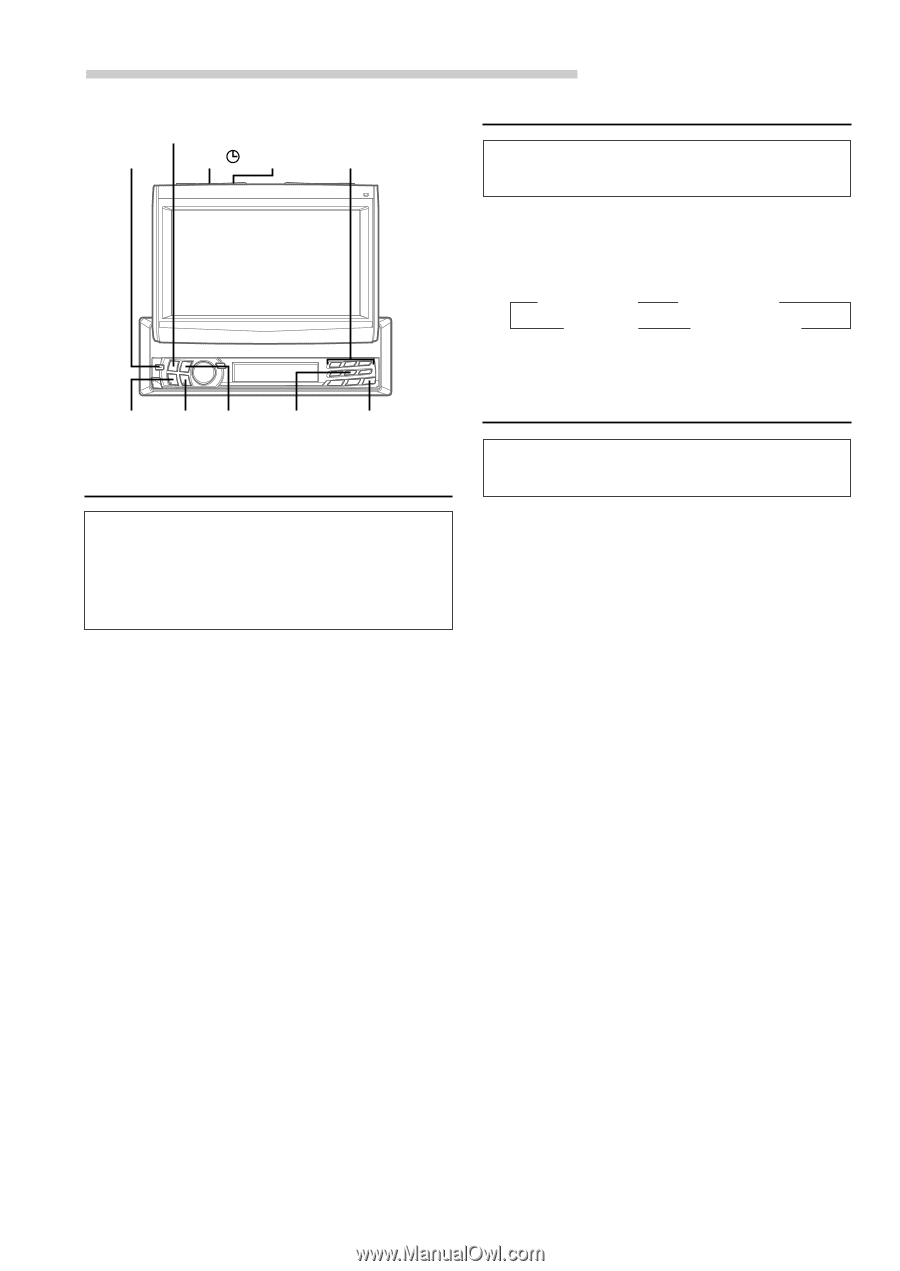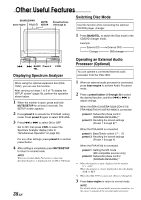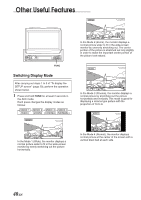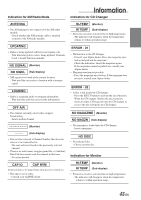Alpine 1004 Owners Manual - Page 40
Switching Disc Mode, Operating an External Audio, Processor Optional, Displaying Spectrum Analyzer - cva owners manual
 |
View all Alpine 1004 manuals
Add to My Manuals
Save this manual to your list of manuals |
Page 40 highlights
Other Useful Features SOURCE/PWR bass engine TITLE MUTE/ SETUP Preset buttons (1through 3) Switching Disc Mode Use this function when connecting the optional CD/DVD player, changer. 1 Press BAND/TEL. to switch the Disc mode in the CD/DVD changer mode. Example → External CD → External DVD Changer ← DVD changer ← g f BAND/ Preset 5 V.SEL TEL. Displaying Spectrum Analyzer When using the optional expansion box (KCE104V), you can use this function. After carrying out steps 1 to 3 of "To display the SETUP screen" (page 29), perform the operation shown below. 1 When the monitor is open, press and hold MUTE/SETUP for at least 2 seconds. The SETUP screen appears. 2 Press preset 5 to activate the SYSTEM setting mode. Press preset 5 again to select SPE.ANA. 3 Press g or f to select ON or OFF. Set to ON, then press V.SEL to select the Spectrum Analyzer display (refer to "Simultaneous Operation" on page 39). For any other settings, press preset 5 or another preset button. 4 After setting is completed, press MUTE/SETUP to return to normal mode. NOTE When an external Audio Processor is connected, Spectrum Analyzer is displayed only in AM or FM mode. 38-EN Operating an External Audio Processor (Optional) You can operate a connected external audio processor from the CVA-1004. 1 When an external audio processor is connected, press bass engine to activate Audio Processor mode. 2 Press a preset button (1 through 3) to select the desired function, and then g or f to adjust settings. When the ERA-G310/ERA-G320/CDA-5755/ PRA-H600/PXA-H510/PXA-H900 is connected preset 2: Subwoofer phase control (NORMAL/REVERSE)∗1 preset 3: Recalling the stored settings (Preset 1 through 6)∗2 When the PXA-H400 is connected preset 1: Bass/Treble control (-7 ~ +7) preset 3: Recalling the stored settings (Preset 1 through 4) When the PXA-H700 is connected preset 1: Setting the MX mode (MX compatible sources only) preset 2: Subwoofer phase control (NORMAL/REVERSE)∗1 ∗1 When the monitor is open: displayed in the monitor 0° ↔ 180° When the monitor is closed: displayed in the sub-display NOR ↔ REV ∗2 When the CDA-5755 is connected: (Preset 1 through 4) 3 Press bass engine to return to normal mode. NOTE For details about external audio processor operation, see the owner's manual of the external audio processor.